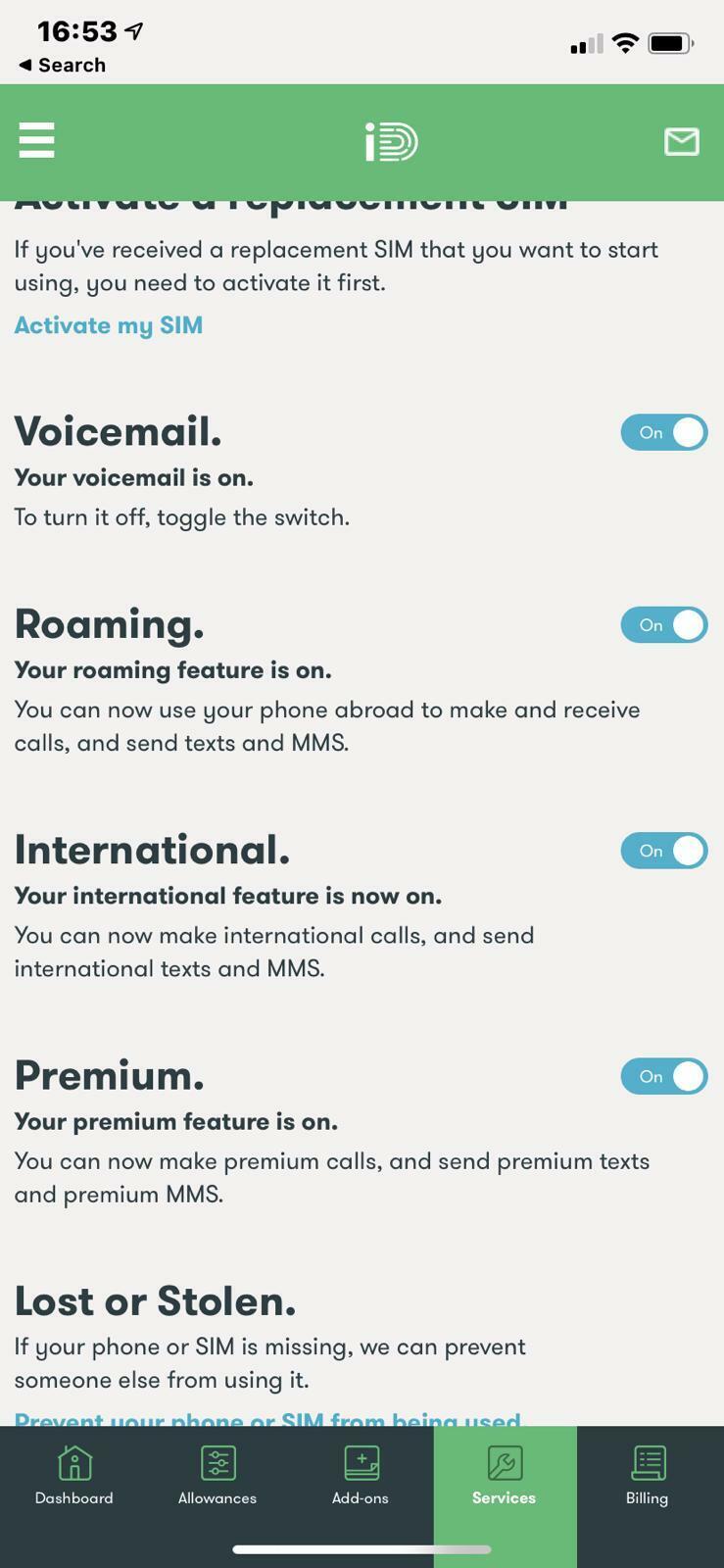Okay, this is my second and FINAL attempt at getting an ID human to contact me with regard to solving this issue. I raised this previously and it was changed to ‘solved’ and it was not solved.
- Some weeks ago now, I activated premium rate calls and international calls
- This activation didn’t work for either.
- I tried turning my iphone off and on, and this didn’t activate anything
- I have tried turning switching off the premium rate calls and international calls and then switching them back on and this doesn’t work.
- Yes, I have checked I have done this correctly.
- No, I do not want to talk to a Bot.
- Yes, I’m about to cancel my contract if this is not resolved as I need BOTH features for work
- Image attached shows that all toggles are switched on