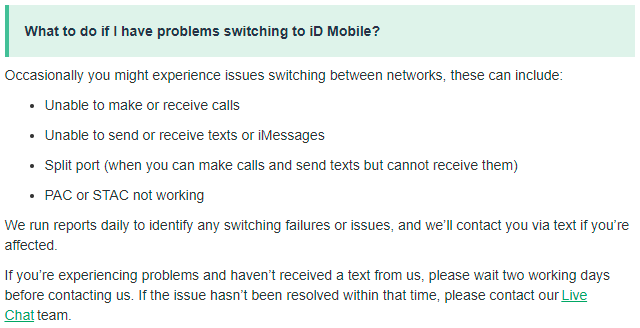I’m hoping somebody could help please?
I sent my PAC code off to iD on Friday and it was stated that my number would be transferred over on Monday. I haven’t received a text as promised to say it was complete but as of Monday afternoon people seem to be able to reach me on my old number so I thought all had gone ok. However, in my phone details it is still showing the new iD number and my iMessage and FaceTime are stating that they will delete my old number in 24 days as it is not associated with my phone? I’ve tried various things I’ve found on the internet to update it to my old number with no success! Someone please help?