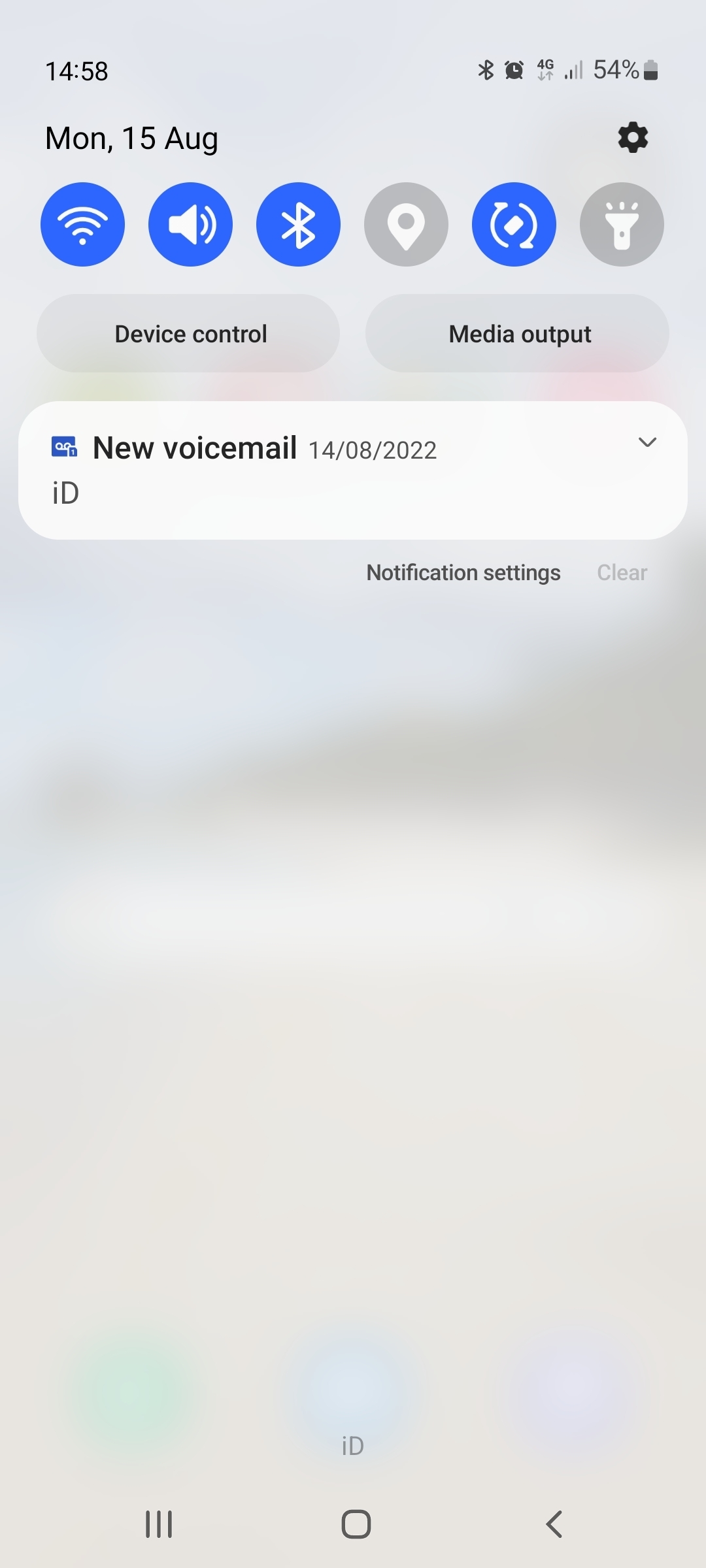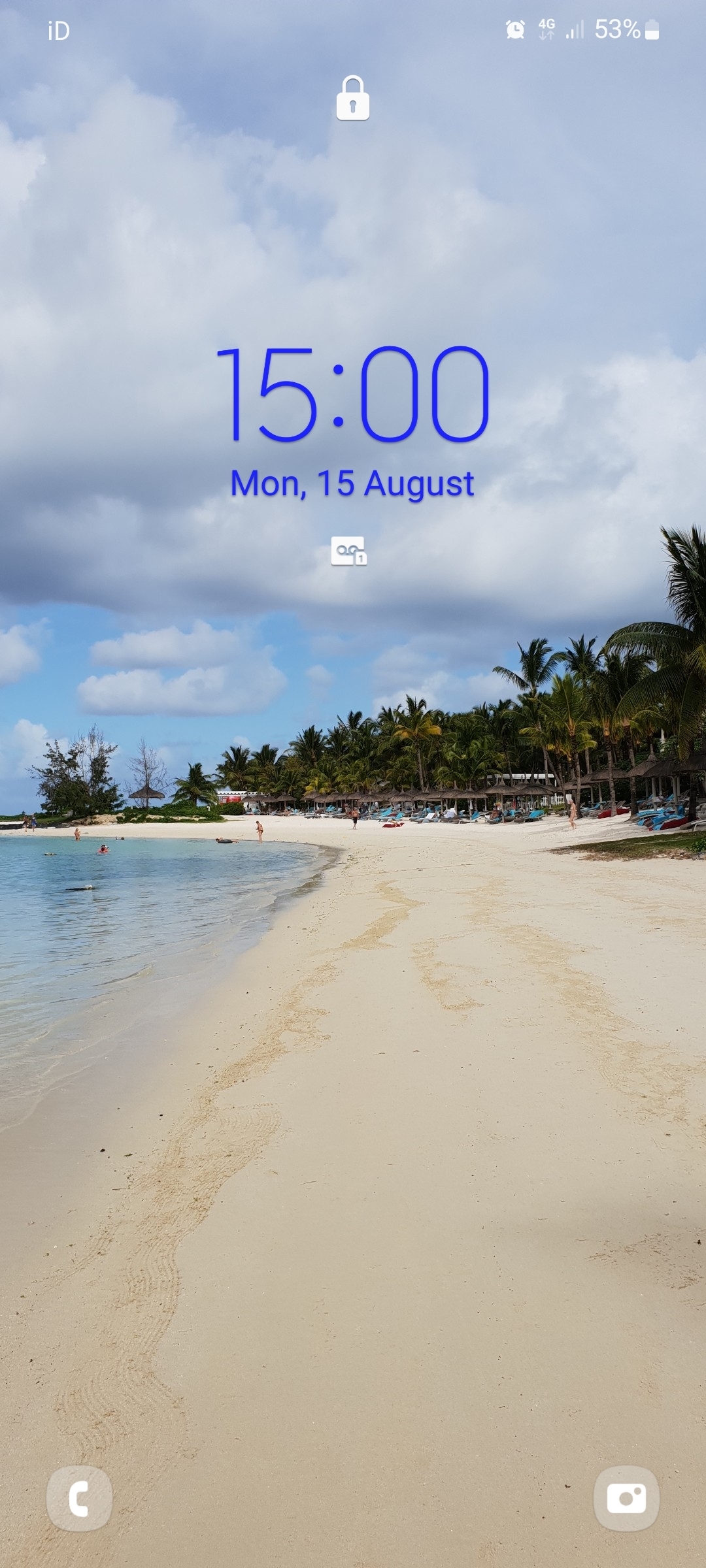I have the same problem with voicemail notification not clearing does anyone know what the solution is
Hi There!
Best thing I can recommend is to call the ID Voicemail Service from your mobile by dialing 123 and following the instructions to listen and then delete/save the voicemails that are prompting the notification.
Hope that helps :)
I've already tried that and leaving a new voicemail message and removing the sim card for 10 minutes I really need to speak to someone at id i think
Hi
Therefore, I think the icon you’re seeing might actually be something else. Perhaps Wi-Fi Calling?
Thank you,
Rory
Does this notification have a corresponding SMS in the Messages app about this voicemail?
Just found it and listened to it and it's the same saying you have no messages I've deleted the message at the moment the voicemail notification is still there
Just found it and listened to it and it's the same saying you have no messages I've deleted the message at the moment the voicemail notification is still there
Okay
I think your issue can sometimes arise when you port your number to iD Mobile - have you recently ported your number to iD?
In addition, have you tried:
- Turn your voicemail OFF from your iD My Account online or the iD app.
- Leave your voicemail OFF for at least 24 hours.
- Turn your voicemail service back ON.
I suspect you’ll probably need to raise a ticket with the iD tech team to get this fixed.
Quickest way of doing this is use the online chat service at https://idmobile.co.uk/live-chat.
The ID customer service staff work until 8pm on weekdays.
If you can’t use online chat, just send a private request to iD Mobile’s social media team using facebook (using Messenger) or Twitter (by Direct Message) - they should also be able to assist.
Anyway, good luck.
What make and model phone are you using
iD Mobile only offer SMS notifications for Voicemail. Have you recently joined iD Mobile? I’m wondering if the notification was generated by your previous network and it’s become “stuck” after switching networks.
Maybe try the following, on a Samsung:
Settings > Apps > Phone > select Clear cache and then Clear Data under the storage section.
Here you go:
https://www.samsung.com/uk/support/mobile-devices/how-to-remove-voicemail-notifications/
Click on the section named 'Clear the cache and data' and follow the instructions.
Sign up
Already have an account? Login
Log in / Register
No account yet? It's really easy to register here
Or log in to the iD Community using your Facebook account
Log in with FacebookEnter your username or e-mail address. We'll send you an e-mail with instructions to reset your password.
- Data Rollover
- Bill Capping
- Roaming
- Find out more