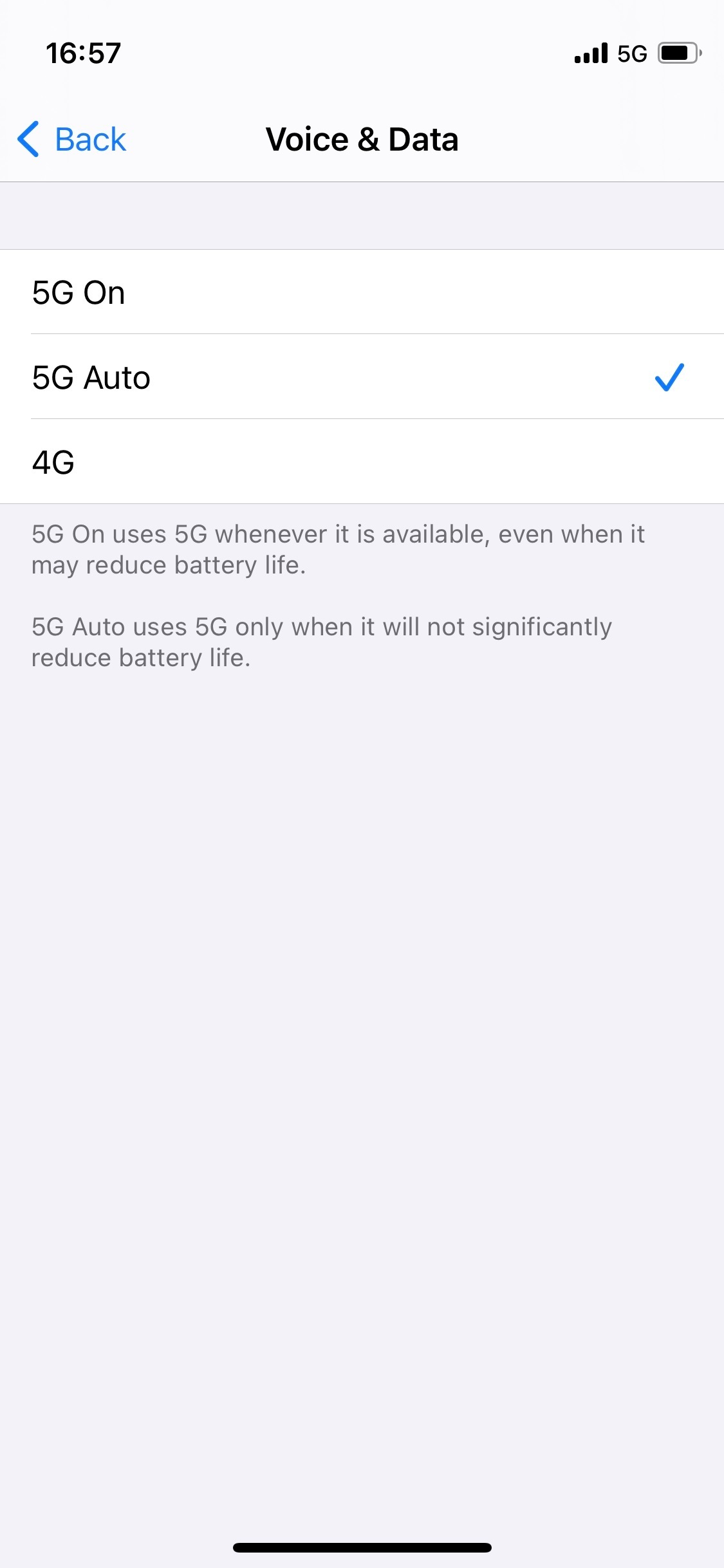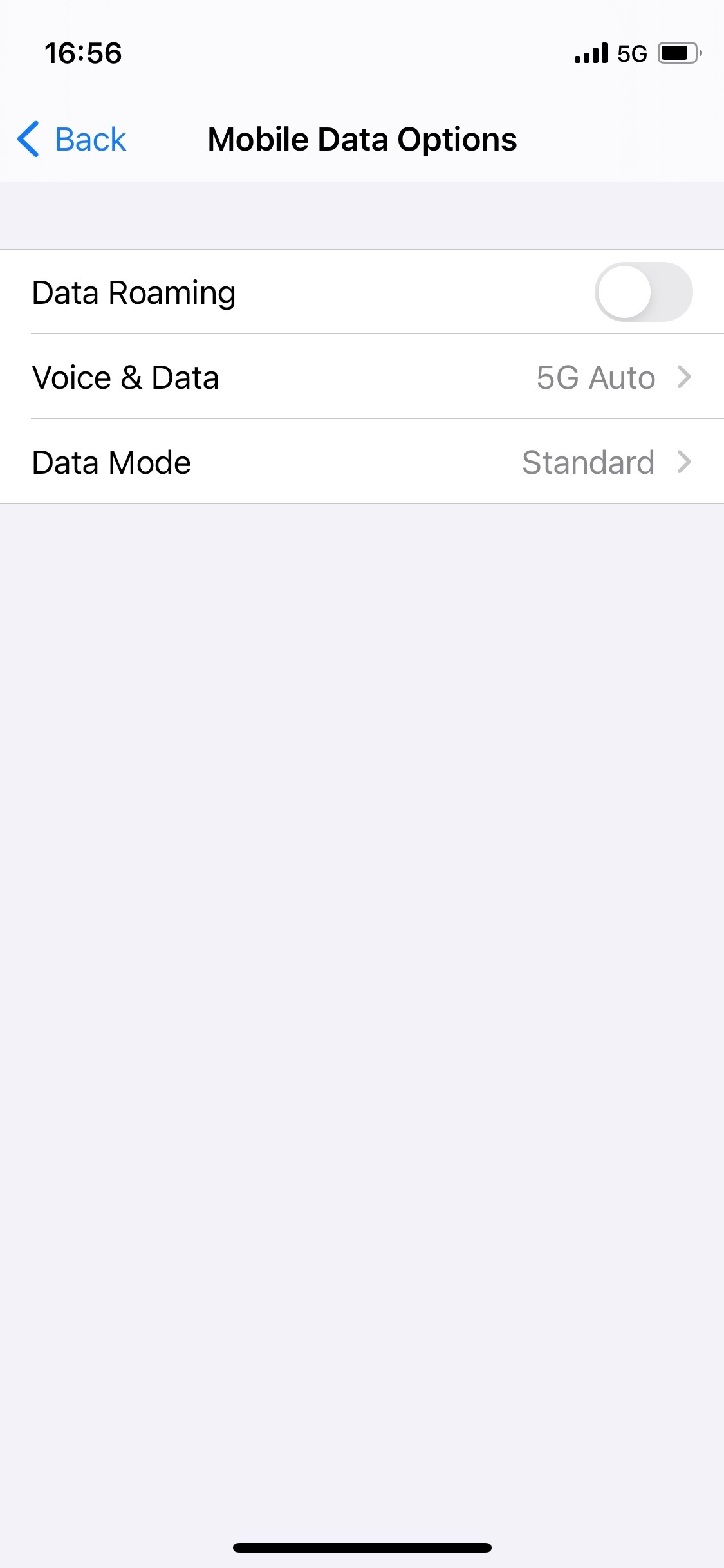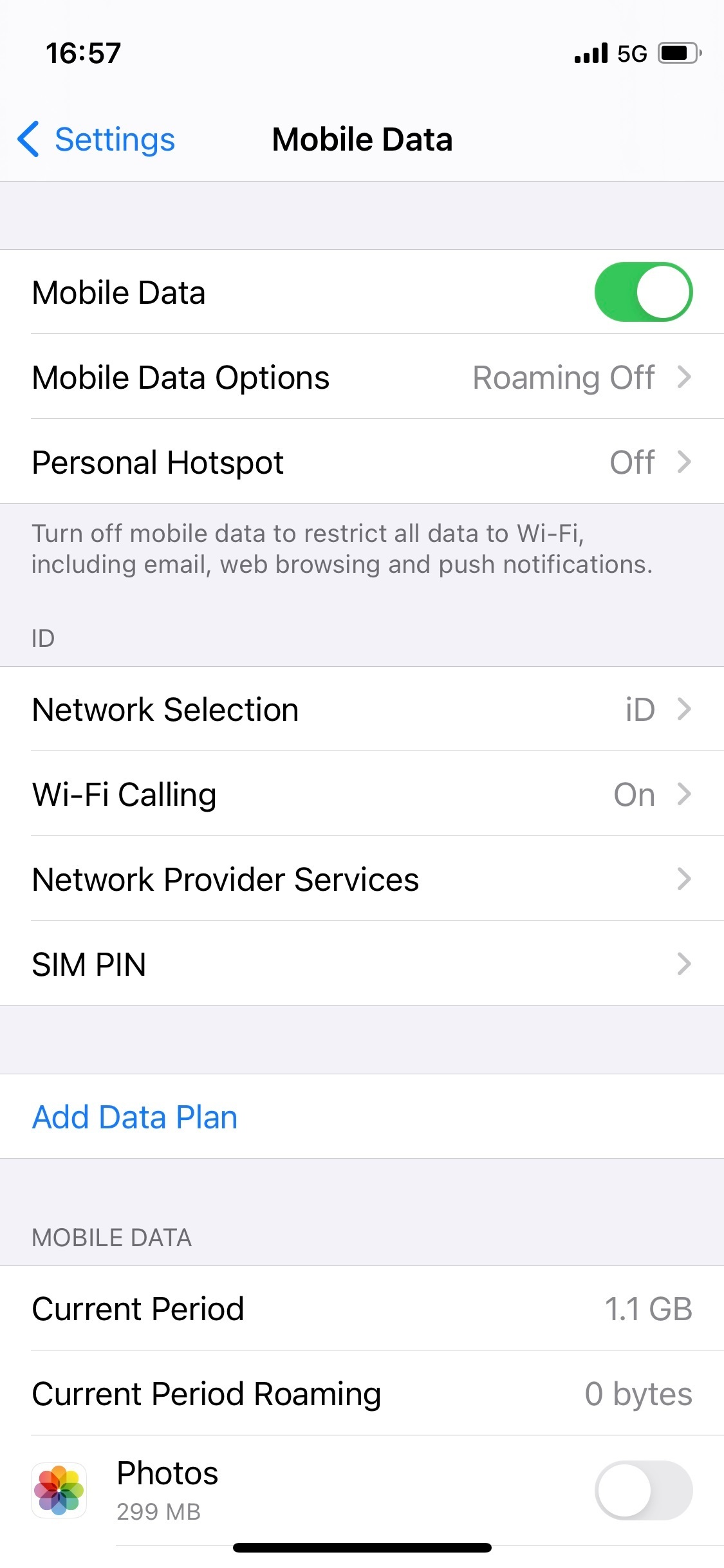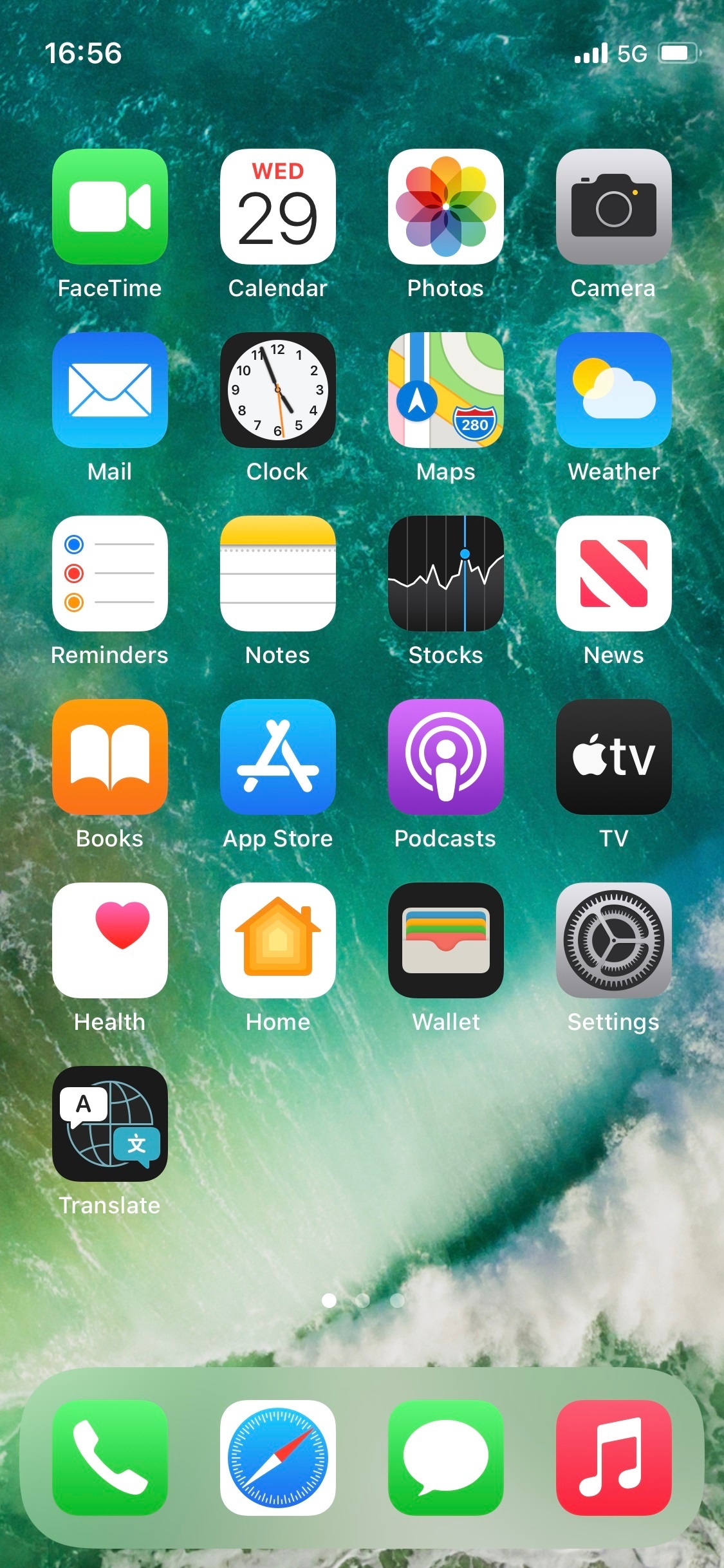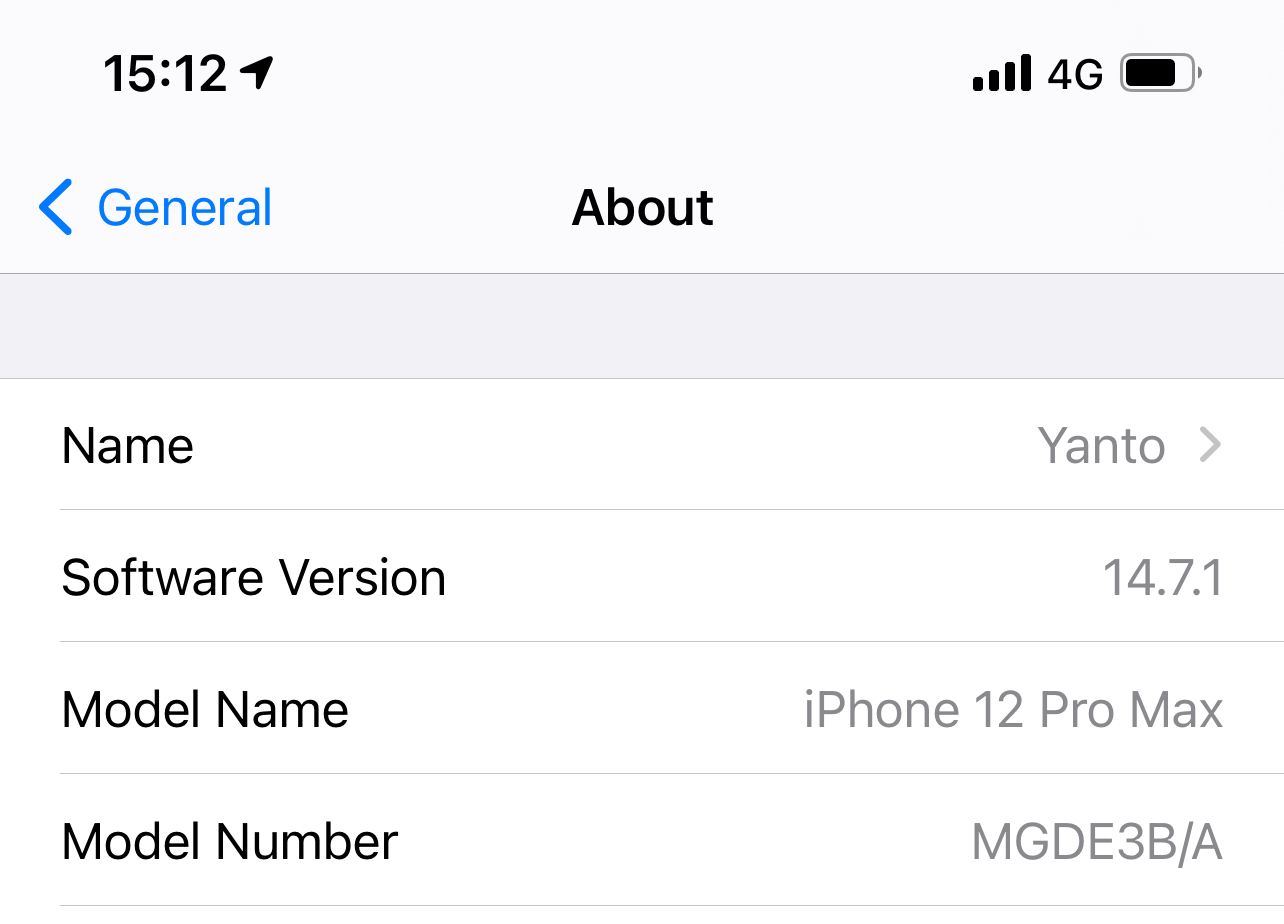Hi, does anybody know if 5G is enabled for iPhone 12? The iD website gives 2 different answers. When I go into settings on my iPhone it only gives me the option to choose either 4G or 3G, I may have answered my own question but just wanted to make sure I was in the same not as everyone else
cheers!
Best answer by Yanto
View original