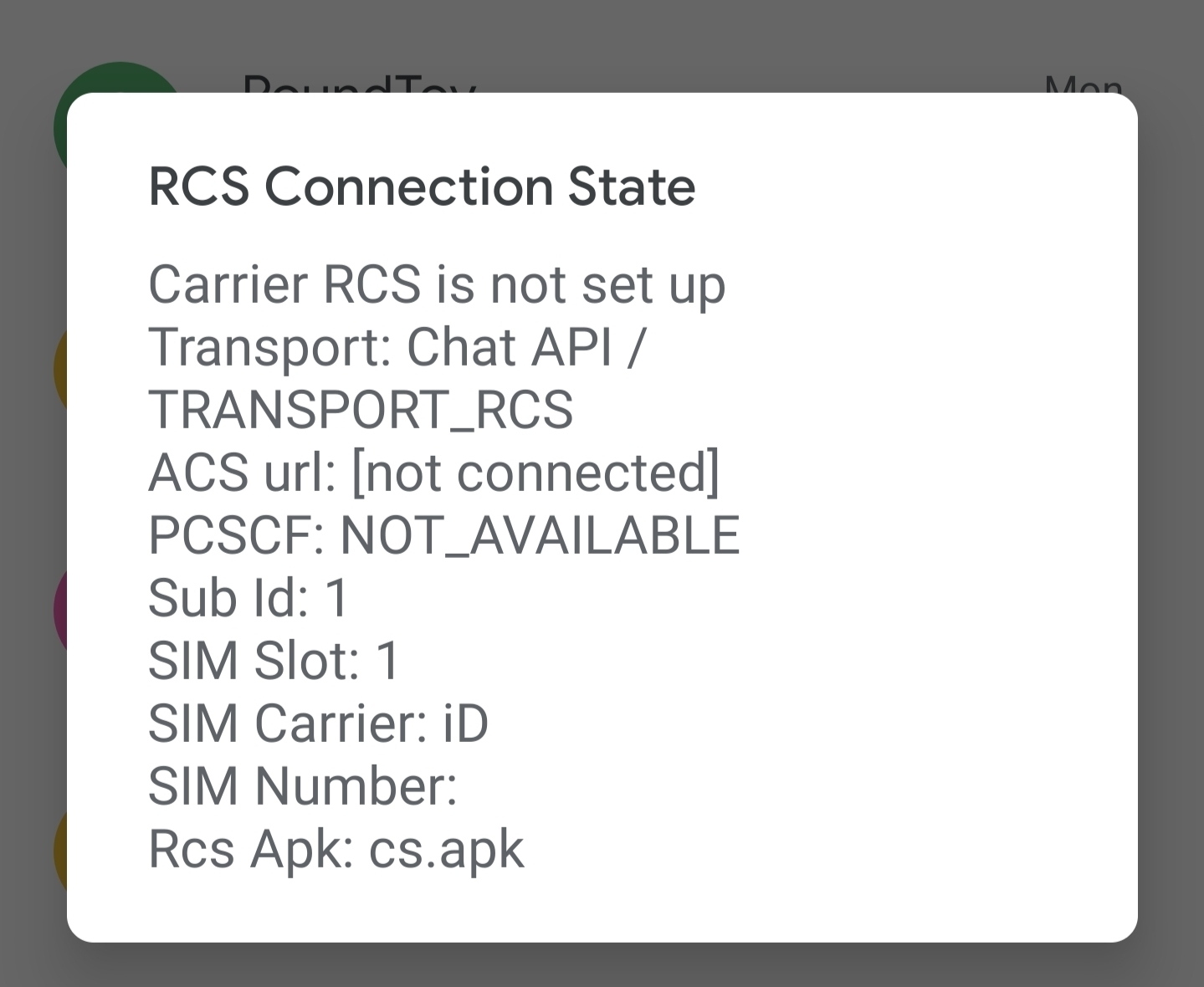So I received my new Oppo X2 Pro last week and got all set up with my number transferred across. Yet message s were still coming through on my old phone. I discovered that in the messages app, in settings under chat features I had chat features enabled which says use WiFi or data for messaging where available. I have disabled it on my old phone, but my new phone is sat saying it needs to verify my number. Any idea why this isn't working? It's been trying to verify all day with no luck.
Best answer by Mohammed
View original