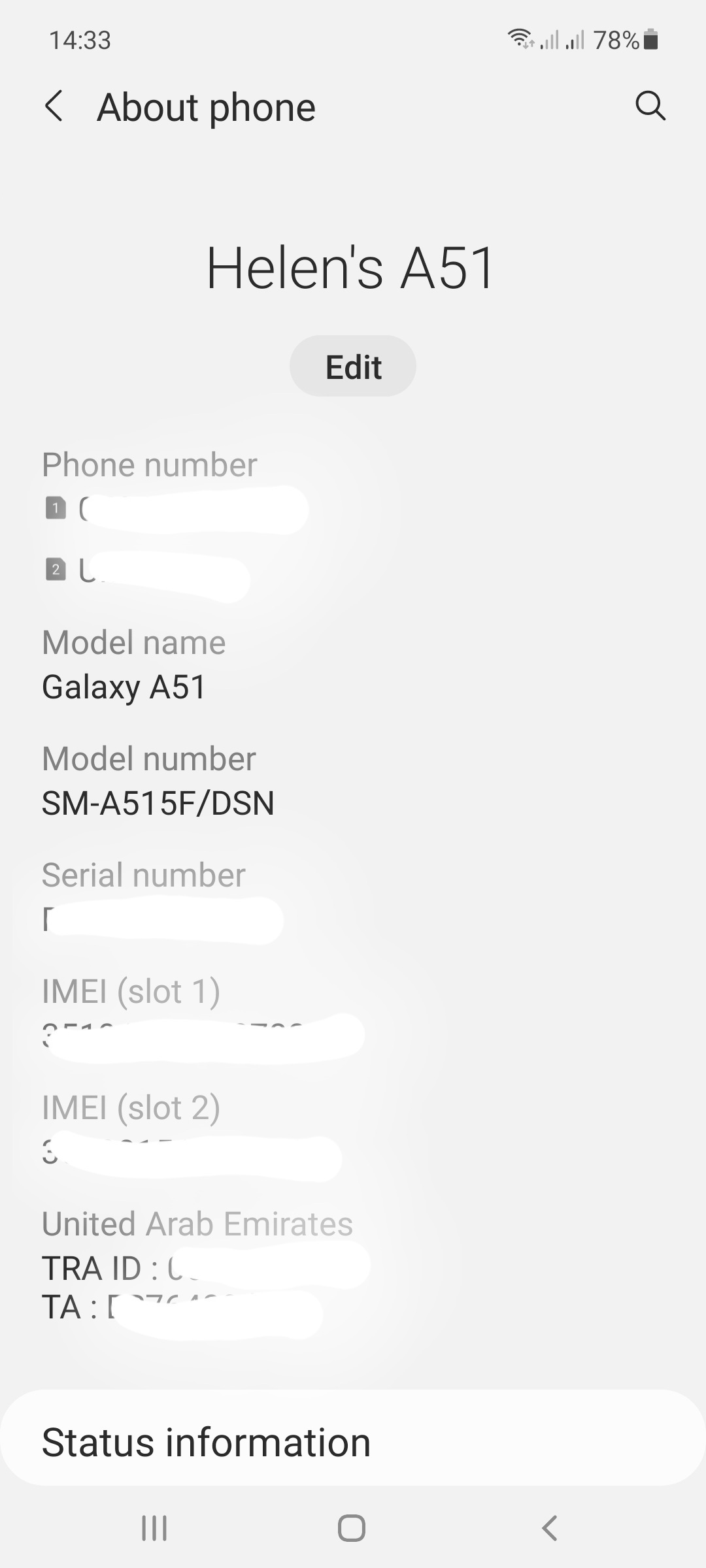I have the WiFi calling option enabled on my Samsung A51. It's listed as a compatible phone. However it doesn't work. When I have no reception the WiFi calling doesn't kick in. I've also tried to force it by switching onto airplane mode and switching WiFi back on (and checking the WiFi setting is on again). Still no success.
I have tested my husband's EE sim in my phone and it works perfectly, so it's definitely a network issue and not a phone issue.
Best answer by andewhite
View original