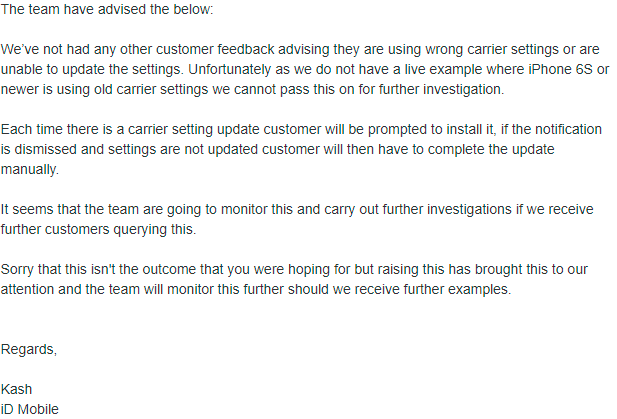Hello iD Community,
How can an iPhone user work out if they’ve got the latest network provider settings for their iPhone.
My iPhone currently shows “iD 48.0” under:
Settings > General > About in the “PHYSICAL SIM” section.
I’m aware other iD Mobile iPhone users show “iD 49.0” under their network provider settings.
Does it matter that I’m using version “iD 48.0”, of iD Mobile’s carrier settings, while others are using version “iD 49.0”?
Thanks in advance.