Hello, my SIM Card is not working and I tried to take out and put it again but I didnt work and i tried reseting and when I go to Settings to Mobile Data to check thats what it shows which it didnt show before so can you help me somewhow ?
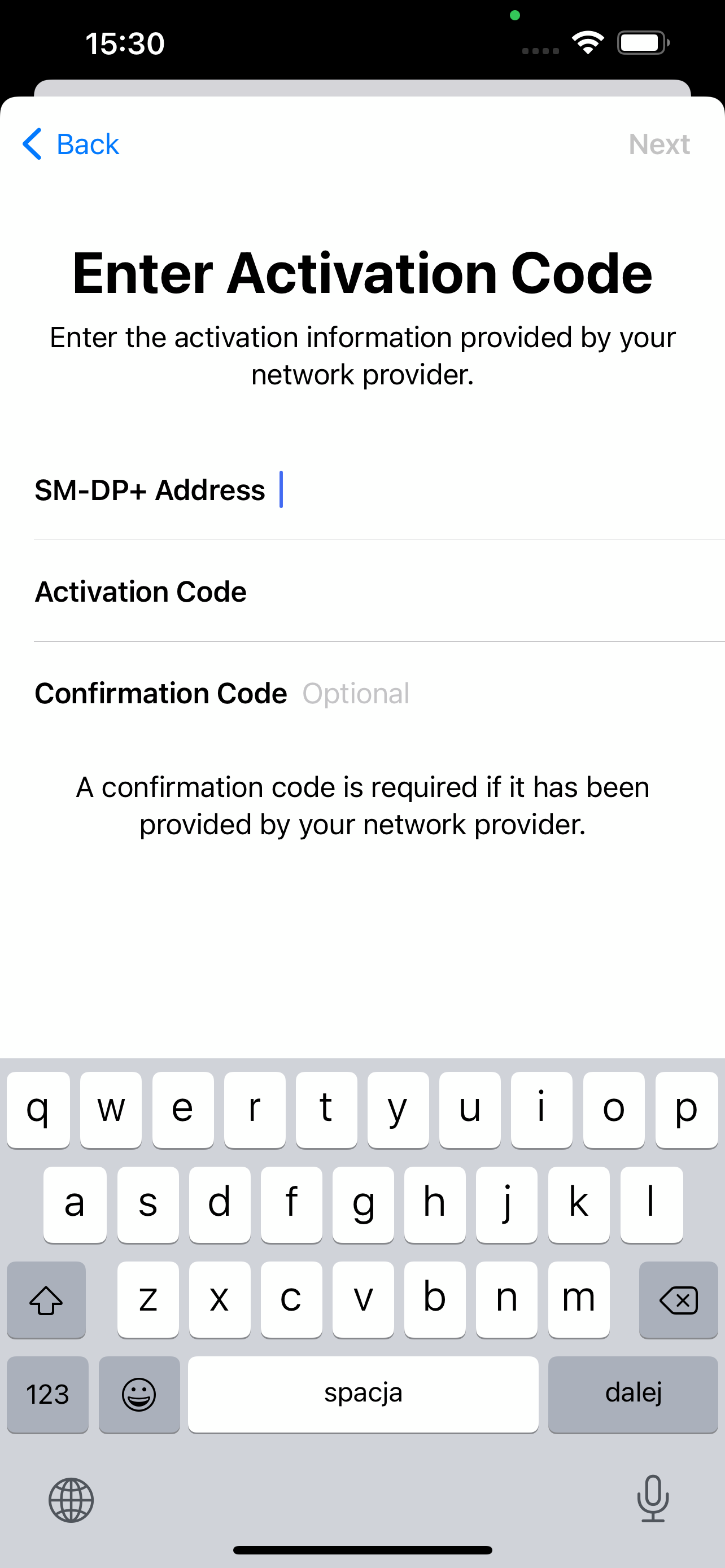
Hello, my SIM Card is not working and I tried to take out and put it again but I didnt work and i tried reseting and when I go to Settings to Mobile Data to check thats what it shows which it didnt show before so can you help me somewhow ?
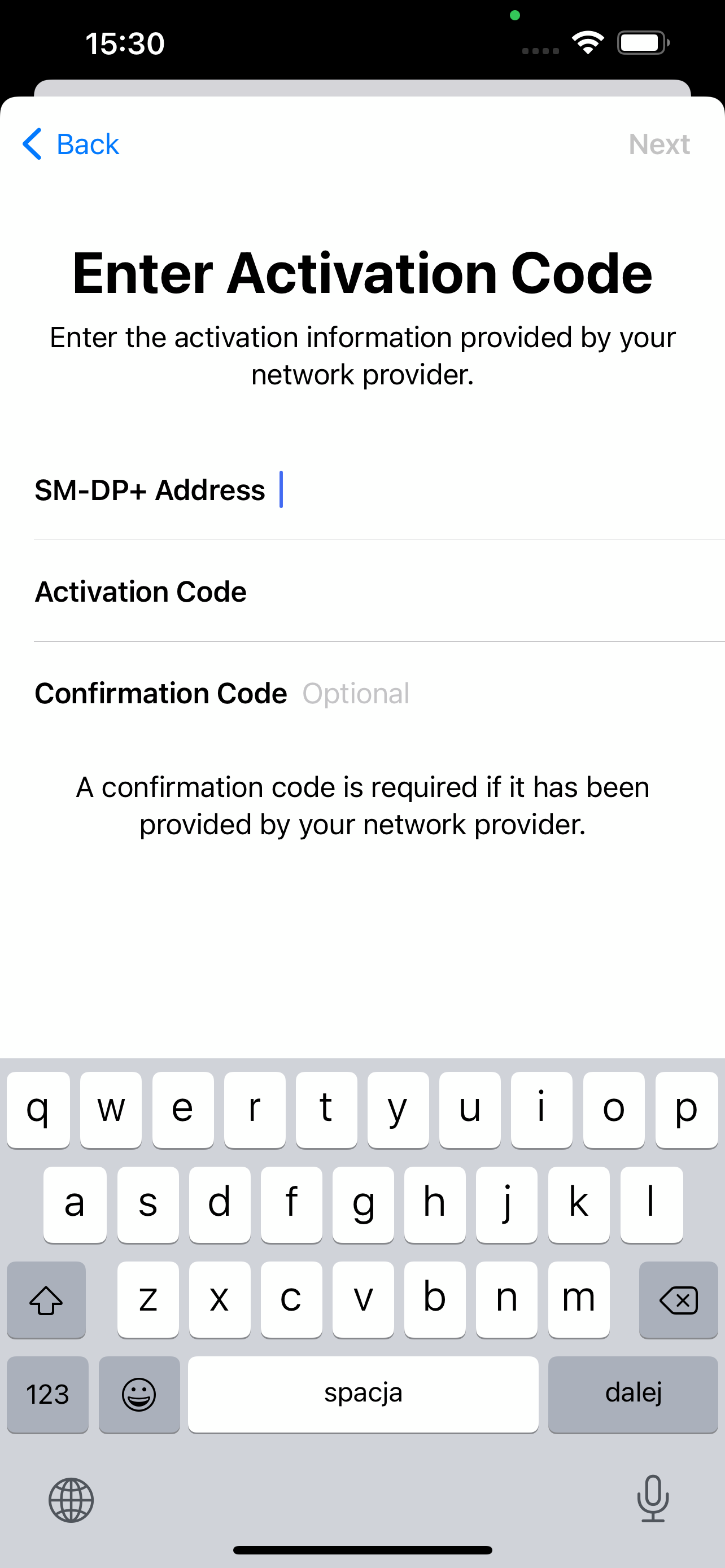
The image shown above relates to setting up an eSIM, iD Mobile does not offer eSIM.
You will need to insert a physical SIM card into your iPhone.
If the phone isn’t seeing the SIM card after being dropped then it’s likely the SIM tray or SIM card reader has been damaged. Try your iD SIM in another phone or another SIM card in your iPhone? If the phone is now faulty then you will have to speak to Apple and arrange a repair. Be warned though, Apple will charge you unless you have Apple Care Plus.
Hi
If the issue has occurred after having dropped the device it’s likely this has caused some damage to the SIM card tray/reader.
I’d recommend trying the SIM in another unlocked device to double check, if the SIM works in another device I’d recommend looking into having your iPhone repaired.
If the SIM still doesn’t work in another unlocked device then let us know on Facebook, Twitter or the Live Chat so we can look into issuing a replacement!
Tom
Already have an account? Login
No account yet? It's really easy to register here
Enter your username or e-mail address. We'll send you an e-mail with instructions to reset your password.