I have recently moved to I’d and I can not use Wi-Fi calling. I have tried all suggestions from community and am now frustrated that it is a task. It was the main reason for switching from Lebara who do not offer it .Pleas help.
Hi Stefan
whst mobile device are you using and who is your home broadband provider ?
Hi Andros
Thankyou for responding.
I have a iPhone se 2020 3rd gen and my broadband contract is with EE.
Ok I have an iPhone 12 with bt broadband and my Wi-Fi calling only seems to connect when making or receiving a call. I believe EE are something to do with BT so I’m assuming you may have the same issue as me but it’s really not a problem as it does work just not showing all the time
hope this helps
Yes I’m able to make phone calls as normal.
What is the general problem with Wi-Fi calling as it appears that Wi-Fi calling on ID network is not really a practicable option for some?
What is the general problem with Wi-Fi calling as it appears that Wi-Fi calling on ID network is not really a practicable option for some?
Hello
I never had any trouble using the iD Wi-Fi Calling service with this device.
I relied on Wi-Fi Calling at home, living in a mobile not-spot.
Here’s some generic trouble-shooting you might not have tried:
- Download the latest software update for your phone.
- Check the phone manufacturer’s website to make sure Wi-Fi Calling is supported with your device.
- Check your device settings to make sure Wi-Fi Calling is turned ON (it can sometimes turn OFF when you switch network provider).
- Make sure your network provider allows Wi-Fi Calling with your plan.
- Make sure Wi-Fi Calling is activated in your plan’s network account settings (some network providers turn it OFF by default).
- Contact your mobile network provider to rectify the issue, otherwise you can always return your SIM within 14 days of purchase (if you bought it online).
Anyway, I hope you get this sorted.
Thanks Andewhite,
Thanks for your response. Have covered all the points you’ve mentioned.
When you talk about contacting network are you referring to my Broadband supplier?
The iPhone SE 2020 is definitely a supported device…
Do you have an option to enable or disable VoLTE? Reason I ask is if you do, WiFi calling will be enabled on your iD Mobile account. You can't have one without the other.
Okay
I’m sure you’ll get the Wi-Fi Calling service working with iD, but customers who join from the Vodafone network are currently facing all sorts of odd issues after getting their number ported to iD Mobile.
That said, most of the issues do seem to get sorted-out after several days.
I think Vodafone don’t have Wi-Fi Calling service ON by default on their customers network account settings, so this could be why things don’t work as they should when a number is ported from the Vodafone network to iD Mobile.
You might want to check the “Network” and “Network Provider” in the “PHYSICAL SIM” section of Settings > General > About on your iPhone.
My values are “iD WiFi Call” and “49.0” respectively.
Also, at home, I always put my device into Airplane Mode with Wi-Fi and Bluetooth ON (see below):
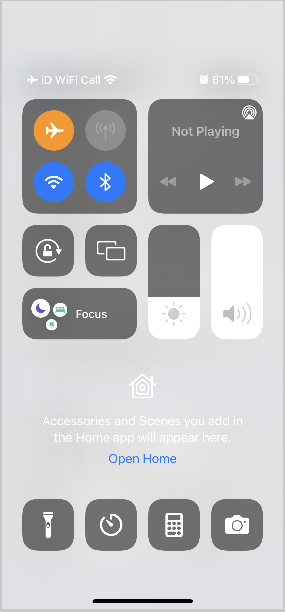
Hope this helps.
The iPhone SE 2020 is definitely a supported device…
Do you have an option to enable or disable VoLTE? Reason I ask is if you do, WiFi calling will be enabled on your iD Mobile account. You can't have one without the other.
Seems the Enable / Disable option for VoLTE has been removed in iOS 15.
Apparently this settings is controlled by the mobile network provider (through their carrier settings).
Before iOS 15 the option was under:
Settings > Mobile Data > Mobile Data Options > Voice & Data.
In iOS 15 with an iD SIM, even forcing your device to use 4G, doesn’t make the VoLTE option available.
Ah, odd that they would remove the option to enable or disable it. You can't have WiFi calling active on an account without also having VoLTE. That's why I asked. 
Anyone else here with an iPhone with working WiFi calling have an option to enable or disable VoLTE?
Hi Andros
Thankyou for responding.
I have a iPhone se 2020 3rd gen and my broadband contract is with EE.
Okay, thanks
So,
The iPhone SE 2020 (2nd gen) doesn’t have 5G support, so VoLTE option might be available.
However, the iPhone SE 2022 (3rd gen) is 5G capable, supplied with iOS 15+, so presumably there isn’t an option to toggle VoLTE.
Thanks for all the responses. My iPhone 2020is 3rd gen and updated to 15.4.1.
Volte is on option but not sure what it is and whether it should be on or off.
I have spoken to ID about my concerns and apparently ‘technical’ are looking into it.
Guess I’ll have to wait and see.
I’ll give it a further week and if no joy I’ll cancel and find another carrier and be some what disappointed. Hey ho life’s too short to be messing about with tech when in my opinion it should be very straight forward.
My guess it’s something to do with the main networks not giving over completely. Just my cynicism.
Thanks again for all your help 🙏
Okay
If you’ve got a VoLTE toggle under Settings > Mobile Data > Mobile Data Options > Voice & Data, maybe check it’s turned ON.
Otherwise, it’ll be a matter of waiting for the iD tech support to respond - don’t hold your breath though!
Anyway, good luck.
To resolve WiFi calling issues on your iPhone, follow these simple steps: First, access your iPhone's Settings. Then, scroll down and tap on Phone. Inside the Phone settings, ensure that your mobile number is correctly entered in the "My number" section. For iPhones equipped with dual SIMs, you may find the number section under "Settings" > "Mobile Service" > [Select the Appropriate SIM Card]. Was banging my head against a wall until I found this fix with experimentation, allowing you to enjoy a smoother calling experience on your iPhone.
Hi
Thanks for sharing your experience.
Hopefully that will help any issues that are experiencing issues.
If you require any assistance with anything you can always get back to us via the Community!
Kash
To resolve WiFi calling issues on your iPhone, follow these simple steps: First, access your iPhone's Settings. Then, scroll down and tap on Phone. Inside the Phone settings, ensure that your mobile number is correctly entered in the "My number" section. For iPhones equipped with dual SIMs, you may find the number section under "Settings" > "Mobile Service" > [Select the Appropriate SIM Card]. Was banging my head against a wall until I found this fix with experimentation, allowing you to enjoy a smoother calling experience on your iPhone.
my own no. was not there (empty phone no. By default) , i put my no. And wifi Call has appear . I will try tomorrow and see if is really working where i have poor cell network.
Reply
Sign up
Already have an account? Login
Log in / Register
No account yet? It's really easy to register here
Or log in to the iD Community using your Facebook account
Log in with FacebookEnter your username or e-mail address. We'll send you an e-mail with instructions to reset your password.
- Data Rollover
- Bill Capping
- Roaming
- Find out more








