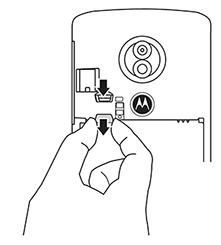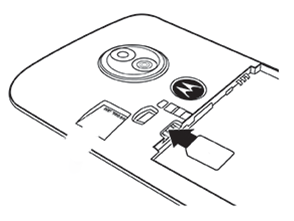Best answer by terrywebbs
View originalSIM only not working
Userlevel 1
Purchased a SIM only plan for my daughter. Used in a new Moto E5 play phone which is unlocked. But it's just not working. No error messages. It's just not connecting to the SIM at all. Can anyone help?
Hi welcome to the ID Community
Follow the below making sure the gold contacts are facing down:
Replace SIM or SD card
After removing the cover, insert or remove cards as needed:
If that doesn't work clean the gold contacts with a cloth and try again.
Please try another SIM in the mobile.
If the SIM card remains undetected after the prior procedures, try to restart or do a forced restart on your Moto G5 several times (about 5 times).
To do so, just press and hold down the Power button and then tap Power off. Wait for about 30 seconds and then press the Power button again until it your device powers up.
Alternatively, you can do a forced restart or hard reset on your Moto G5 with these steps:
Simultaneously press and hold the Power and Volume Up buttons for about 10 seconds or until the phone reboots, shows the Moto logo/bootup sequence and finally takes you to the lock screen.
Hopefully this will resolve your issue!
If not you may have a faulty SIM or the mobile is not actually unlocked to all networks.
The simple test will be to put another network SIM in, you can pick a PAYGO one up from any supermarket for about 50p.
Follow the below making sure the gold contacts are facing down:
Replace SIM or SD card
After removing the cover, insert or remove cards as needed:
- If you're inserting or removing a SIM card, remove the battery.
- To remove a SIM card, push the card down from the top of the slot, then pull the card from the bottom.
- To insert a SIM, slide it into the SIM slot with gold contacts facing down.
If that doesn't work clean the gold contacts with a cloth and try again.
Please try another SIM in the mobile.
If the SIM card remains undetected after the prior procedures, try to restart or do a forced restart on your Moto G5 several times (about 5 times).
To do so, just press and hold down the Power button and then tap Power off. Wait for about 30 seconds and then press the Power button again until it your device powers up.
Alternatively, you can do a forced restart or hard reset on your Moto G5 with these steps:
Simultaneously press and hold the Power and Volume Up buttons for about 10 seconds or until the phone reboots, shows the Moto logo/bootup sequence and finally takes you to the lock screen.
Hopefully this will resolve your issue!
If not you may have a faulty SIM or the mobile is not actually unlocked to all networks.
The simple test will be to put another network SIM in, you can pick a PAYGO one up from any supermarket for about 50p.
Userlevel 1
Thank you, it randomly started working about an hour later. So it just needed time I think!
Reply
Sign up
Already have an account? Login
Log in / Register
No account yet? It's really easy to register here
Or log in to the iD Community using your Facebook account
Log in with Facebookor
Enter your username or e-mail address. We'll send you an e-mail with instructions to reset your password.
Why iD
Mobile?
- Data Rollover
- Bill Capping
- Roaming
- Find out more