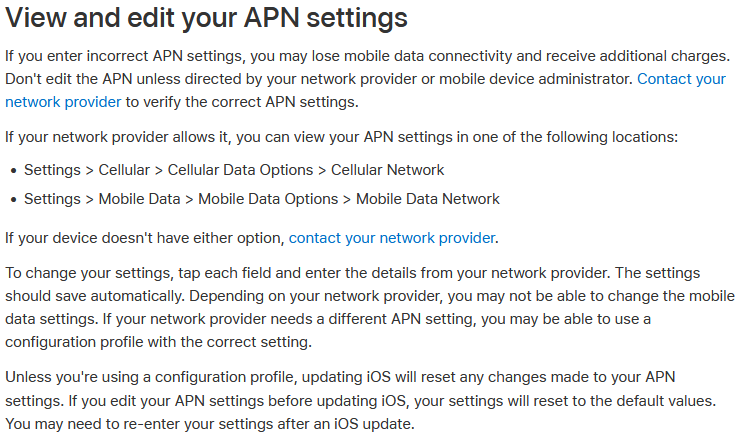Hello,
I have recently switched to iD and am going abroad in a little under 2 weeks. I have looked at the roaming guidance and made sure roaming is turned on for my device (both in the iD app and my phone’s own data settings). The guidance recommends you also double-check the APN settings to make sure they are correct. I have an iPhone SE 2022 (3rd generation) and to do this it advises you to go through these menu options:
Settings > Mobile/Cellular Data > Mobile Data Options > Mobile Data Network > Check current APN settings match those shown above.
I can get as far as “Mobile Data Options” but the menu called “Mobile Data Network” does not appear within that menu.
I went online with iD live chat and their best advice was to go my nearest Currys for technical support.
Just wondering first if anyone has had this issue and if they have any solutions. From doing a bit of digging it does seem like perhaps certain networks do not allow you to access this menu but if iD themselves are telling you to do it that seems odd, unless there is a restriction on my particular phone model for some reason.
Many thanks for any advice
Brian