Here you’ll find everything you need to know about activating your new eSIM with iD Mobile.
How to activate your eSIM on iPhone
You can activate your eSIM on your iPhone by following these steps:
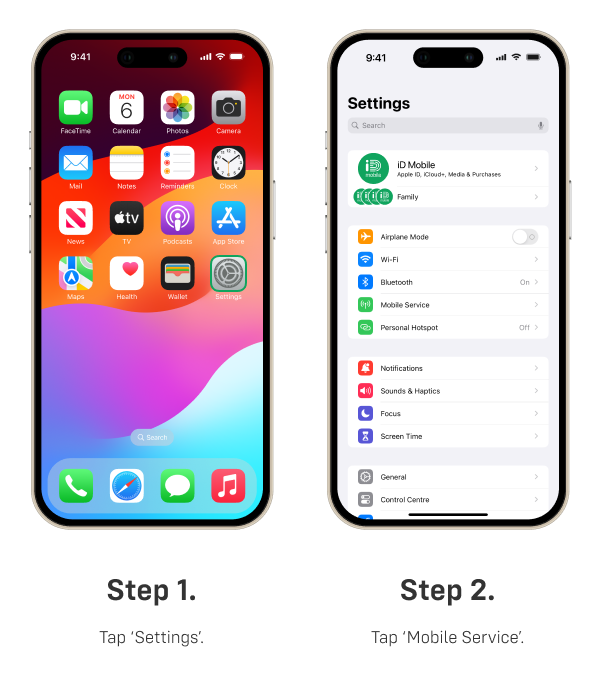
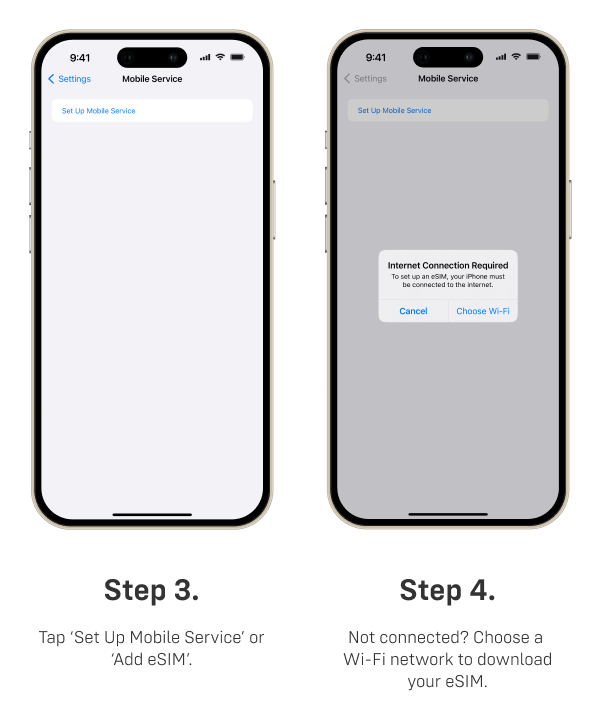
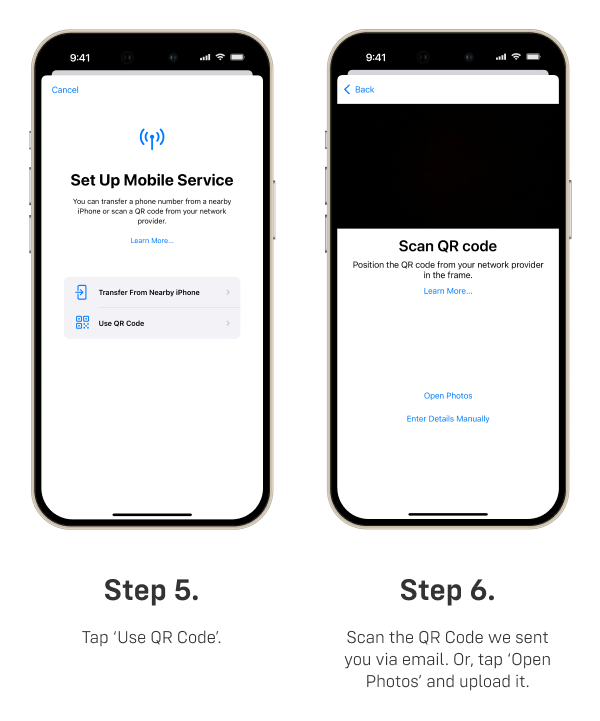
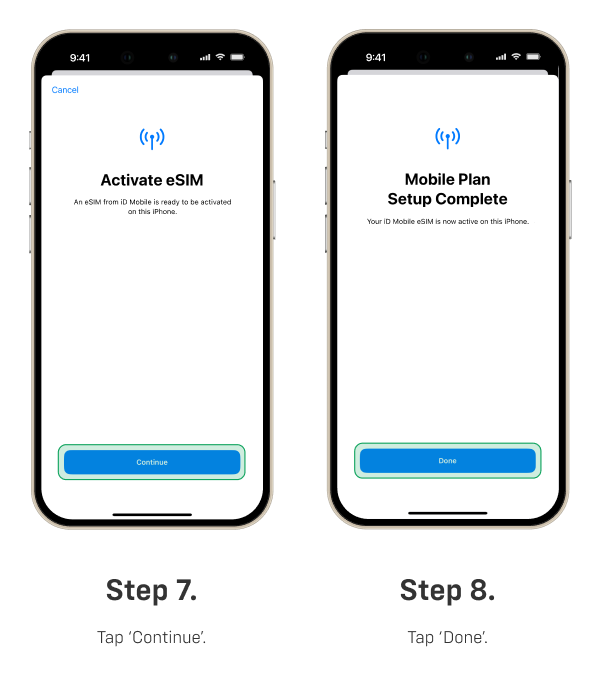
If your eSIM QR code is not working or iPhone camera is damaged, you’ll need to complete a manual setup of your eSIM by following these steps:
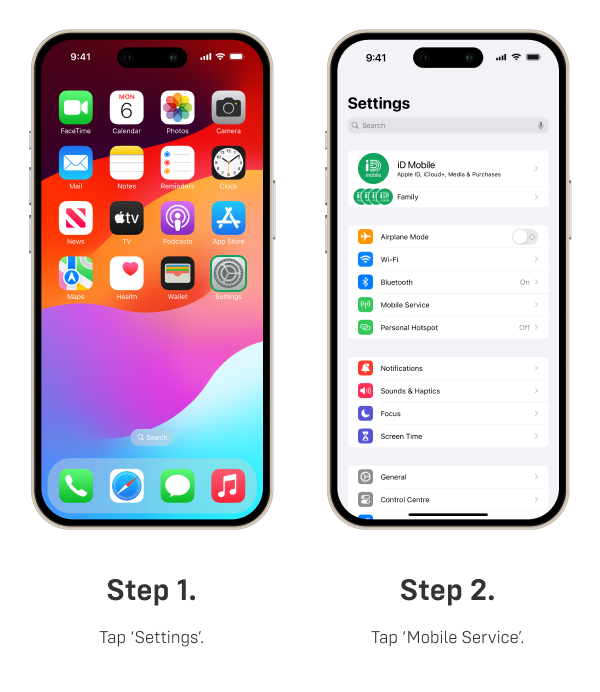
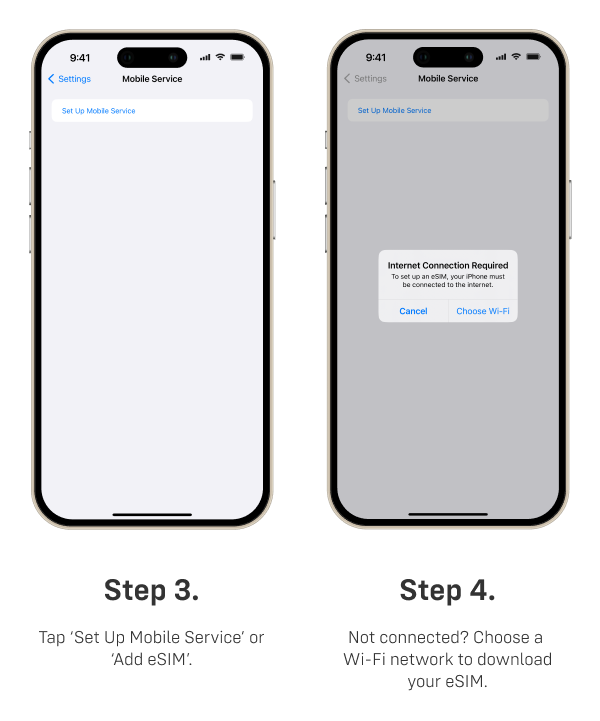
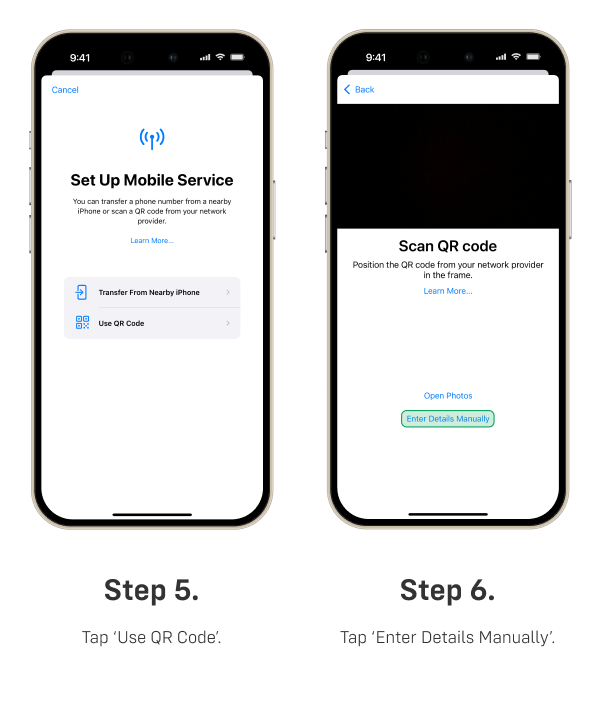
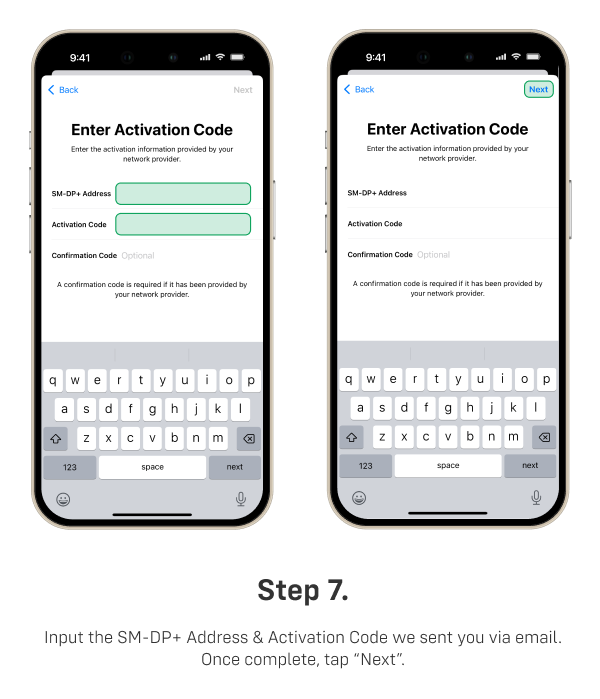
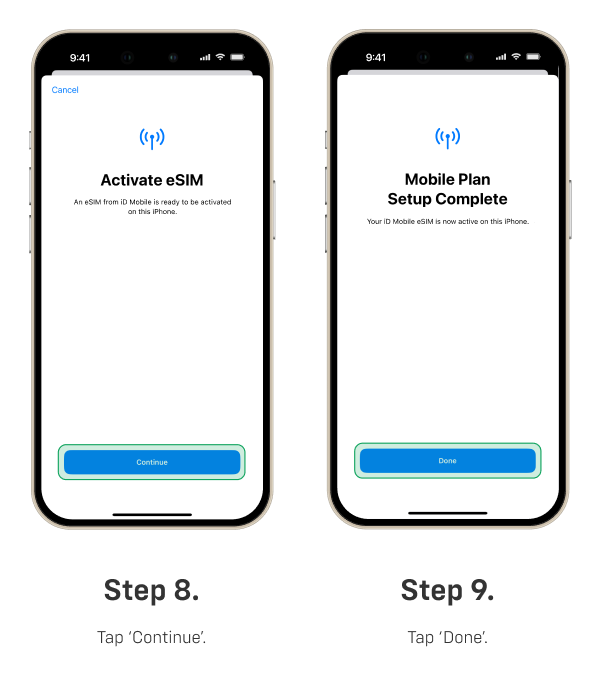
How to delete your eSIM on iPhone
You can delete your eSIM from your iPhone by following these steps:
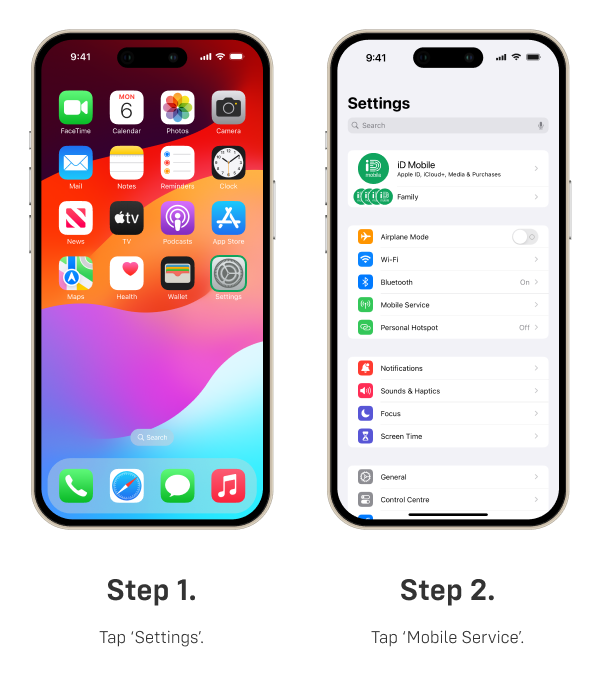
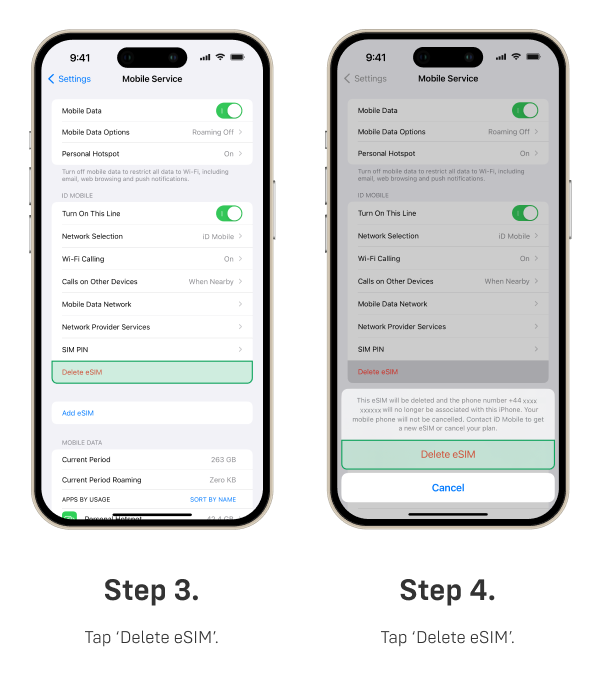
Please note: Deleting your eSIM does not cancel your iD Mobile plan. To continue using the plan, you must get a replacement eSIM. Alternatively, log in to the iD Mobile App to cancel your plan.
How to use a QR Code to activate your eSIM on Android
You can activate your eSIM using a QR Code on your Samsung by following these steps:
- Open Settings
- Tap ‘Connections’
- Tap ‘SIM card manager’
- Tap ‘Add mobile plan’
- Tap ‘Scan QR code from service provider’
- Follow the on-screen steps.
For most other phones, follow these steps:
- Open Settings
- Tap ‘Network & Internet’
- Tap ‘SIMs’
- Tap ‘Download a SIM instead?’
- Tap ‘Next’
- Follow the on-screen steps.
How to manually activate your eSIM on Android
You can manually activate your eSIM on your Samsung by following these steps:
- Open Settings
- Tap ‘Connections’
- Tap ‘SIM card manager’
- Tap ‘Add mobile plan’
- Tap ‘Add using activation code’
- Follow the on-screen steps.
For most other phones, follow these steps:
- Open Settings
- Tap ‘Network & Internet’
- Tap ‘SIMs’
- Tap ‘Download a SIM instead?’
- Tap ‘Next’
- Tap ‘Need help?’
- Tap ‘Enter it manually’.
- Follow the on-screen steps.
How to delete your eSIM on Android
You can delete your eSIM from your Samsung by following these steps:
- Open Settings
- Tap ‘Connections’
- Tap ‘SIM card manager’
- Tap the eSIM you’d like to delete.
- Tap ‘Remove’
- Follow the on-screen steps.
For most other phones, follow these steps:
- Open Settings
- Tap ‘Network & Internet’
- Tap ‘SIMs’
- Tap the eSIM you’d like to delete.
- Tap ‘Erase SIM’.
- Follow the on-screen steps.
Please note: Deleting your eSIM does not cancel your iD Mobile plan. To continue using the plan, you must get a replacement eSIM. Alternatively, log in to the iD Mobile App to cancel your plan.


