In a digital era, where remote working has become a norm rather than an exception, keeping productivity levels high is crucial. A myriad of mobile applications have surfaced to aid in maintaining a structured, efficient, and well-balanced workday, right at your fingertips, especially for our valued customers. Below are some top mobile applications that promise to enhance your productivity, ensuring you make the most out of your remote working days.
Asana

Project management is a breeze with Asana. Create to-do lists, set deadlines, assign tasks, and track the progress of ongoing projects. The easy-to-use interface and features like task dependencies, timelines, and workspaces make project coordination with your team straightforward, no matter where everyone is located.
Slack

Communication is key in a remote setup. Slack is a messaging app that provides a platform for instant messaging, file sharing, and integrations with other work tools. Channels can be created for different topics or teams, ensuring discussions are organized and easy to follow.
Zoom

For meetings, webinars, or casual virtual catch-ups, Zoom is the go-to platform. With its user-friendly interface, you can schedule meetings, share your screen, and even record sessions for later reference. It’s a reliable app for maintaining face-to-face communication with your team and clients.
Trello

Trello's card and board system makes organizing tasks fun and visual. Create boards for different projects, and cards for tasks within those projects. You can add due dates, checklists, and labels to keep everything in order.
Evernote

An all-in-one note-taking app that syncs across all your devices. Capture, organize, and share notes from anywhere. Its powerful search capability allows you to find your notes quickly, even if they’re handwritten.
Forest
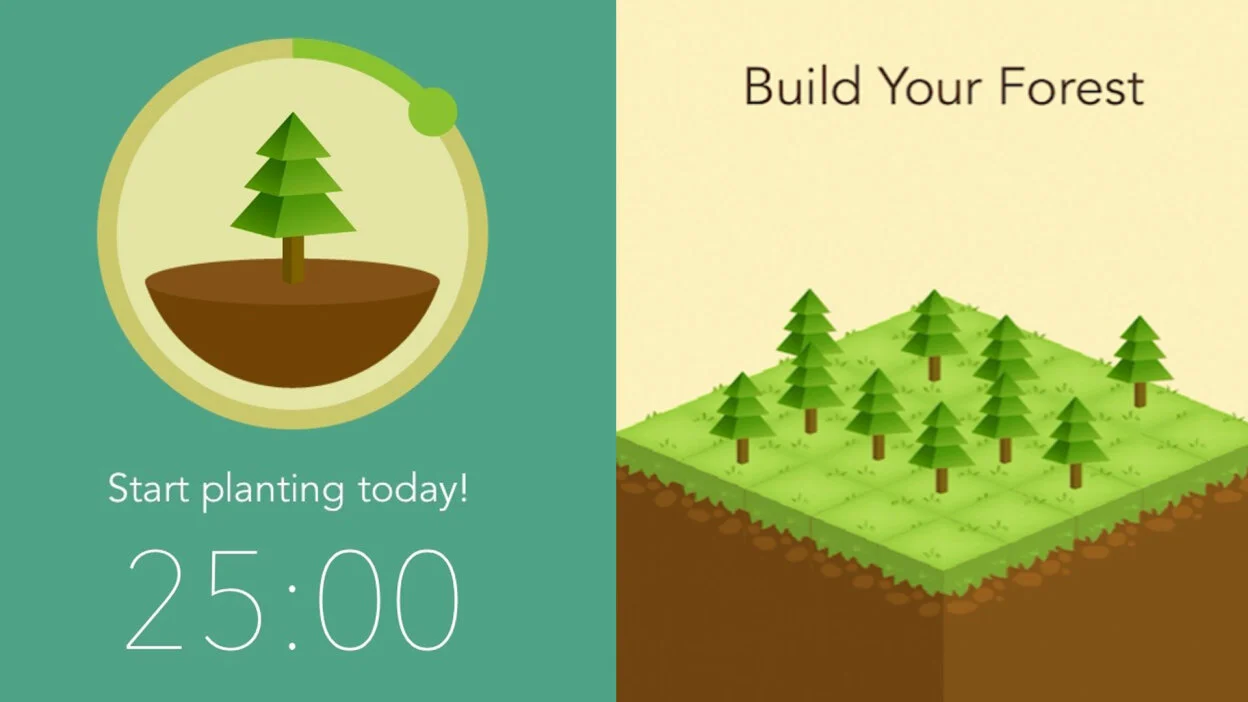
If you’re someone who gets easily distracted, Forest is for you. This app helps you stay focused by planting a virtual tree, which grows while you work and withers if you exit the app. It’s a fun way to keep distractions at bay.
Microsoft Office Suite

Having a robust set of tools for creating, editing, and sharing documents is essential. Microsoft Office Suite offers Word, Excel, PowerPoint, and more, making it easy to stay productive and collaborate with your team.
Headspace
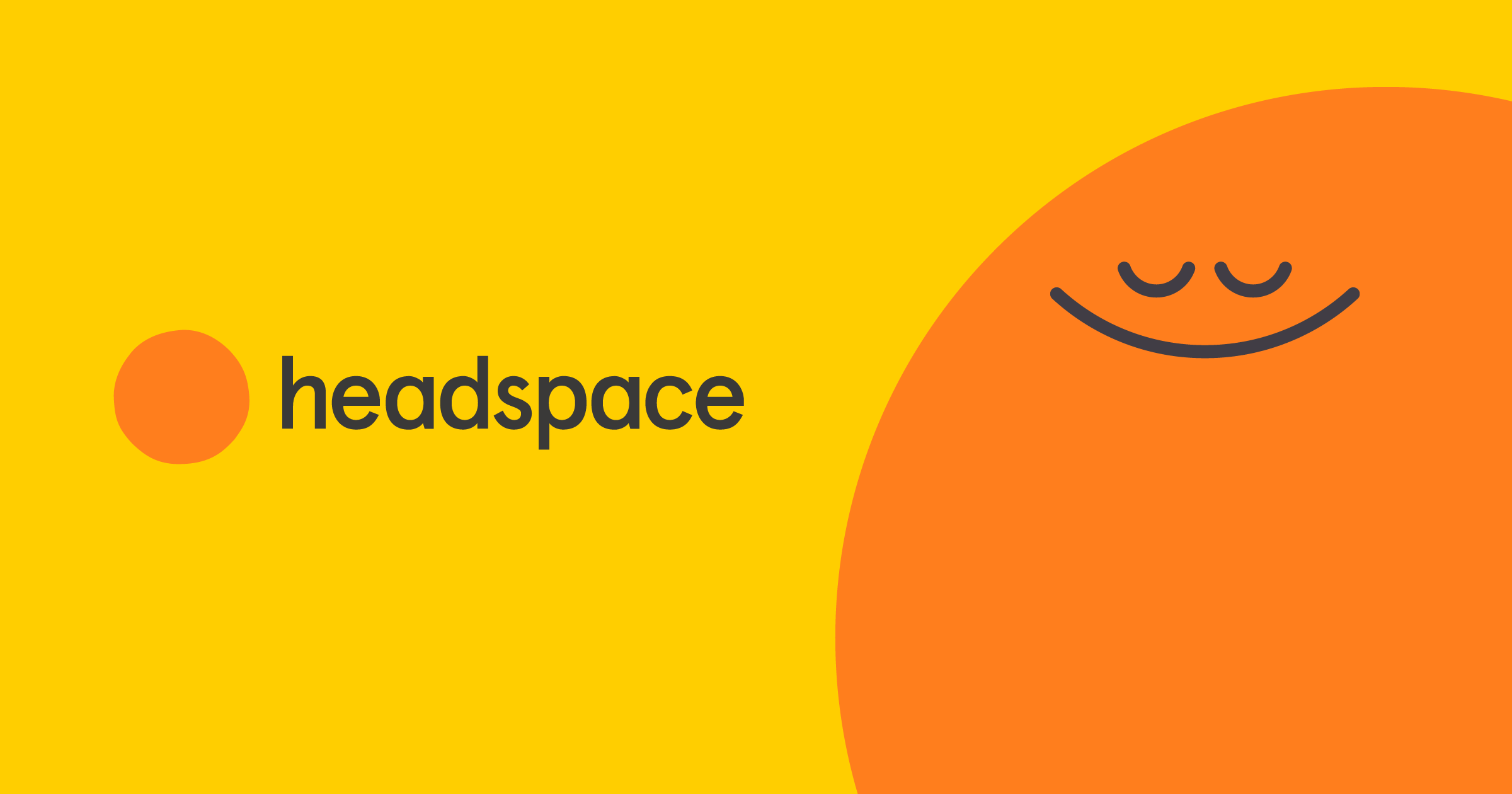
Mental health is as important as task management. Headspace offers guided meditations to reduce stress, sleep better, and focus more.
All these apps are essential tools for the modern remote worker, looking to stay productive and balanced. They're convenient to use across various mobile devices, ensuring you remain on top of your work game, anytime, anywhere.
We would love to hear your experiences with these apps, or if there are others you find indispensable for remote working. Our community is all about sharing knowledge to aid in navigating the digital workspace, which is why we invite you to drop a comment below and share your thoughts. Remember, your insights could be the game-changer in someone else’s remote work journey.
By incorporating these apps into your daily routine, you not only enhance your work efficiency but also contribute to cultivating a culture of effective remote working within our community. So go ahead, explore these apps, and don’t forget to share your experiences below!



