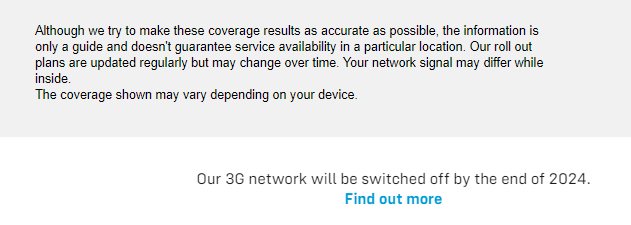Hey,
To give some context, 5G and 4G both work on my phone with ID. 5G works flawlessly near the 5G tower, and intermittently from my desk. When the phone does connect to 5G from my desk (not exactly sure what prompts it to make that connection) - I get speeds of ~480mbps, which is much better than 4G’s ~10-20mpbs.
I’d like to figure a way to force this 5G connection to happen - even if it means I can’t connect to 4G when there’s no 5G available.
I’ve tried setting ‘NR Only’ in the service menu of the Pixel, as well as changing my preferred network types in my SIM settings to 5G. At the moment, 5G still only connects (4-5 bars) once in a blue moon and for only a few minutes when I’m at my desk.
I don’t seem to have the 5G/LTE Debugging option which allows you to completely disable LTE either.
My last and undesired option is rooting the phone to use a slightly dodgy looking app that promises it can force 5G - want to avoid this if possible though!
P.s. Battery saver / ANY adaptive battery or connectivity settings are all off.
Any advice or help is much appreciated!
J