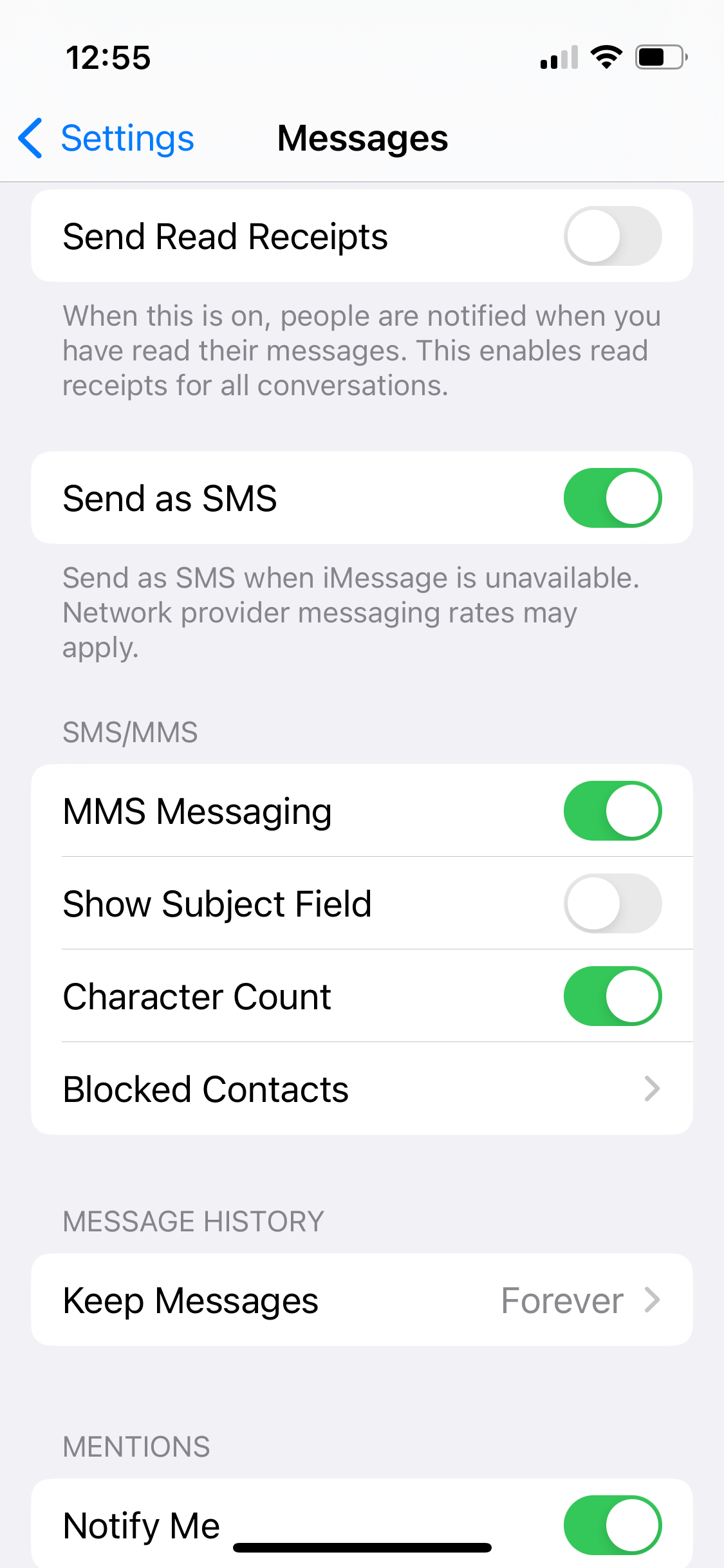Hi all,
I’ve seen this number of articles about this and just spend all morning onto Apple support about this as well.
I upgraded from a iPhone 12 to iPhone 14 and I have continually got the message for both iMessage and FaceTime that activation was unsuccessful for 48 hours now. I thought it was due to Apple, however putting my sim I have for work (Lebara mobile) and bingo both FaceTime and iMessage were activated successfully all in around 60 seconds.
put my ID mobile sim back in (it’s my main contact number!) and we end up with activation unsuccessful.
ID mobile, what’s up, why wont this work? FYI I did port my number from 3, but that was over 6 months ago!
can someone please help with this as it’s clearly not an Apple issue, but ID MOBILE
Best answer by Steven MacMillan
View original