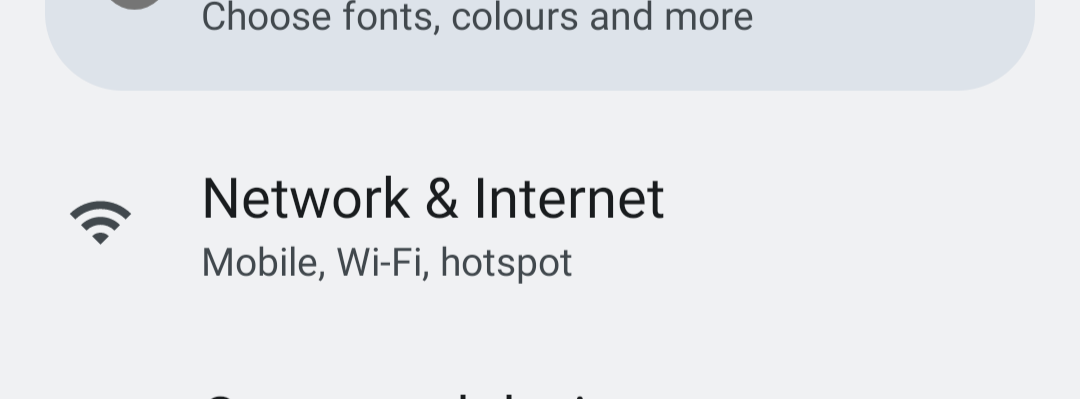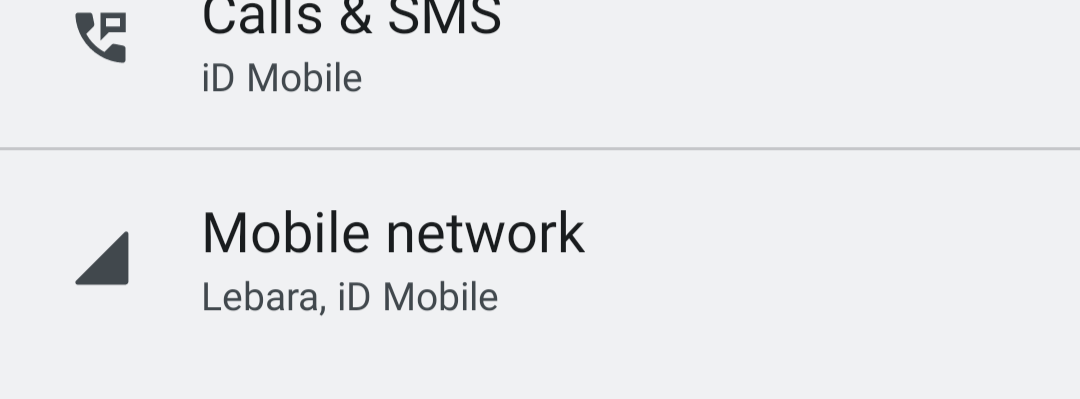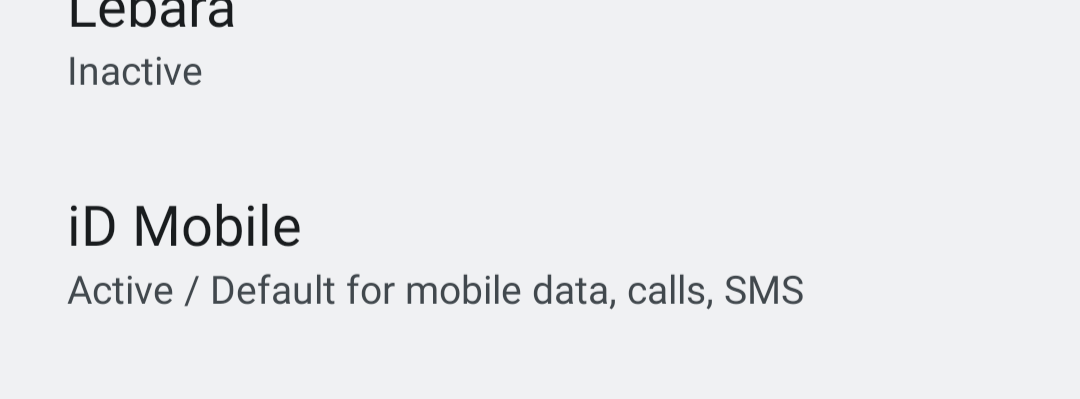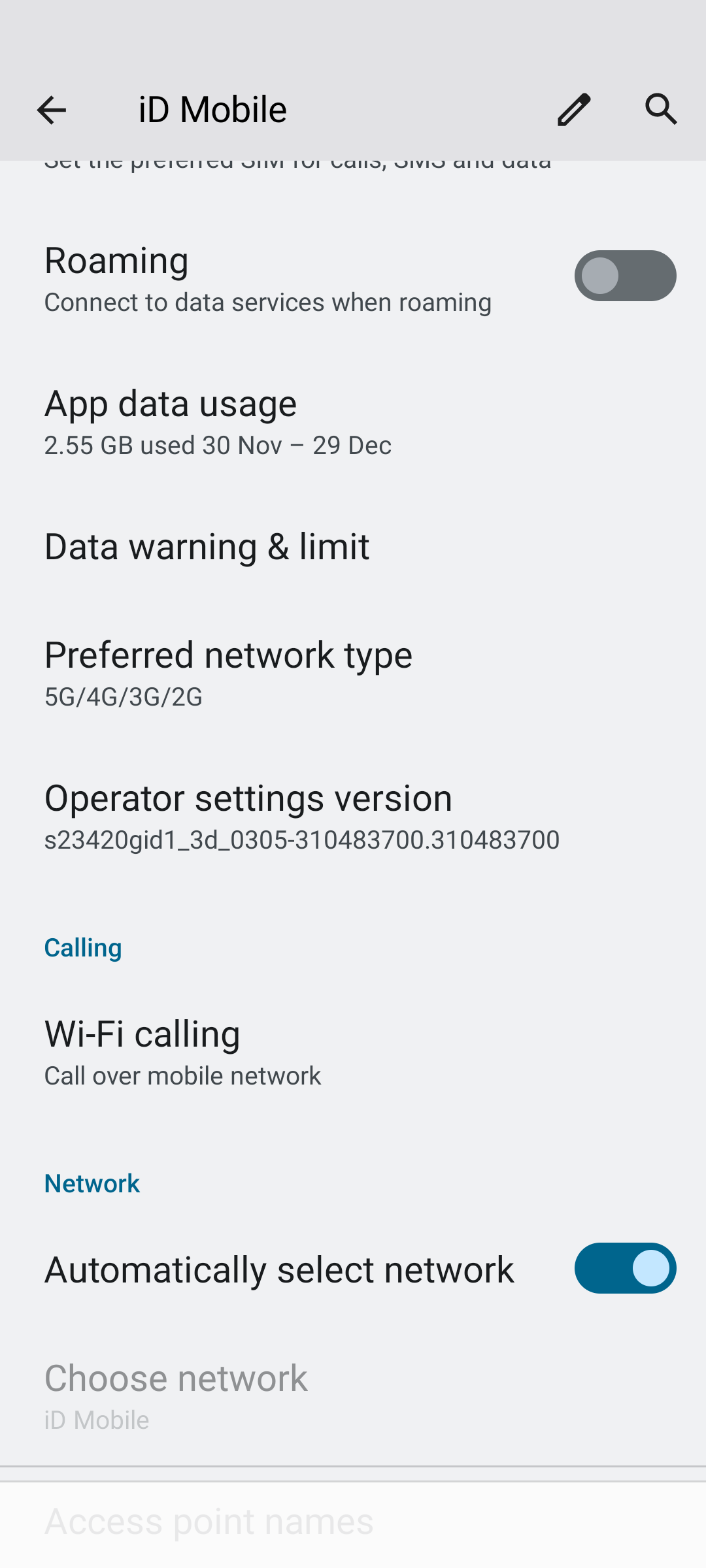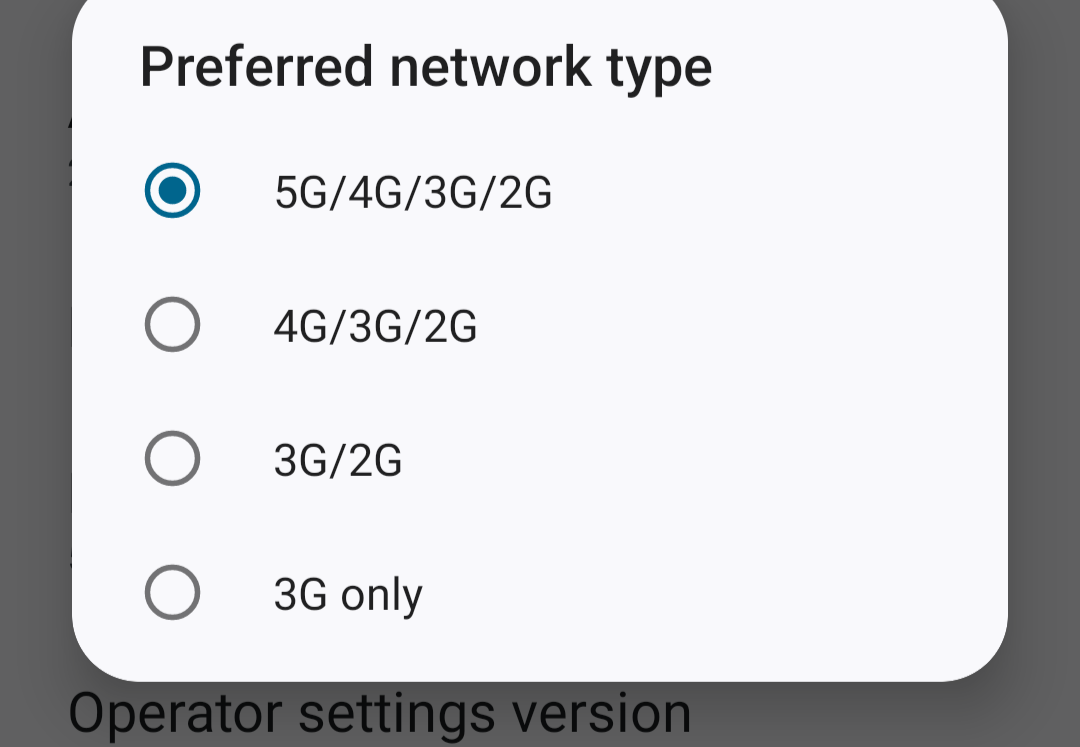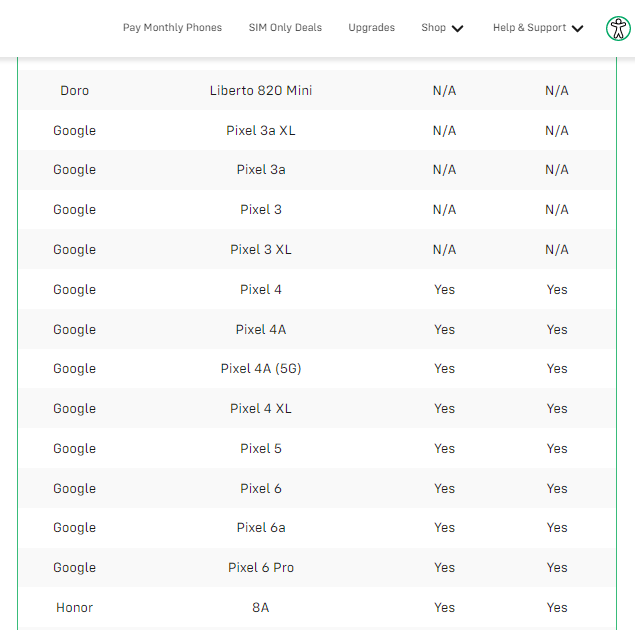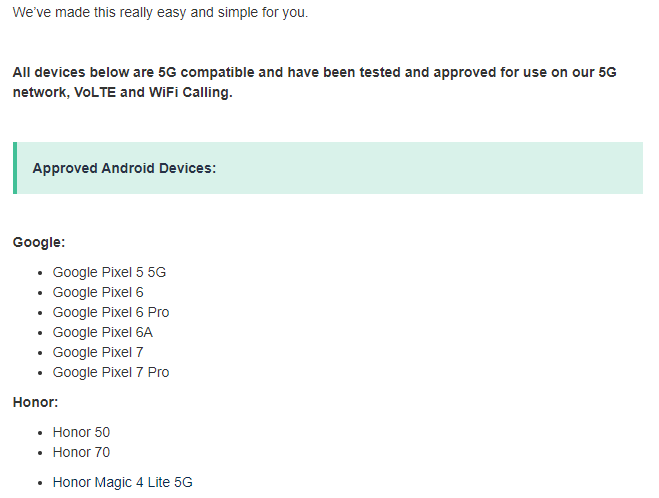Hello,
I’m new to IDM, and since joining i have never had 5g. (i travel around for my work, to places i KNOW have “three 5g” enabled. as it used to work on previous provider - Smarty who also use Three’s network)
Can you check and see if perhaps 5g wasn’t enabled on my NEW account? (even though order said 5g)
Or perhaps i need to enable it on my phone (which would be weird being it a brand new phone) - google pixel 7 pro.
Kindest
Jordan