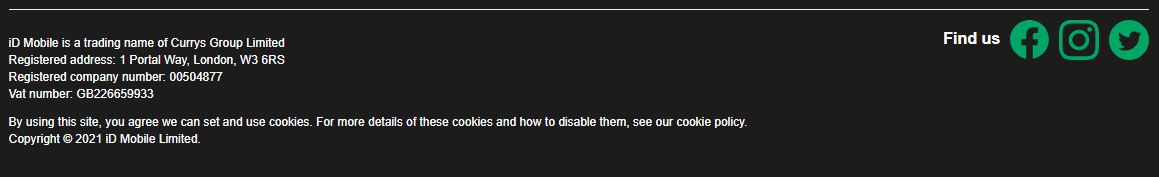Hi there,
Ive had a nightmare setting up my new contract with ID and porting my old number over. It ported on the date expected and a confirmation text received from ID to say it’s complete however I can’t sent text messages. When I looked into it, it seems the number I ported over to this contract is unassociated with the sim and therefore I can’t select it for iMessage nor activate it in my Apple ID account.
I’ve tried everything I can find online. Is there anyone that can help please? Really want to get this sorted as I can’t use my phone if I’m not connected to the internet.