The Apple Worldwide Developers Conference (or WWDC for short) has wrapped for another year. And with it came a whole bunch of exciting new announcements and features – from first steps into the world of AI, to big updates to the brand’s operating system. iPhone fans are in for a treat!
With each release, Apple always bring a bunch of free, fun and useful updates to their iOS. And that’s set to continue with iOS 18. Check these out…
Customisation options.

Your iPhone is about to get a whole lot more custom. If you want to pop app icons literally anywhere on your home screen, fill your boots. Drag them wherever and choose exactly how many you have per page. You’ll actually be able to see your background of the family pup now. And let’s be honest, those six rows of four are so 2022 anyway…
Photos app.
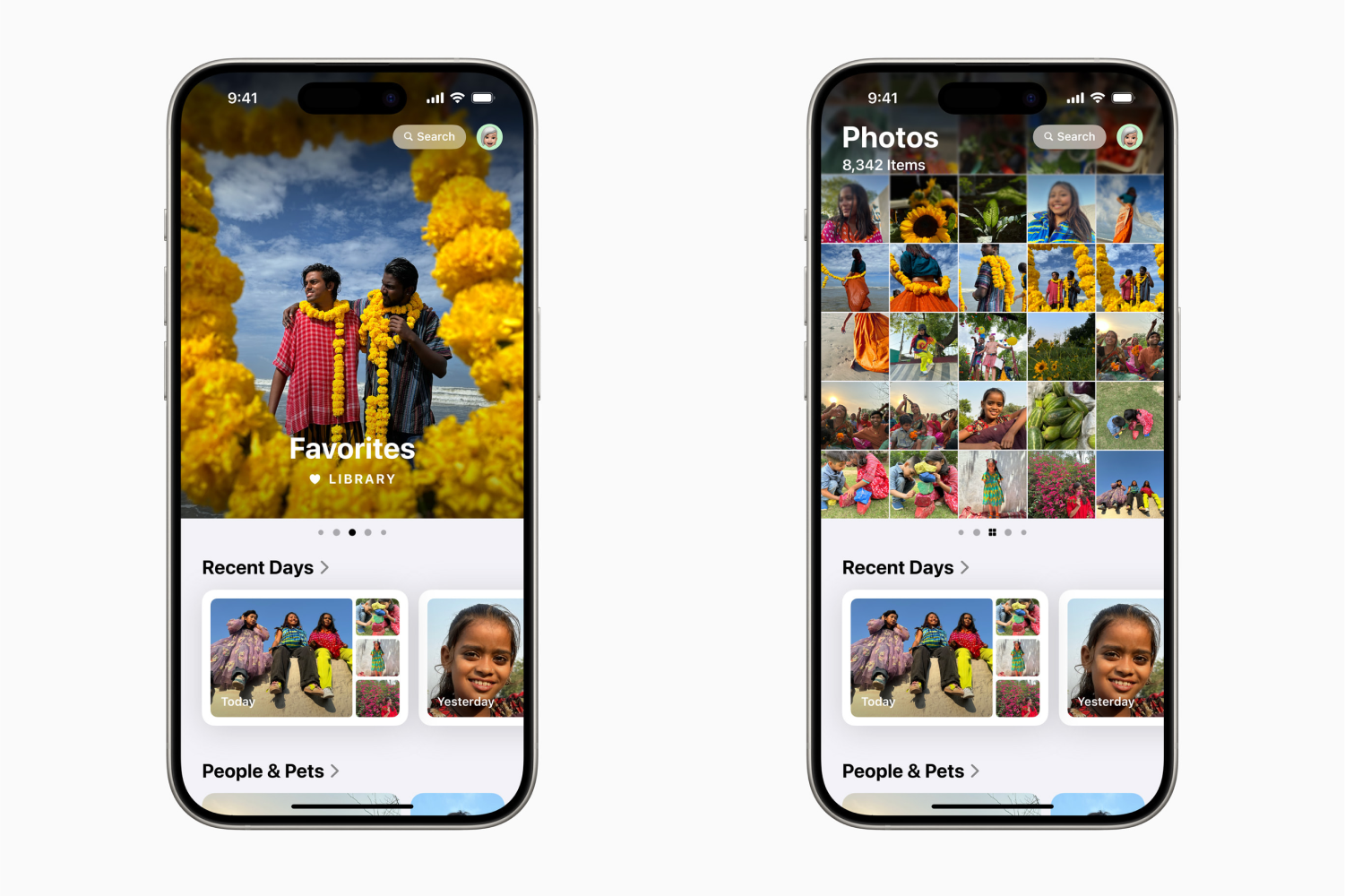
Photos just got a major update, making it simpler than ever to find and relive your favorite moments. The new design features a streamlined, single view with a familiar grid layout. Fresh collections let you browse by themes without the need to organize content into albums, and you can pin collections to keep your favorites easily accessible.
A new carousel view showcases daily highlights, featuring your favorite people, pets, places, and more. Autoplaying content throughout the app brings your library to life, letting you enjoy past moments as you browse. The app is fully customizable, allowing you to organize collections, pin frequently accessed ones, and personalize the carousel view with what matters most to you.
iMessage updates.
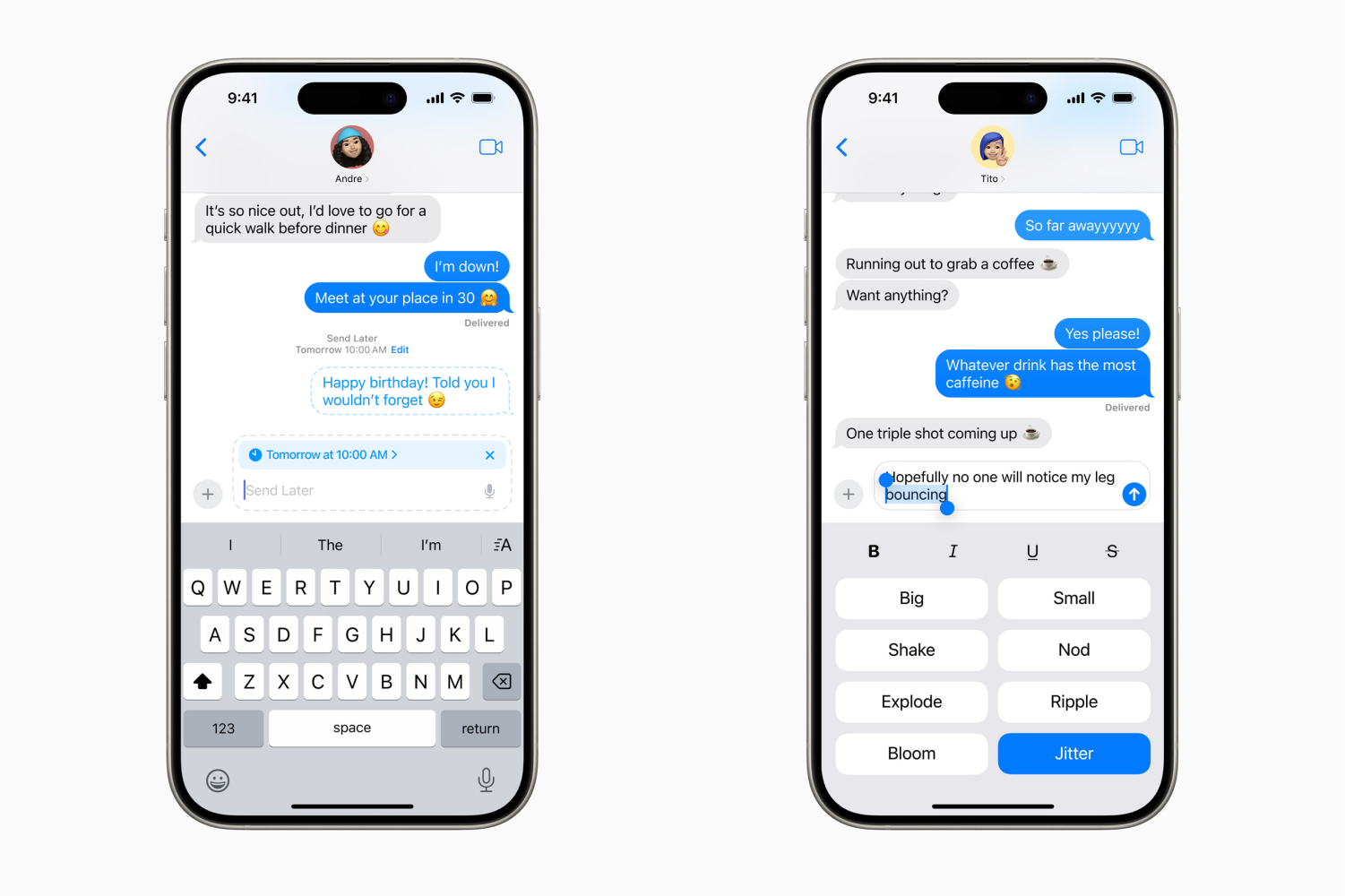
It’s a small one in the scheme of things, but you’ll be able to schedule messages ahead of time if you’re in a rush. And when you really need to get your point across, you can underline, italicize, and bold your texts. There’s no excuse for your other half forgetting the milk at the supermarket now.
Apple Intelligence.

AI is all the rage at the moment. So, it wasn’t going to be long before a tech giant like Apple got involved. Meet Apple Intelligence – the company’s shiny new AI that’ll go toe to toe with systems from Samsung and other Android manufacturers. It’ll be the basis of a lot of their software going forward, and Apple say it’ll “put powerful generative models right at the core of your iPhone, iPad and Mac”. In other words, you can use it to make and do a load of cool stuff for you.
You’ll be able to get hands on with their AI on the iPhone 15 Pro, iPhone 15 Pro Max and any Macs or iPads rocking an M1 chip or later when it launches in Europe early next year. If you haven’t got any of those yet, it might be time for an upgrade! With that said, here are a few of the big AI-based reveals that caught our eye…
Siri.

How does Siri play into all this then? Well, first off, it’s not going anywhere. In fact, it’s a major part of their AI push. The built-in voice assistant will now be far more front and centre, hovering as a small beam of light around the edge of your screen. It’ll literally only be a quick tap (or ask) away.
It’s had a handy upgrade too. Need to find some important info from a work email without digging through half your inbox? Check in with Siri, and they’ll be able to track it down for you. It’ll even be able to pick out pics from your camera roll that have your mate in them. Just say their name and it’ll collect all the snaps of your bestie ready for that Insta upload. It’s seriously clever stuff.
If you know anything about AI, you’ll have heard of ChatGPT by now. And to give Siri some extra smarts, Apple have integrated OpenAI’s chatbot straight into their assistant. Now, Siri will work out whether itself or ChatGPT is the right tool for the job. Giving you the best possible answer depending on what you need.
Genmoji and Image Playground.

We’ve all been there. Those stock Apple emojis really aren’t cutting it. Especially when you need one of a dog on a skateboard.
Well, now you can get exactly that. The new Genmoji tool lets you make your very own unique emoji. All you’ve got to do is type out a little bit of text, and bob’s your uncle - now you’ve got a pooch rolling down a hill.
And if you need something a bit more advanced, make sure to check out Image Playground. This AI image generator can whip up a picture in an instant, just with the help of a few text prompts. You could say it’s pretty snappy…
Got a favourite feature, reveal or moment from Apple WWDC24? Tell us all about it in the comments down below!

