I keep getting this message and can’t log on for assistance can you assist
The requested URL was rejected. Please consult with your administrator.
Your support ID is: 8107331687162105096
Best answer by andewhite
View originalI keep getting this message and can’t log on for assistance can you assist
The requested URL was rejected. Please consult with your administrator.
Your support ID is: 8107331687162105096
Best answer by andewhite
View originalUnfortunately
Not great, especially given iD are aware of this issue, yet don’t seem to be fixing the issue.
Hi
Sorry to hear this, have you tried the steps above from
Tom
I was t signed into the main page but I logged on and logged off again and still I’m getting this message. Can you assist?
I was t signed into the main page but I logged on and logged off again and still I’m getting this message. Can you assist?
What is the URL of the page you can’t access
Sorry I’m not very technical but It try to sign in to the chat with us page that I’m getting this message
Sorry I’m not very technical but It try to sign in to the chat with us page that I’m getting this message
Okay
It could speed things up.
https://www.idmobile.co.uk/live-chat?_gl=1*vfc8dv*_ga*MTAxMTE1MjYxOC4xNjkwODA3NDE4*_ga_XFK6G4B1Y7*MTY5MDkwMjcwMy4zLjEuMTY5MDkwMjk3OS42MC4wLjA.
That URL works on my Windows laptop and iPhone
What device and web browser are you using?
You can also contact iD customer service using Facebook Messenger.
The agents work until 8pm on weekdays.
Okay, then I see perhaps two options to try
I just tried option 2, accepted all the cookies, then scrolled down until I saw the live chat blue button.
I WAITED a minute or two, and then clicked the blue button - live chat loaded.
🤞
That message can only happen if you have not signed-out of your iD Community account in your Safari browser
Open the iD Community in your browser and then LOG OUT.
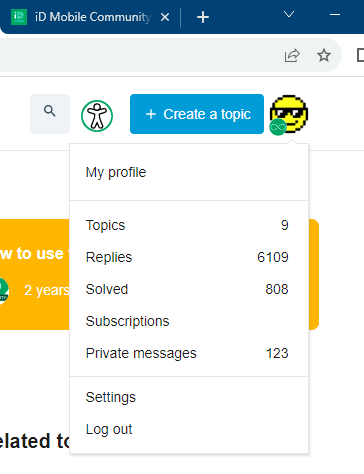
Okay
One other issue might be if you used “Remember Me” when you signed-in to the iD Community.
You might need to log out then login again, and make sure “Remember Me” is NOT ticked.
Already have an account? Login
No account yet? It's really easy to register here
Enter your username or e-mail address. We'll send you an e-mail with instructions to reset your password.