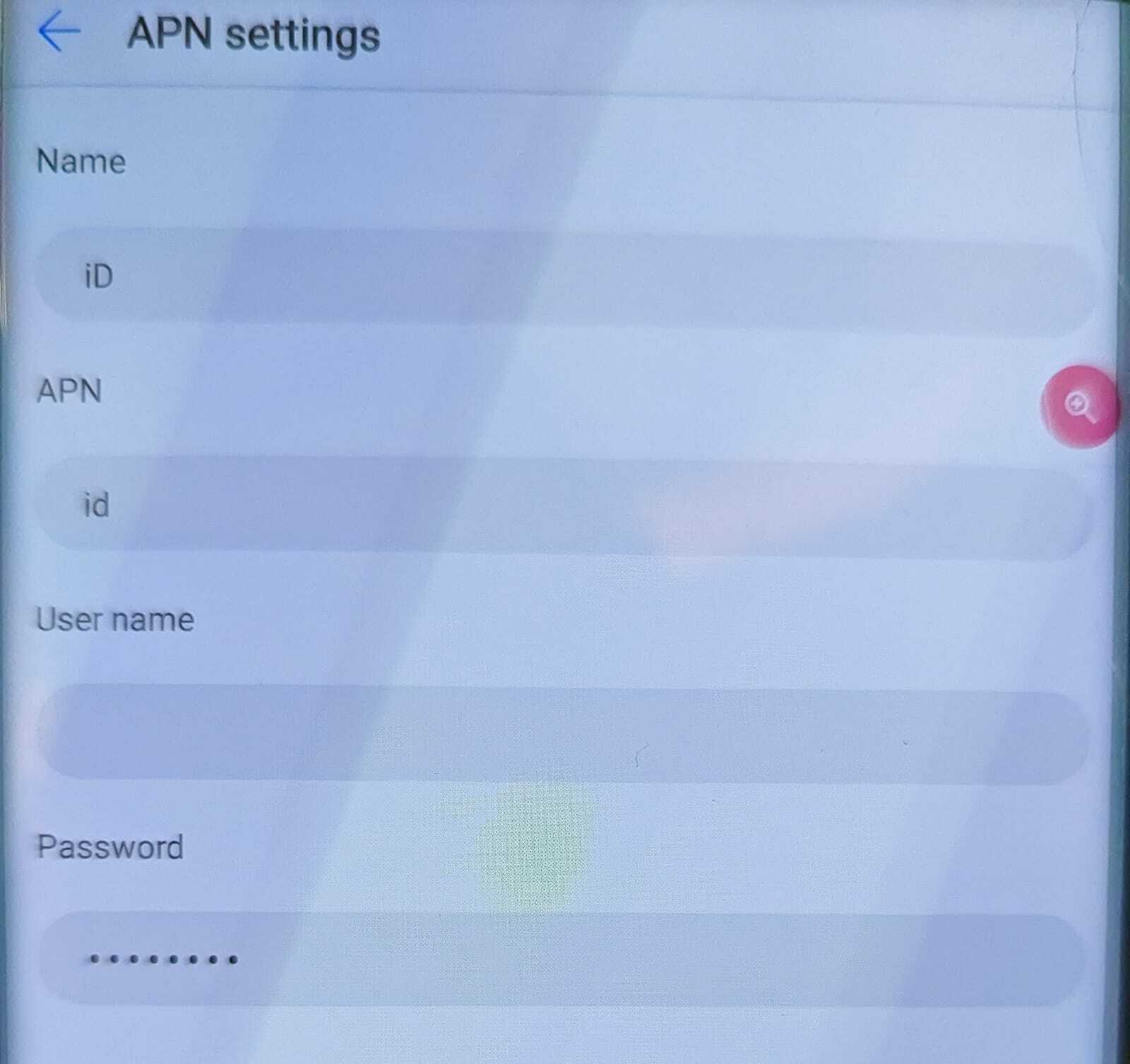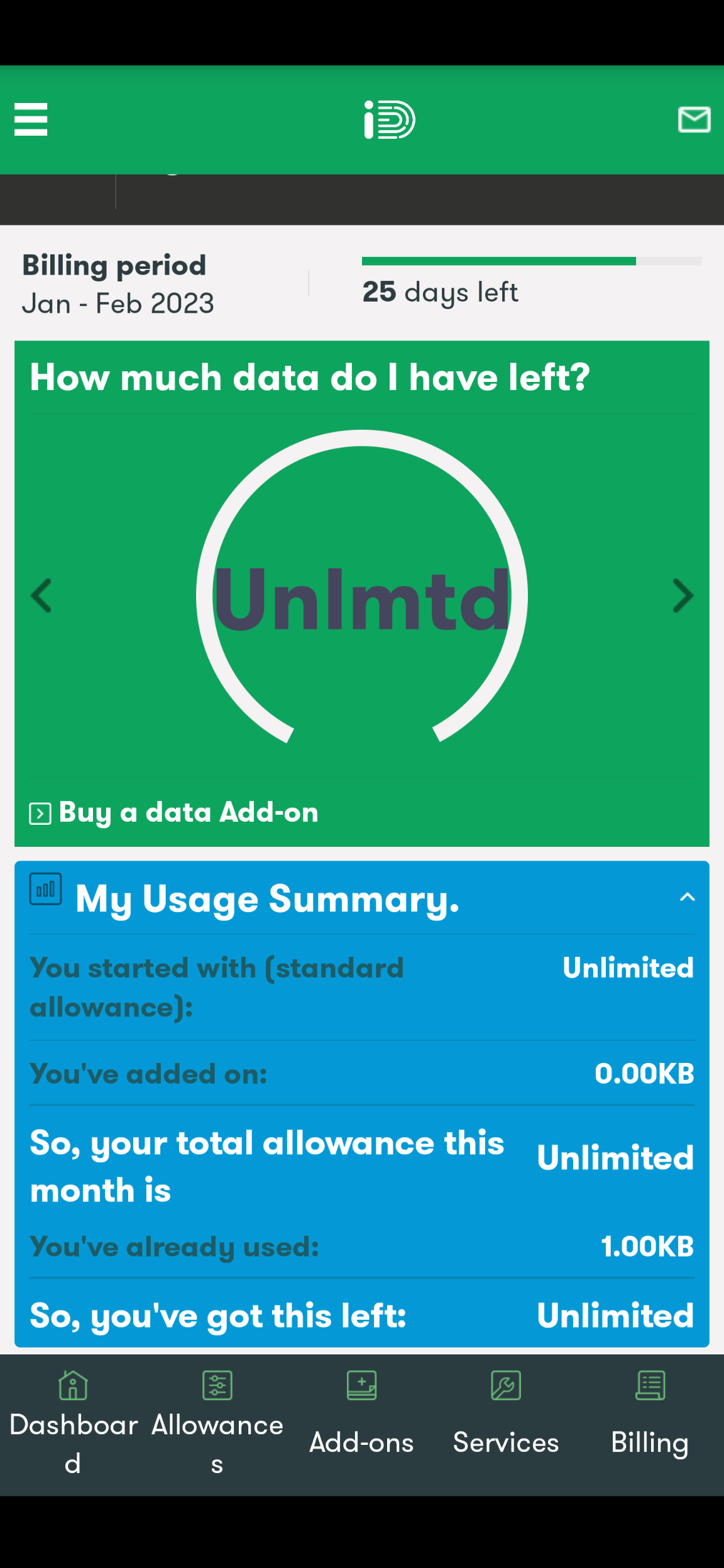Hi. I pay monthly for a completely unlimited ID Mobile SIM that I use in a motorhome router. It's used for watching TV, Whatsapping and keeping up with the news, mainly. It has been working perfectly in Spain up until today. It has stopped working and I just get the message "No Service". My phone, using a different SIM and company, is roaming on Moviestar without any problems. My ID SIM was also using Moviestar until it stopped working 'out of the blue'. I have spent hours trying to get my data up and running again on my Moho router without success. Logging into my ID account shows no problems with my service. What has happened? Are there problems at ID Mobile's end?
Best answer by andewhite
View original