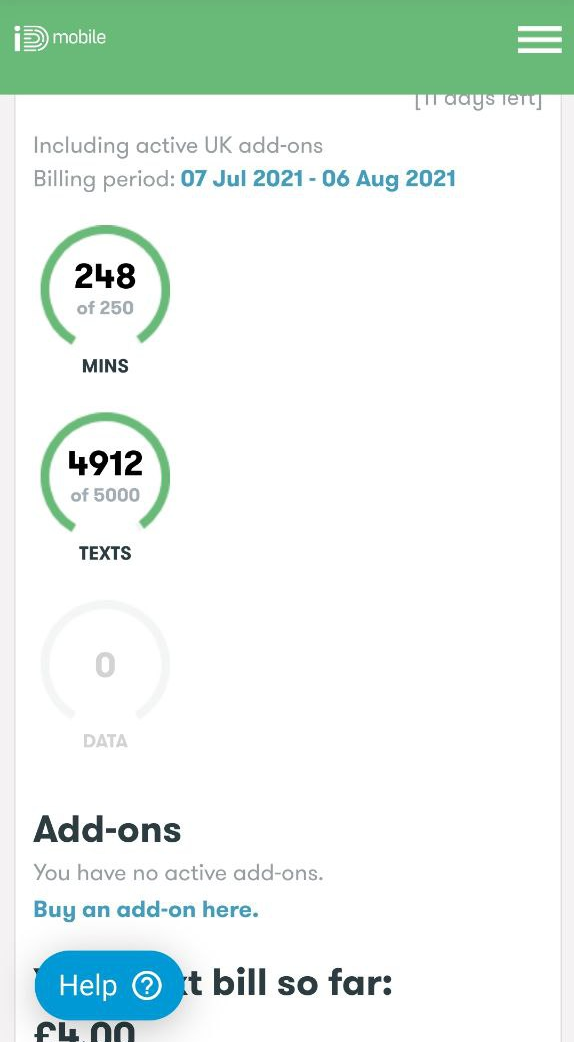Hello,
I have tried to use the live chat (on multiple browsers and devices) to no avail so I am posting here. Both me and my mother have the incorrect data, minutes and text usage showing on our accounts. We both use very little data (we are on WiFi for vast majority of the time), text and calls (mostly we use messaging apps, e.g. I have sent just four texts this month). Yet despite this it is showing as either we have almost or completely used up our allowances. We would greatly appreciate any help to resolve this issue.