Just switched to idMobile from “3”; obviously same speed as before when I was with “3”.
Any clue as to why my Huawei router doesn’t show my new sim/phone number now, as it used to?
Anything I need to adjust in my idMobile a/c settings😯
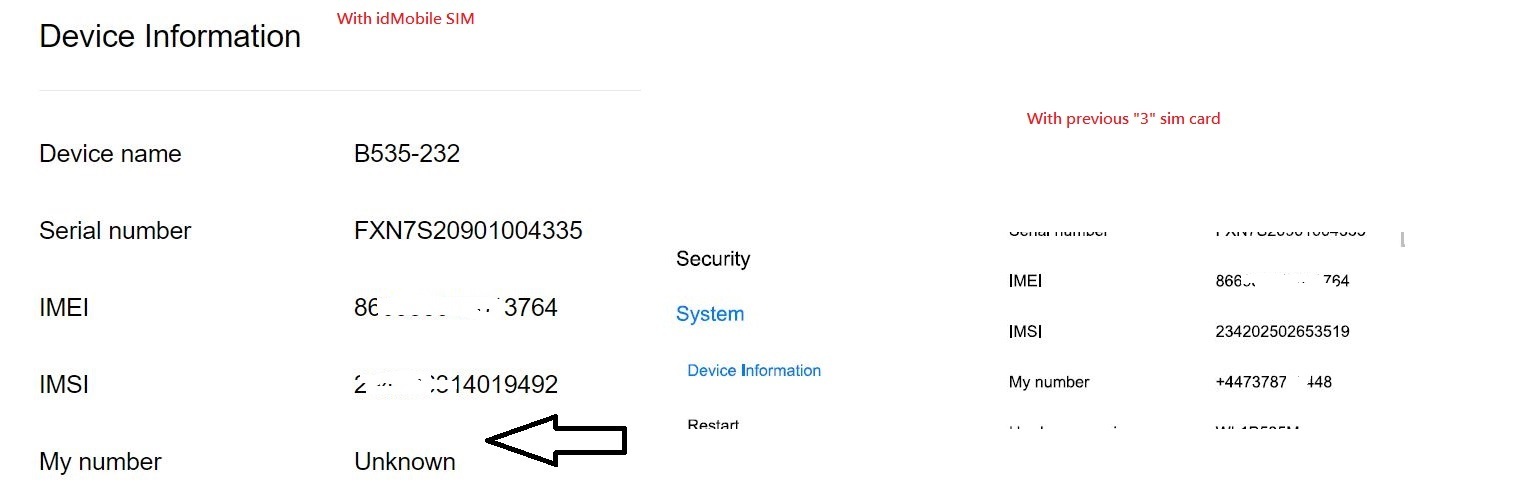
Just switched to idMobile from “3”; obviously same speed as before when I was with “3”.
Any clue as to why my Huawei router doesn’t show my new sim/phone number now, as it used to?
Anything I need to adjust in my idMobile a/c settings😯
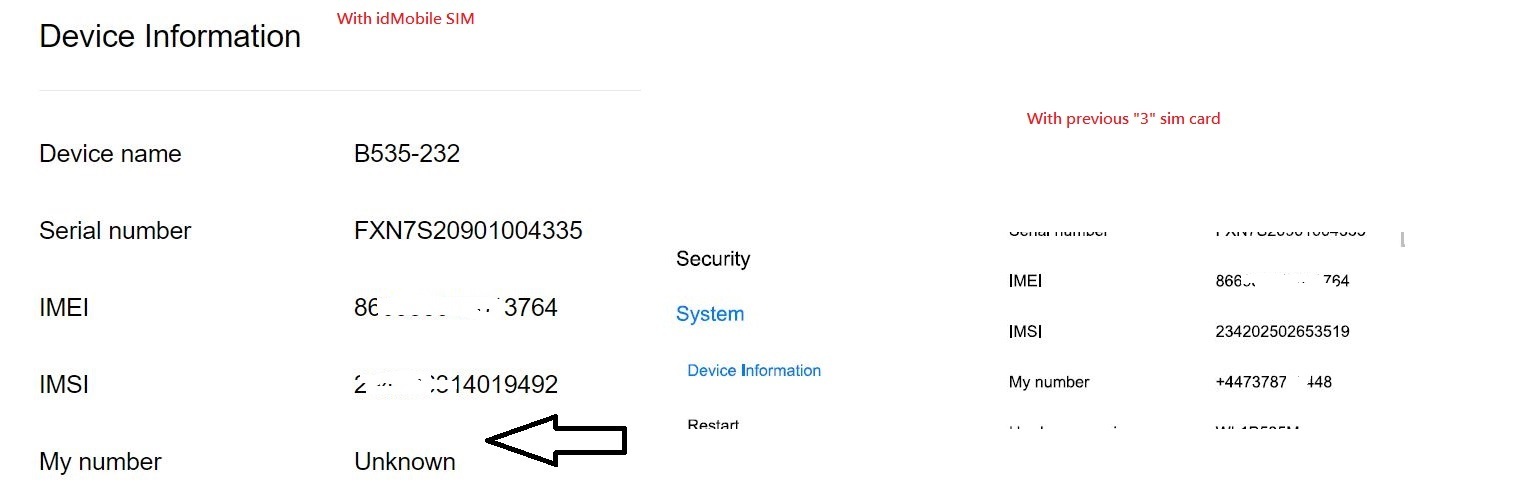
Okay
Approved phones are listed online at https://www.idmobile.co.uk/help-and-advice/approved-handsets.
It’s hit and miss with anything else - have you put the SIM in a phone yet, and verified the mobile number is shown in the phone’s settings?
Was your Huawei mobile broadband router purchased from Three?
Three do support other devices with their SIM cards.
Didn’t try in phone as sim card size differs from that for the 3 supplied HUAWEI router.
Thanks.
iD normally provide a tri-SIM - three sizes in one SIM card.
I’ve popped out the nano-SIM, from a tri-SIM, used it and then reassembled everything.
After reassembly, I then used the micro-SIM, from the same tri-SIM, in my laptop without any issues.
Already have an account? Login
No account yet? It's really easy to register here
Enter your username or e-mail address. We'll send you an e-mail with instructions to reset your password.