Hi, I am in Crete and can get no roaming (only get E no 3G or 4G). This is even though my account and phone both have roaming on and my friends on other networks are getting 4G
any ideas?
Best answer by Mark Wall
View originalHi, I am in Crete and can get no roaming (only get E no 3G or 4G). This is even though my account and phone both have roaming on and my friends on other networks are getting 4G
any ideas?
Best answer by Mark Wall
View originalIs this only an issue with your roaming mobile data, or do you have problems with calls and texts as well
Are you using an iPhone or Android device?
You could be suffering because the iD SIM in your iPhone 13 might not pick-up the correct APN settings while roaming in Crete
Unfortunately, iD have issues with allowing iPhone devices access to edit the APN settings for MOBILE DATA.
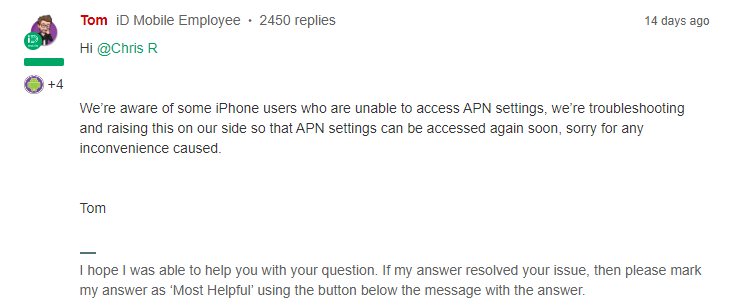
A potential work-around is described by
🤞
Hi
Have you tried resetting network settings on the device?
Have you tried manually connection to a network instead of automatic network selection?
Tom
One of the customer service team told me that I couldn’t access data as I “was near the sea” and I needed to increase my cap - even though I was nowhere near my cap. A second person was more helpful but then said he had to refer to technical team who would contact me. But they haven’t yet.
Not that I can see, no. Only cellular data option and that just lists carriers.
Cellular or Mobile
Just checking, because typically you’d only see Cellular used in Settings on a US iPhone.
Yes, I was surprised. Under settings I have airplane mode, wi fi, Bluetooth, personal hotspot and cellular. Under cellular I have cellular data and cellular options. It’s a Uk bought iPhone 13.
That’s weird
I’ve got an iPhone 13 via UK retail channel, which is running iOS 16.6.
On my iPhone device the options displayed are: “Airplane Mode”, “Wi-Fi”, “Bluetooth”, “Mobile Data”, and “Personal Hotspot”.
Under the “Mobile Data” option, I’m shown the following options: “Mobile Data”, “Mobile Data Options”, and “Personal Hotspot”.
My iPhone 13 has the “Model Number” value “MLMN3LL/A”.
Perhaps iD are using incorrect carrier settings for iPhone devices?
Are you using iOS 16.6?
Weird - UK models should be using “Mobile Data”, not “Cellular”.
All the Apple GB online support articles refer to “Mobile Data” - what iPhone 13 model have you got?
Okay
You should be able to find the “Model Number” in Settings > General > About.
I’m wondering if your iPhone 13 is set to use English (US) instead of English (UK), or if the Region setting is not “United Kingdom”.
The options are found under Settings > General > Language & Region.
Thanks. MLK43B/A is model number. I can’t find language and regional option but it does say carrier is iD54?
Try Settings > General, then scroll down to Language & Region.
If you tap Language & Region, you should be able access the options to choose the language (English UK) and region.
It should be accessible from Settings > Mobile Data, then scroll down to Mobile Data Network.
If you tap Mobile Data Network, you should find the APN in MOBILE DATA.
The correct value is “id” (in lowercase).
Thanks - when I go into mobile data I only have the following options;
Mobile data (on/off)
mobile data optins: data roamoing on/off, voice and data (5G auto), data mode (standard), limnit IP address tracking - on
personal hotspot
ID selection : auto, vodafone, Wind GR, cosmote
wi fi calling - on
network provider services - 447782333123
SIM Pin
then a list of how kuch mobile data I’ve used in the last period on different apps
Scroll down to Mobile Data Network.
When you tap Mobile Data Network, you’ll see the APN settings.
If Mobile Data is OFF, the Mobile Data Network option is not available.
Thanks everyone - all v helpful.
in the end I Had to delete previous providers APN setting and manually download iD APN settings. The iD Twitter response was v helpful. The customer service live chat was pretty poor.
Hi
Glad to hear that this is resolved.
If you require further assistance, please let us know.
Kash
Hey
The OP by
Already have an account? Login
No account yet? It's really easy to register here
Enter your username or e-mail address. We'll send you an e-mail with instructions to reset your password.