I have ported my number over to ID mobile from Vodafone. My phone is the pixel 7 pro.
When I send messages and it goes through as chat it sends from the old number.
I've been into chat feature settings and it shows status connected with the old number showing. So Turned off chat features and turned back on.
Status shows trying to verify number. Click button to verify number. Change number to new number.
But nothing changes old number still showing.
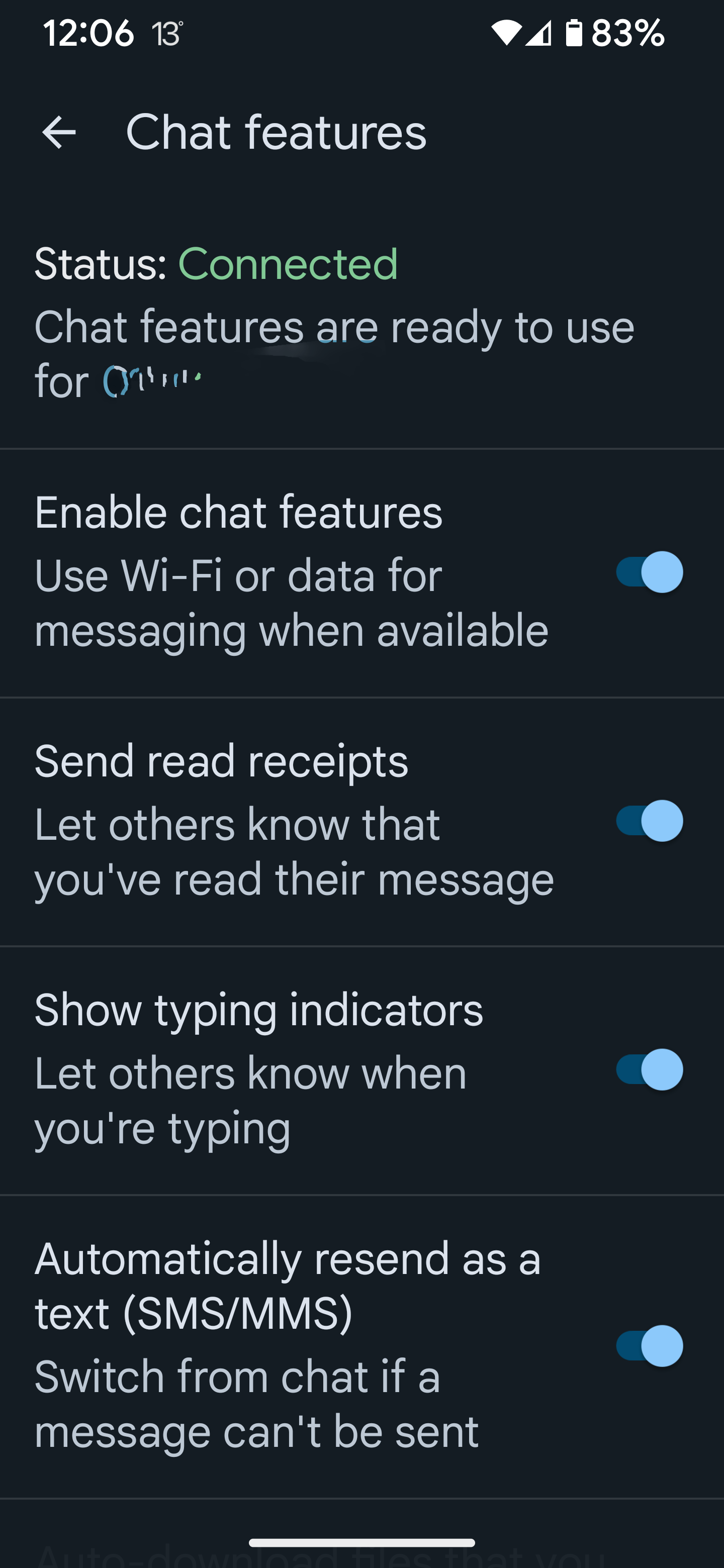
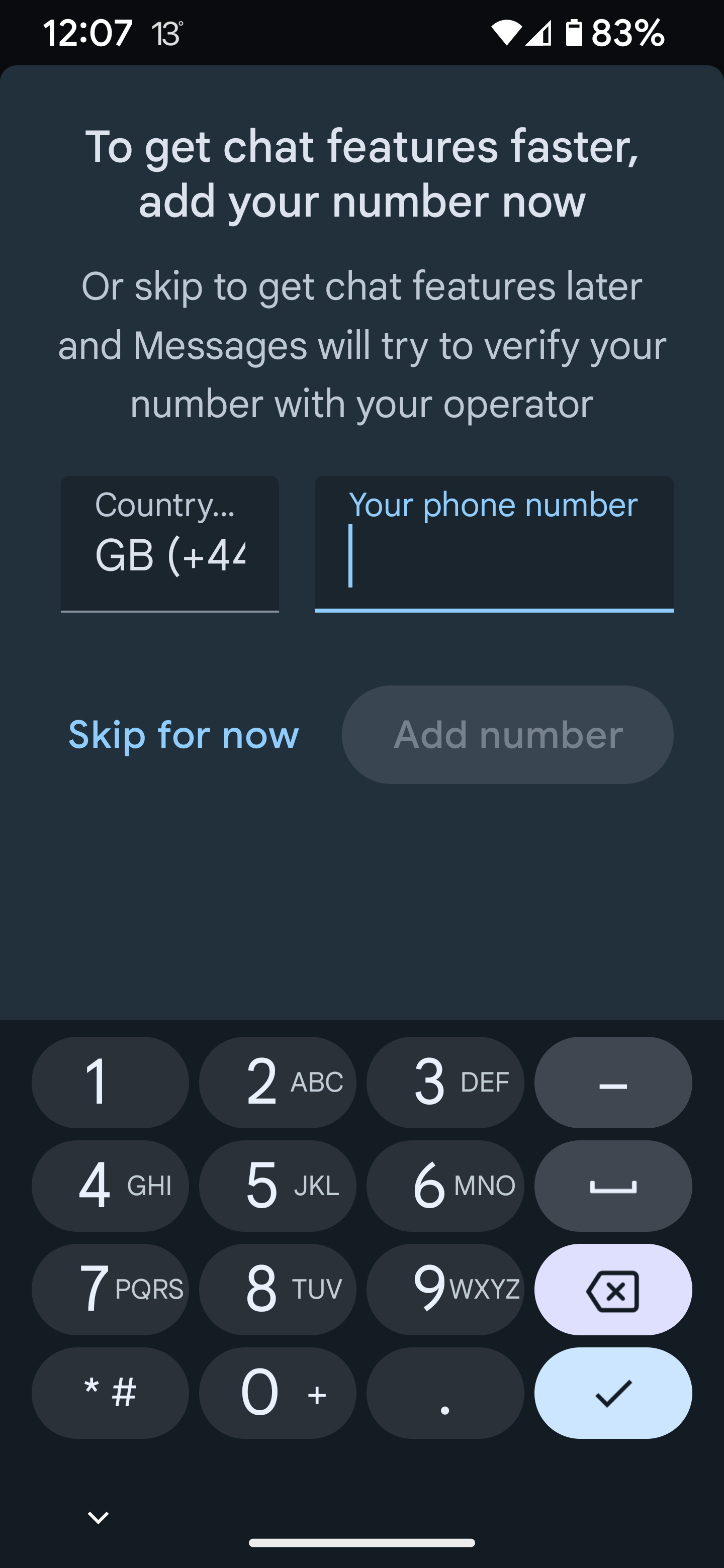
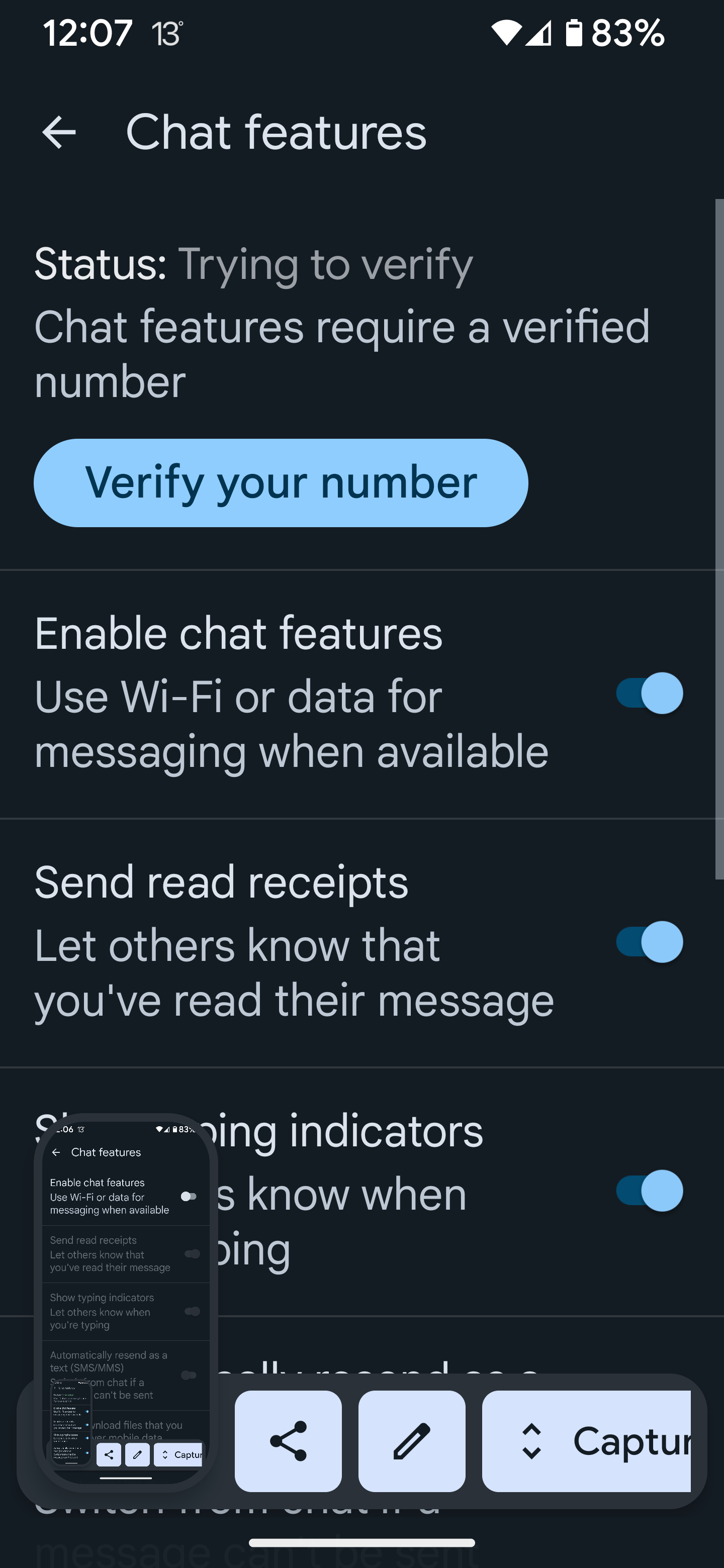
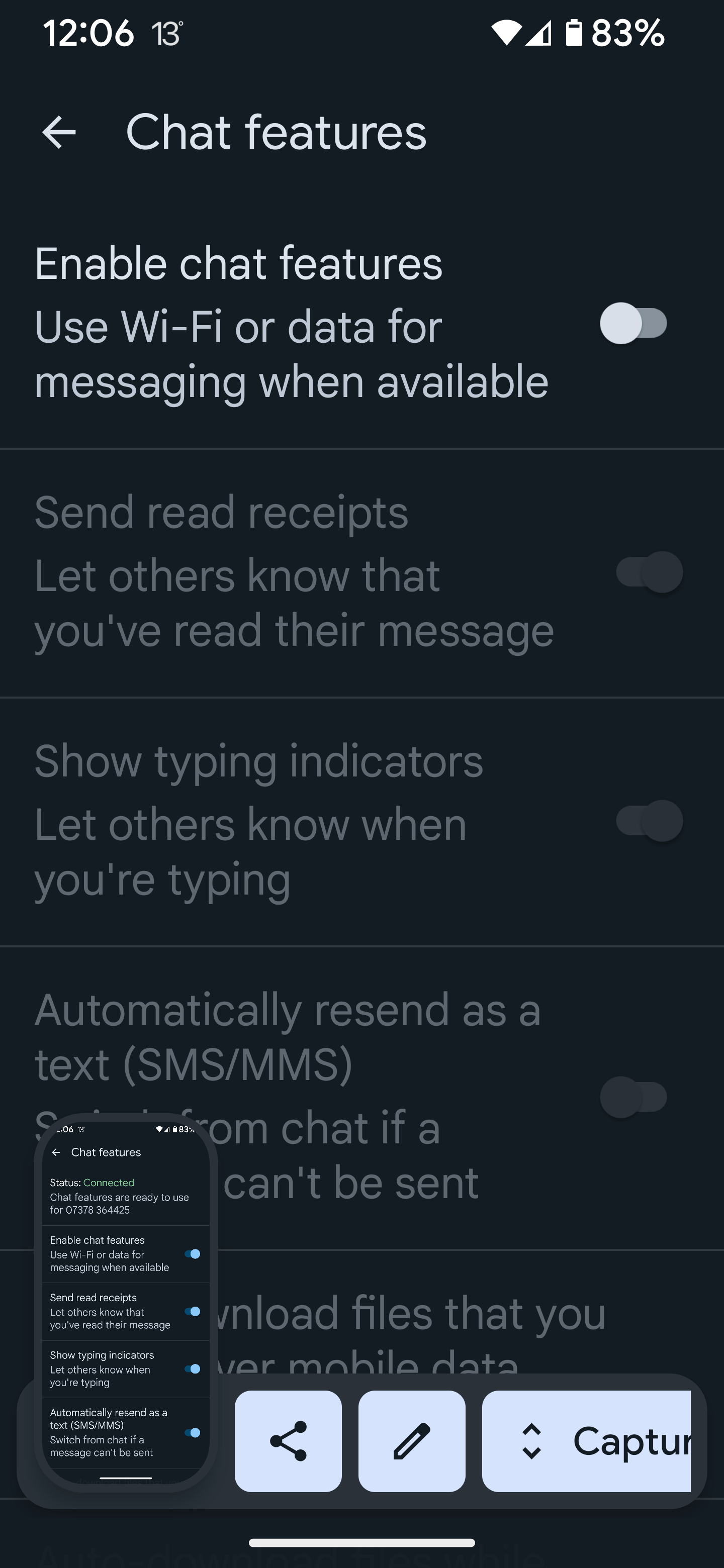
Best answer by andewhite
View original




