Hi I have a stand alone Netgear Nighthawk LAX20 with an IDmobile SIM card. After setting it up it won’t connect to the internet, it looks like the APN info is incorrect but the info on IDmobile site doesn’t give me all the info required.
can anyone help. First pic is website second is nighthawk set up. I can change the PDP and the authentication but don’t know what to.
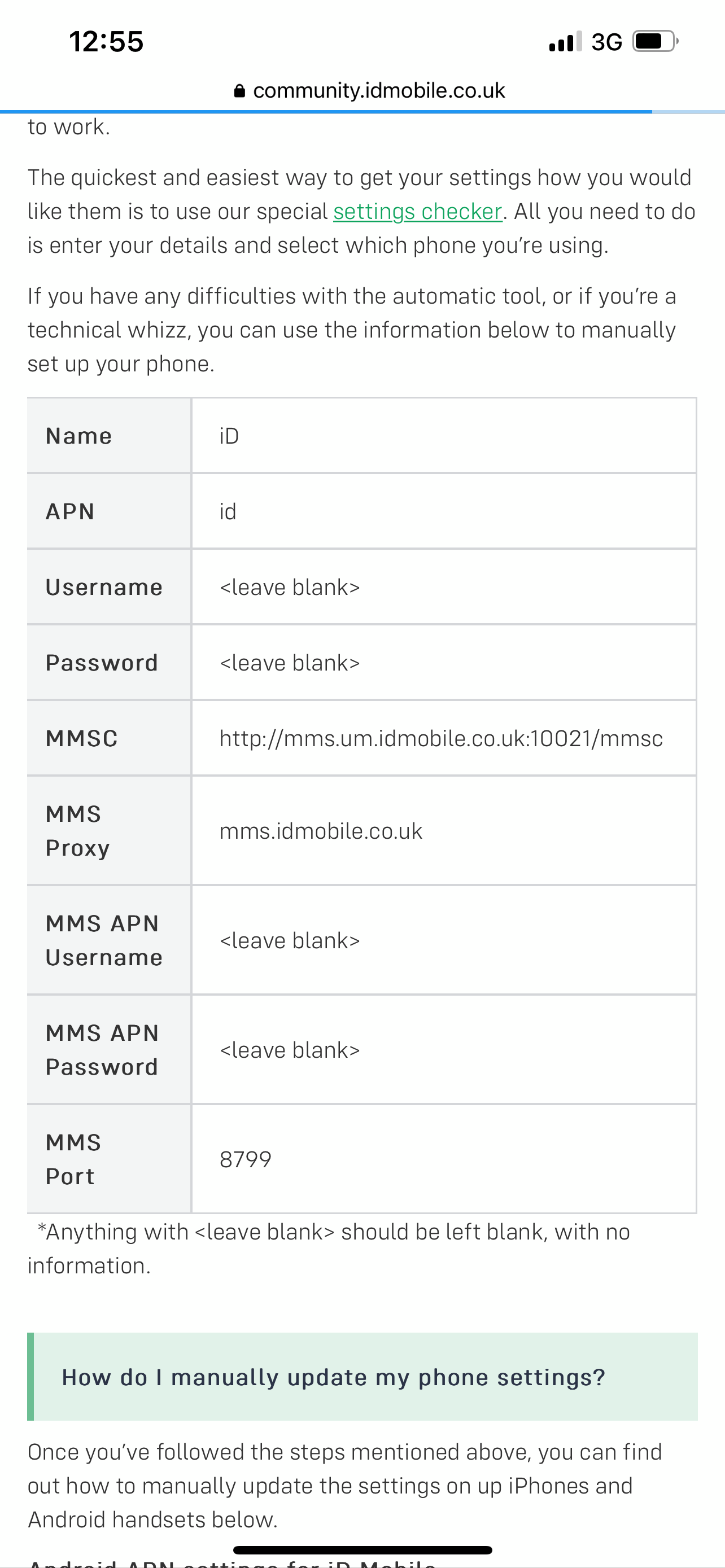
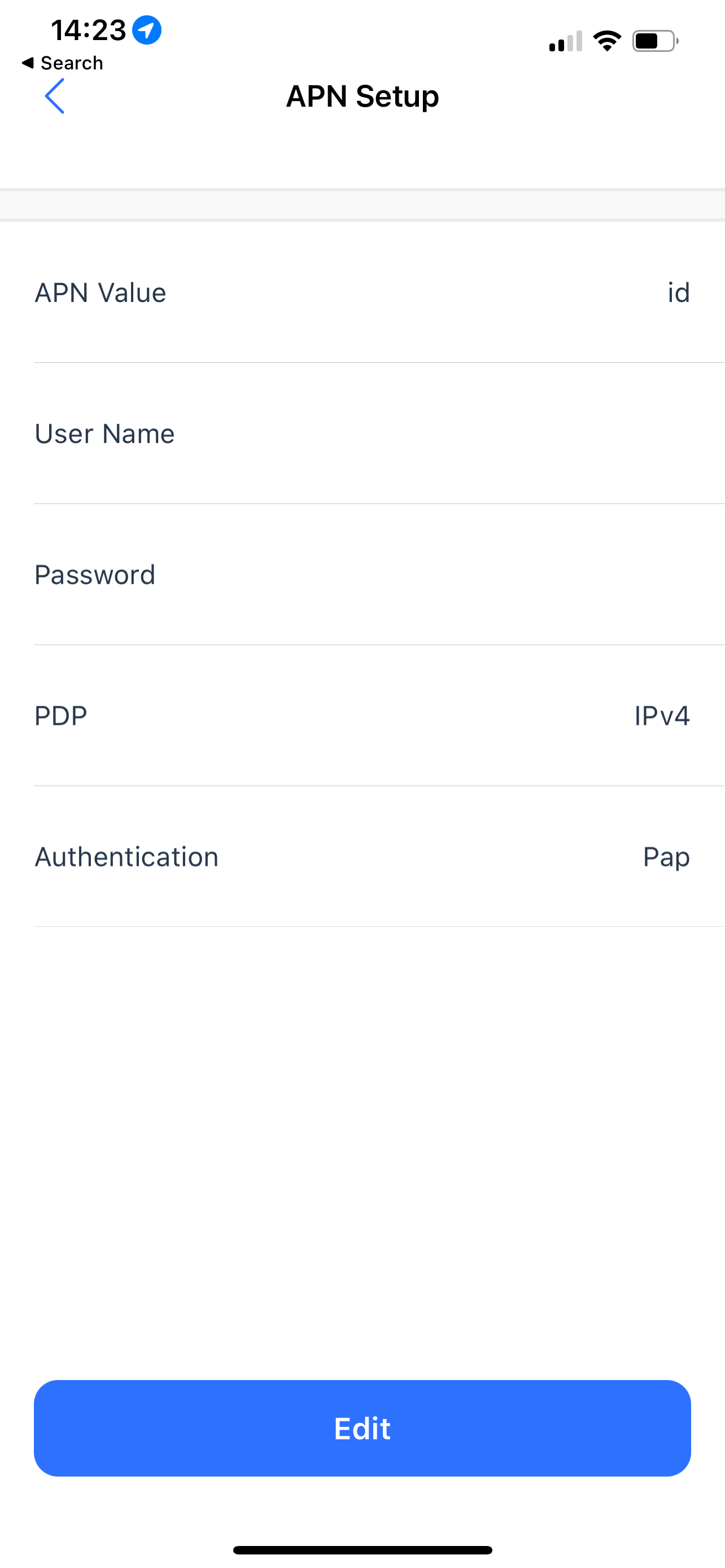
Best answer by Kash
View original




