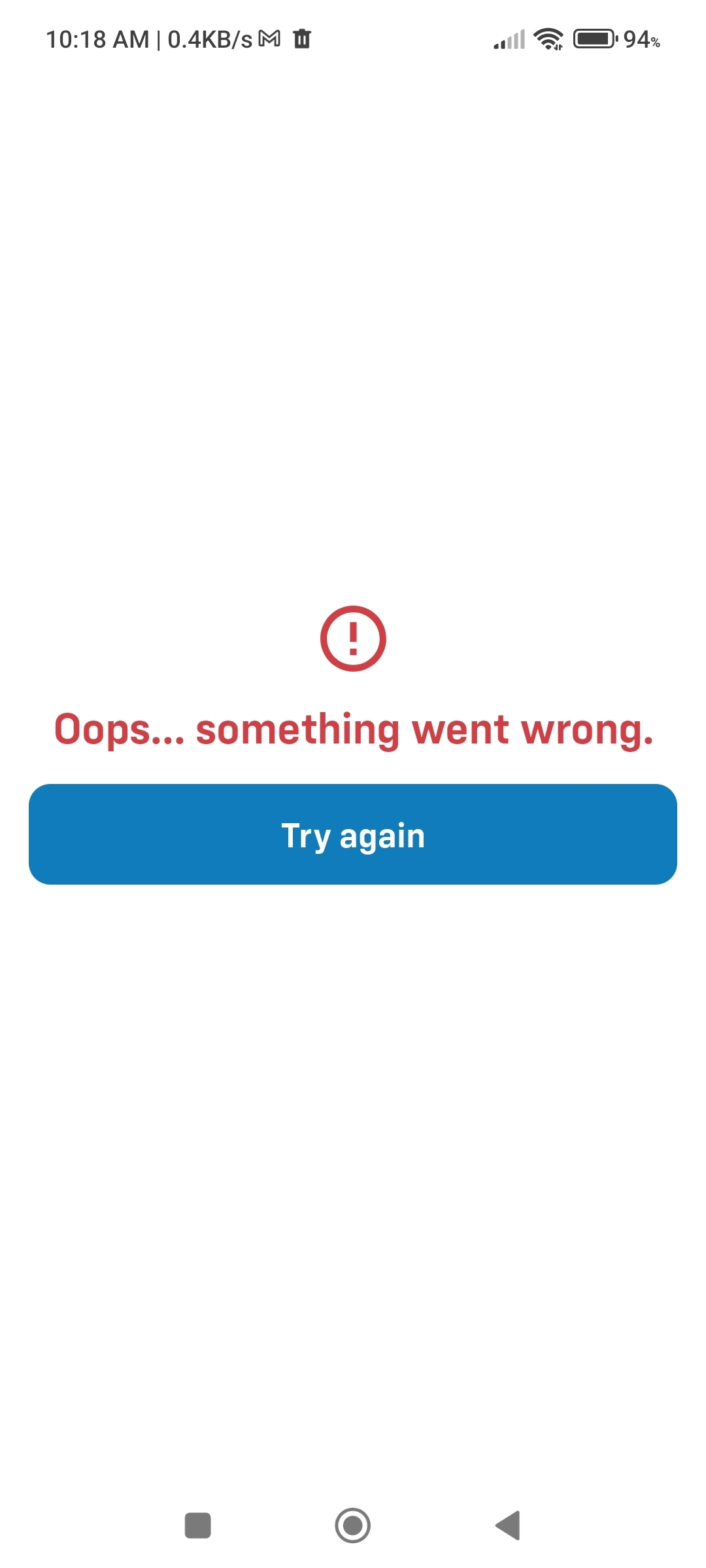
oops something went wrong app update version 6.0.3
I am unable to used id Mobile latest update 6.0.3 29-04-2024
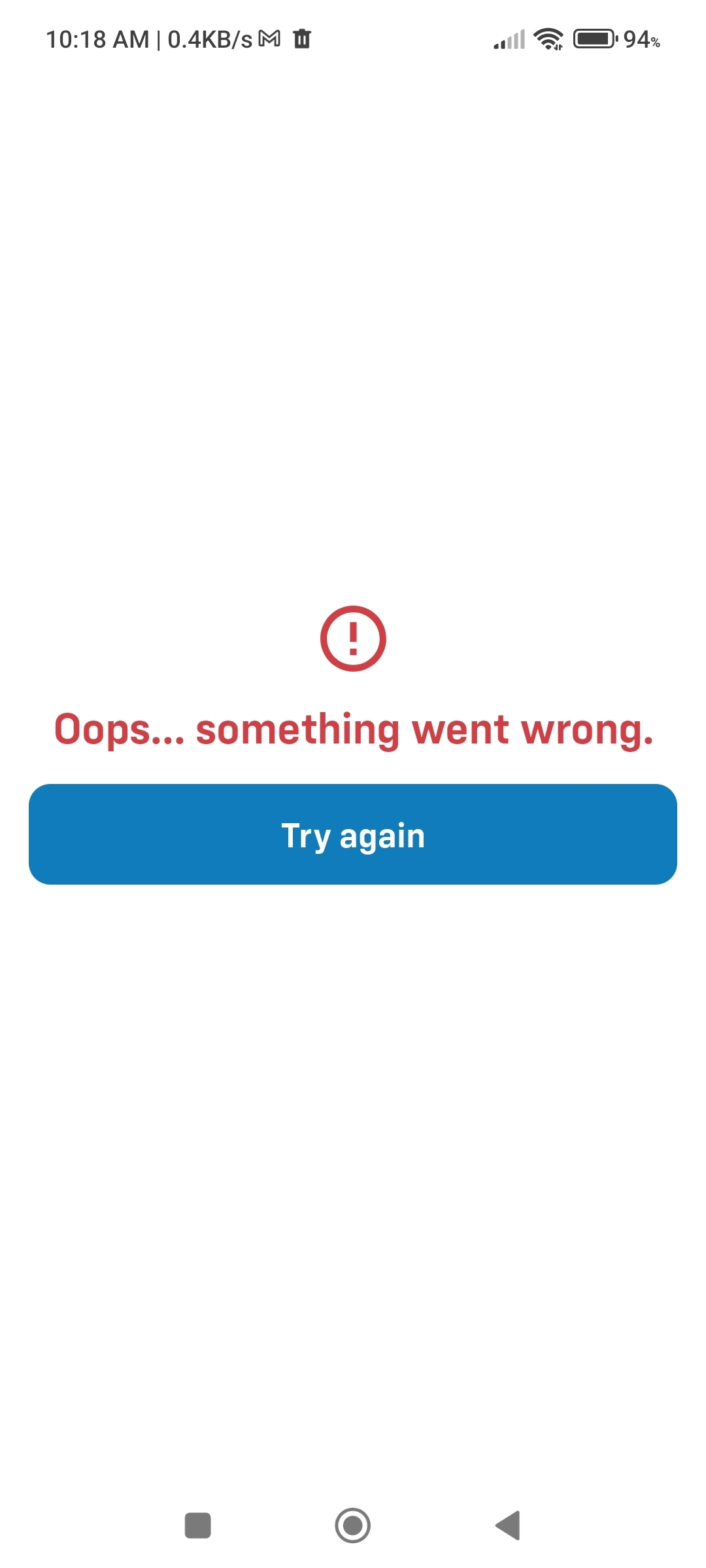
oops something went wrong app update version 6.0.3
I am unable to used id Mobile latest update 6.0.3 29-04-2024
Hi
Sorry to see this, are you still having this issue?
Have you tried clearing the cache and storage of the app?
Have you tried reinstalling?
At what stage does this happen?
Tom
Yes tried clearing the cache and storage of the app and uninstall and reinstalling the app
Still getting Oops… Something went Wrong…
Using Xiaomi Mi 10T Lite
MIUI Global 14.0.1
Android Version 12
Please note it work 100% okay until you update to 6.0.3.
At what stage does this happen?

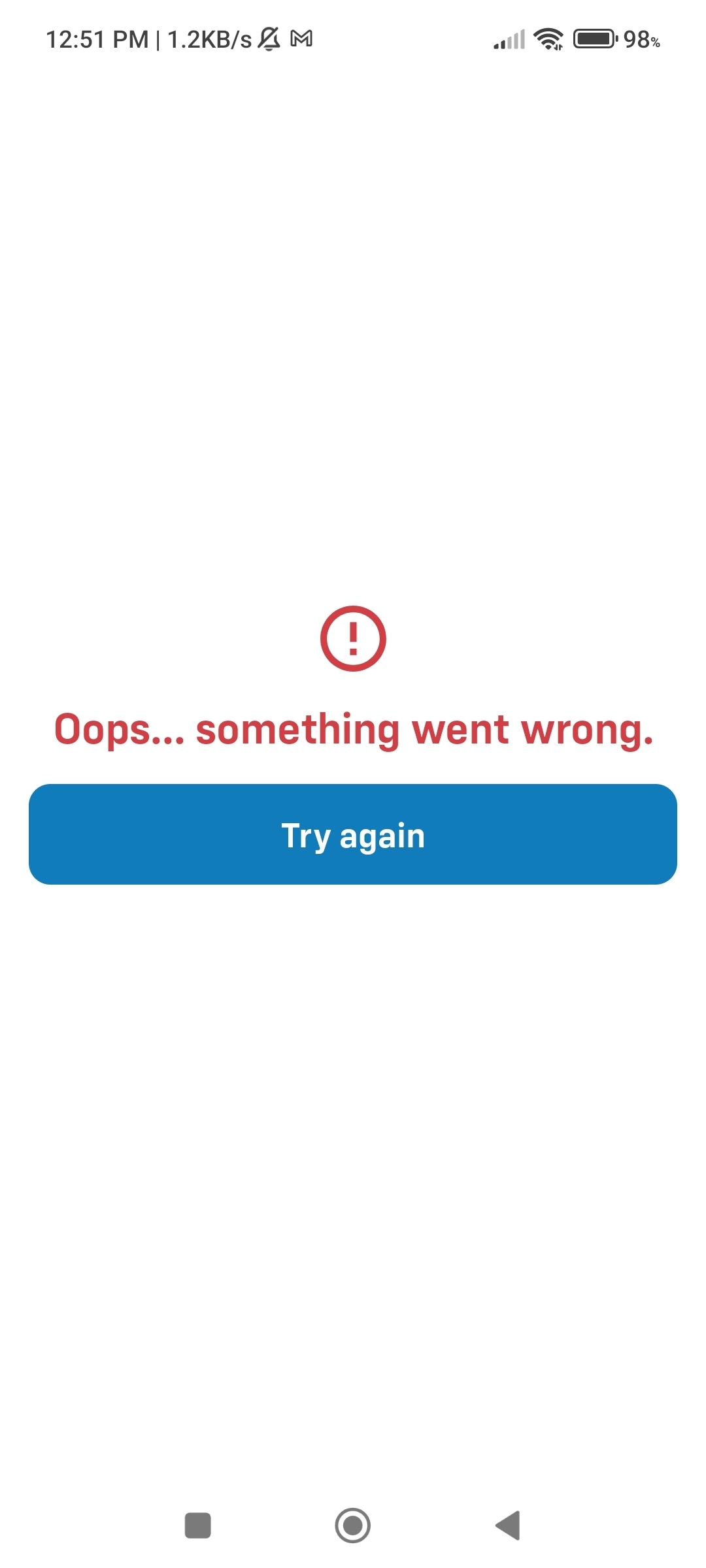
When I click on Enable notifications I get Oops...
Hi
Welcome to the Community!
Could you please try turning Wi-Fi or mobile data off and vice versa?
Do you have another handset that you can try login on and try on there?
Kash
Tried turning Wi-Fi or mobile data off and vice versa
Still not working
Hey there
Please also ensure that you’ve tried logging in directly on this link:
https://my.idmobile.co.uk/login
Please can you confirm if you’re still having the same issues today?
Thank you,
Tyler
I can login to https://my.idmobile.co.uk/login via desktop PC, But I can no longer use the app at Version 6.0.4
But can use the link using creating a link via chrome on my smartphone.
conclusion the Id Mobile version 6.0.4 onwards does not Work on Xiaomi Mi 10T Lite.
Hi
We’ll shortly send you a Private Message to your Community account, so we can discuss your issue further.
To access your messages, click your profile picture in the top right hand corner and then click ‘Private Messages’.
Alternatively, if you are currently logged in, you can use the following link: https://community.idmobile.co.uk/inbox/overview
We’ll see you there.
Tom
Already have an account? Login
No account yet? It's really easy to register here
Enter your E-mail address. We'll send you an e-mail with instructions to reset your password.