Hi all, had a pixel 6 pro for two years with ID. Wi-fi calling was working fine at home, but now the phone will only use mobile network if available… presumably after the update to android 13. I can force it to use wi-fi when in aeroplane mode .
How can i force wi-fi for all calls again? there is no preferences setting in the phone to tell it to force wi-fi calling.
Pixel 6 Pro wi-fi calling
Can you switch back to Android 12
I suspect the preferences setting is enabled by the service provider, and maybe iD haven’t checked this works with Android 13 and the Pixel 6 Pro handset.
Thinking about it, I’m not sure Android 13 is the problem. It was released over a year ago and my problem started maybe a few weeks ago. Maybe it was a minor release of 13 recently that changed something.
Perhaps one of the recent security updates has changed this settings behaviour
I think the problem is that my 4G reception isn’t actually strong enough to use wi-fi calling though it. My home network is of course. But, as i’m not able to force wi-fi calling to use the home network, it insists on using the patchy 4G.
I think my only option at the moment is to turn off wi-fi calling altogether.
I’m not sure Wi-Fi Calling works that way
Wi-Fi calling is only supposed to use a Wi-Fi network, not a mobile data connection.
When your Pixel handset is in aeroplane mode, I think you said your Wi-Fi Calling works okay.
As a work-around, perhaps Google Assistant can remind you to turn OFF aeroplane mode when you leave the house?
I thought that too, but the settings state ‘Wi-fi calling can route calls via wi-fi networks OR your mobile network’. As far as i’m aware, wi-fi calling on the P6 and ID uses the mobile providers data network to route calls over the data connection ( (Volte? )) in the same way as it would with wi-fi. I.E when wi-fi calliing is on, calls arent made using ID’s regular non-data voice network, but instead are using ID’s 4G data connections.
If that is indeed happening, and i have no way to prioritise my home network over the ID 4G connection, then this explains all the problems with call quality.
There is a different network service for making packet switched calls using a mobile data connection
In theory you should be able to switch between Wi-Fi Calling and 4G Calling on the same call, without interrupting the call. As far as I’m aware Wi-Fi Calling isn’t possible without a connection to a Wi-Fi network.
If you’re in a area with a weak mobile network signal and a Wi-Fi network is available, putting your handset in flight mode might mean the Wi-Fi Calling service works better, if Android is preferring a mobile data connection of dubious quality over a strong Wi-Fi network connection.
Hi
We hope that you got the answers you were after.
If there is anything that has been missed or you still require assistance with, please let us know.
Kash
Hi, turning off wi-fi calling has made no difference. I’m still really struggling with calls. I can hear the other person fine, but to them i cut out regularly, crackle, are quiet, or they can’t hear me at all. This has only started happening in the last few weeks after nearly two years.
just to add.. i think that the problem is actually my data connection. When using 4G, even though i clearly have reception, i’m struggling with data transfer, pretty much everywhere. I am also getting the exclamation icon next to the signal strength. I think this is the reason for the bad calls, as the calls are being routed over VoLTE and 4G, and the data connection simply isn’t sufficient or non existent (as it was when i took the screenshot below)
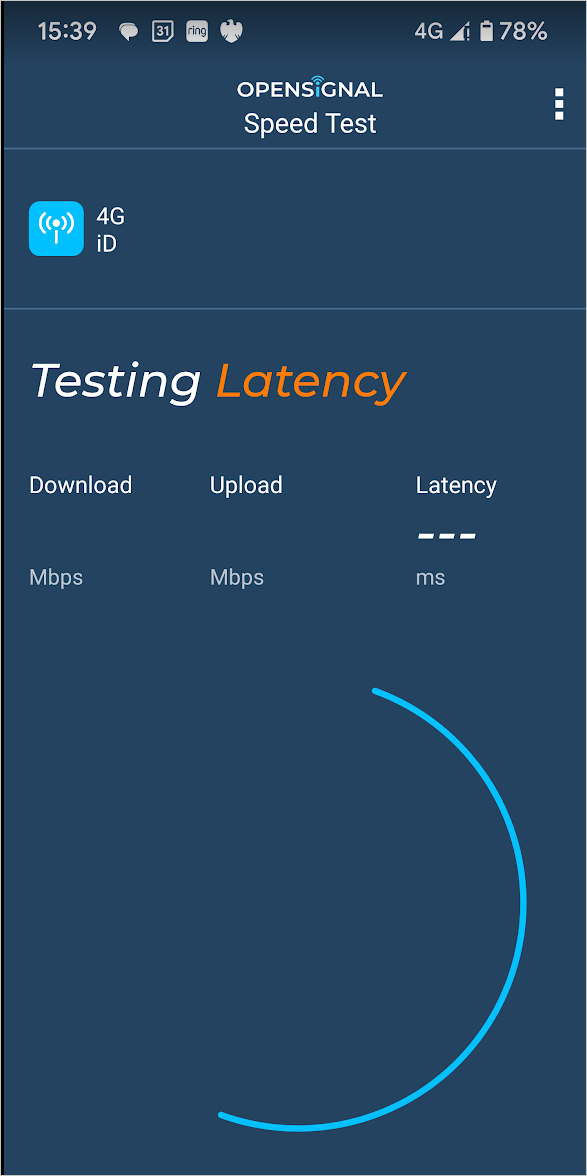
Hi
Looks like there may be an issue with coverage in the area.
You can check the coverage and network status in the are by clicking HERE.
If there are no issues in the area, please test the SIM in a different handset and let us know how you get on.
Kash
Coverage is fine.. stated as ‘very good indoors and out’, and my phone states high coverage, as in the image above. However, the status states that they are working on masts nearby so more traffic is routed through the working ones. I guess that may explain things. However, this is approaching around 4 weeks now.
I’ve turned mobile data off at home, which means all calls with either be routed via my wi-fi router, or they will just use regular voice network and not data/volte.
Coverage is fine.. stated as ‘very good indoors and out’, and my phone states high coverage, as in the image above. However, the status states that they are working on masts nearby so more traffic is routed through the working ones. I guess that may explain things. However, this is approaching around 4 weeks now.
I’ve turned mobile data off at home, which means all calls with either be routed via my wi-fi router, or they will just use regular voice network and not data/volte.
I’ve had this status message in my area for over 12-months now
In this forum and other online communities, people have speculated this message is shown when Three are working on upgrading their backhaul network.
Nationwide 3G network switch-off on Three, means they’ll need more backhaul capacity for data traffic after their network becomes data only, with everyone using 4G Calling (VoLTE). In theory things should improve after end of 2024.
Just to add to this… my problem was not wi-fi calling specifcally, but 4g data. Despite having good 4G reception (checked using opensignal, other testsm and another phone on the ID network) I am getting no or very little data. Because all voice calls are now routed through 4G *IF* you have 4G signal, all my calls are failing (as is everything else which uses data). If i turned off 4G and connect to 3G, my calls are fine.
I’ve tried a new sim and activated.. no change.
Hi
Welcome to the Community!
Sorry to hear that you are having issues with calls through 4G..
It may be worth checking the network status checker HERE
If there is any reported issues there may be work being carried out on the 4G service.
Kash
Hi
Another phone in the same room also on ID mobile network has the same coverage and signal strength.
However, the other phone has no problem with data. It works fine, and it gets up to 78mbps. Mine however, has zero data rate. The *only* way i can get data transfer is if i force a 3G connection. This is something to do with the phone (pixel6pro) but i have tried many things to fix it without success.It has been working fine though for the past 20 months. I’m now running the phone constantly in 3G.
Hi
In this case it may be worth trying a network settings reset.
Settings > System > Reset options > Reset Wi-Fi, mobile & Bluetooth
Tom
Hi
Another phone in the same room also on ID mobile network has the same coverage and signal strength.
However, the other phone has no problem with data. It works fine, and it gets up to 78mbps. Mine however, has zero data rate. The *only* way i can get data transfer is if i force a 3G connection. This is something to do with the phone (pixel6pro) but i have tried many things to fix it without success.It has been working fine though for the past 20 months. I’m now running the phone constantly in 3G.
Sounds like it may a handset issue, have you contacted the manufacturer regarding this? Have you tested your SIM in the other phone and the other SIM in your phone?
Kash
Reply
Sign up
Already have an account? Login
Log in / Register
No account yet? It's really easy to register here
Or log in to the iD Community using your Facebook account
Log in with FacebookEnter your username or e-mail address. We'll send you an e-mail with instructions to reset your password.
- Data Rollover
- Bill Capping
- Roaming
- Find out more






