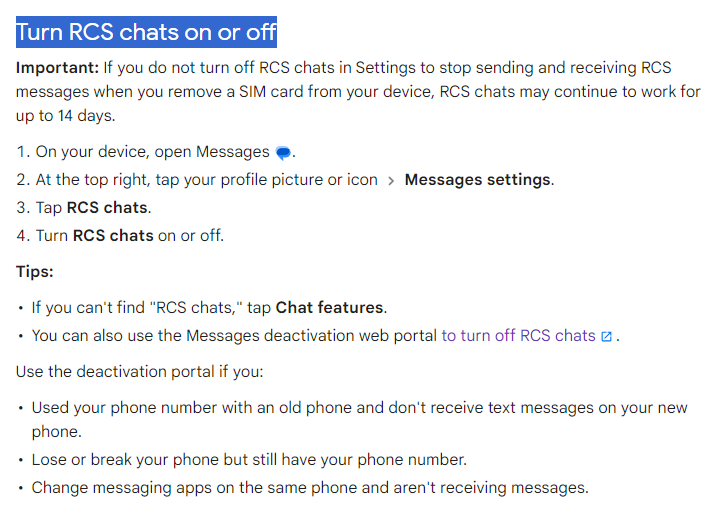Galaxy s23 ultra. Not receiving texts to my number and when I send them it says it's from my new number. I used a pac code and when I call it's all fine. Help :) changed to SMS and not using Samsung messages also changed phone number in the message app and settings. Happening for a week now. Tried many things
Best answer by andewhite
View original