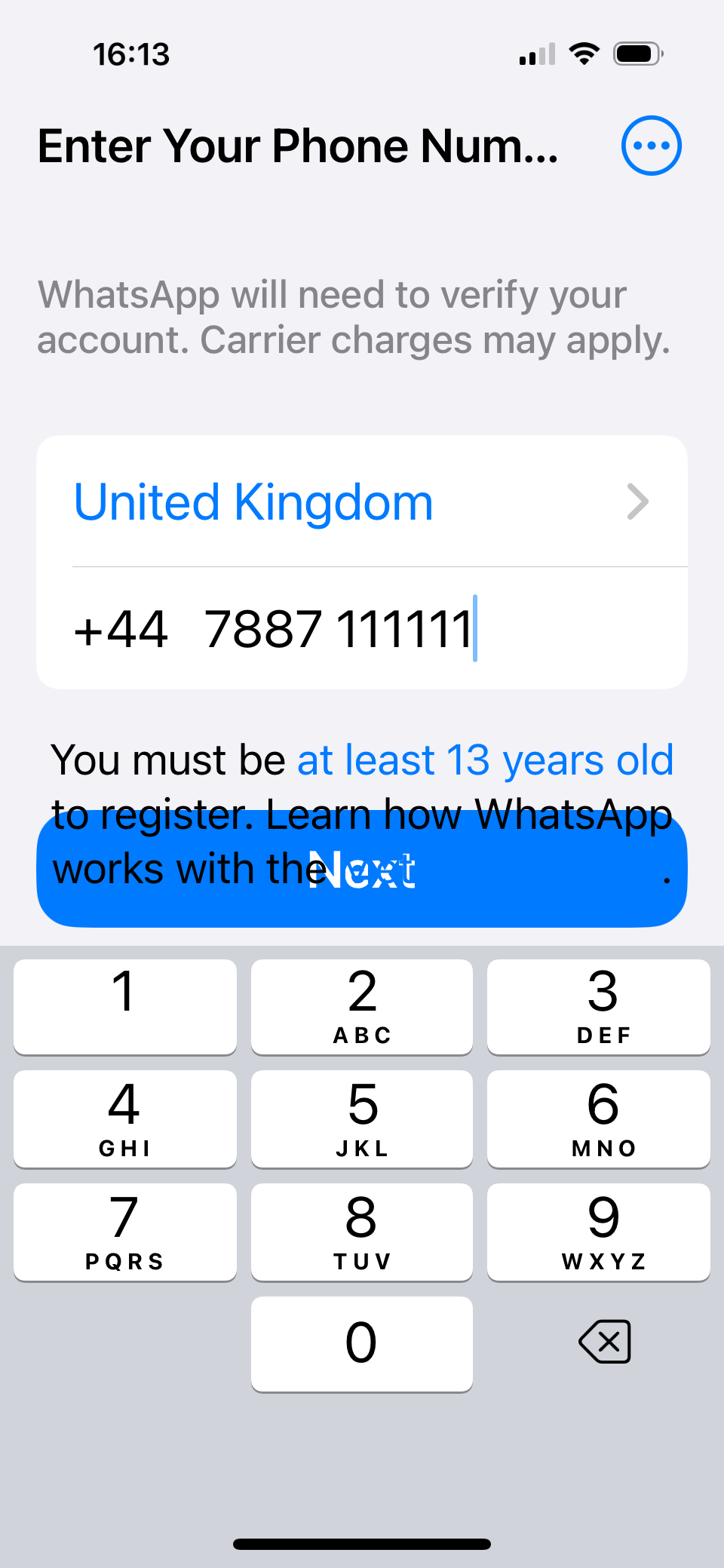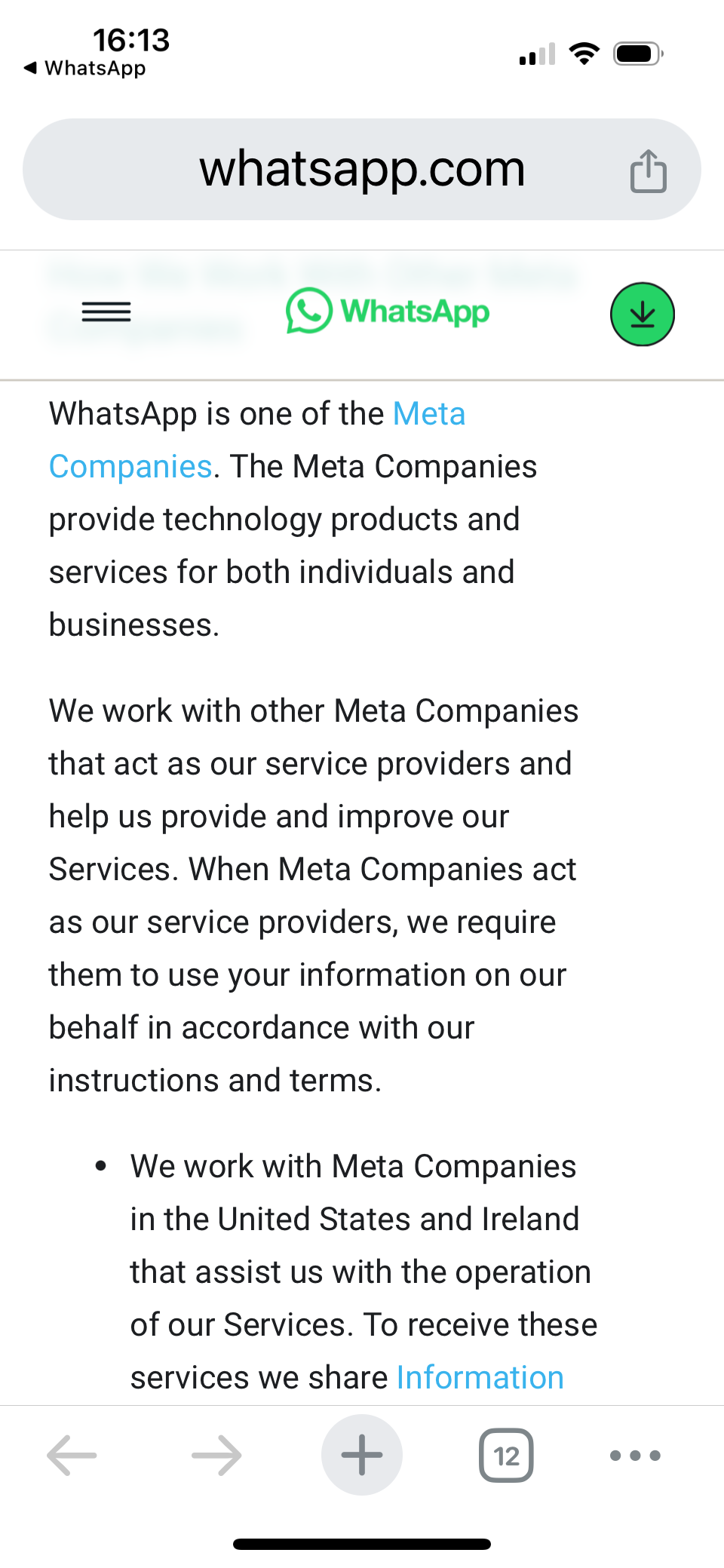I recently moved from Vodafone to ID. At the same time, I upgraded to an iPhone 15 pro.
However, when I tried to open WhatsApp for the first time after transferring from my old phone/SIM, it keeps asking to add my number. I did follow the instructions on WhatsApp on my old phone to transfer the chats but the issues seems to be when I try to add my number into the WhatsApp app on my new phone.
I’ve tried uninstalling the app from the new phone and reinstalling it again but I just seem to be going round in circles.
I’ve also reset the network settings, switched the phone on/off etc. I’ve watched multiple videos on YouTube but nothing seems to be working!
I kept the same number when I moved from Vodafone to ID.
Has anyone else had the same issues and if so, how did you resolve the issue?
Best answer by Chrissymin
View original