I cannot log into my website. I can enter my email address and pw but the button does not react and the web page is dead. My browser is fully up to date. What is wrong please?
This is becoming ridiculous. I cannot log in to my iD account using Firefox or Chromium on Windows 10 or Linux. This is my first day with iD and already I am thinking of changing to another supplier. I had problems with the transfer of my telephone number because there was no clarity regarding the need to enter the switch transaction number. In my case I was not asked to enter it, in which case why is it mentions. It should have been made clear.
The next problem I had was that the switch had been implemented but I did not receive a text to confirm and to tell me to re-start the phone. Without the re-start I cannot receive numbers.
Now I have done all the business and want to make some changes on my account and I cannot log in.
I need some help here but there is no longer any access to a phone line which I can find and the chat system is very very poor as it only gives me the pre-set answers and these do not answer my questions. I just go round in circles. It needs a more intelligent chat system.
Please try harder iD mobile.
If you can, I’d suggest contacting the iD social media customer support team privately using Facebook (with Messenger), or Twitter (by DM).
The support teams work until 8pm on weekdays (and 6pm at weekends).
Otherwise, wait here for iD staff to read your post.
Usually, the iD staff read forum posts once a day, although sometimes it’s less frequent.
Hi and many thanks for the reply.
Things are getting worse as half of my family cannot phone me on this new contract. I only have a few days left before my statutory entitlement to cancel expires. How do I do this if I cannot access the website I ask?
Forgot to mention my signal is not 4G but LTE. I thought it was a full 4G from EE but it appears not. Where can I read up about this?
What has EE got to with this
iD Mobile and EE use different mobile network infrastructure.
Try and visit the website using another device if possible - iPad, tablet, laptop, Desktop, et cetera.
Hi andewhite,
When I purchased the sim from iD mobile I was advised by moneysupermarket or similar that iD was leased from EE and shared the same network. I was clearly ill informed. I have also learned that my phone, a Samsung Galaxy A13 is not supported but a Galaxy A14 is. Since I am not intending to even try and use 5G as we only just receive 4G in my area and that since they put up a mast nearby.
Looks like I made a poor purchase decision all round.
Not sure about the information on the Galaxy A13 being unsupported by iD Mobile - it’s listed as approved for use on the iD Mobile network
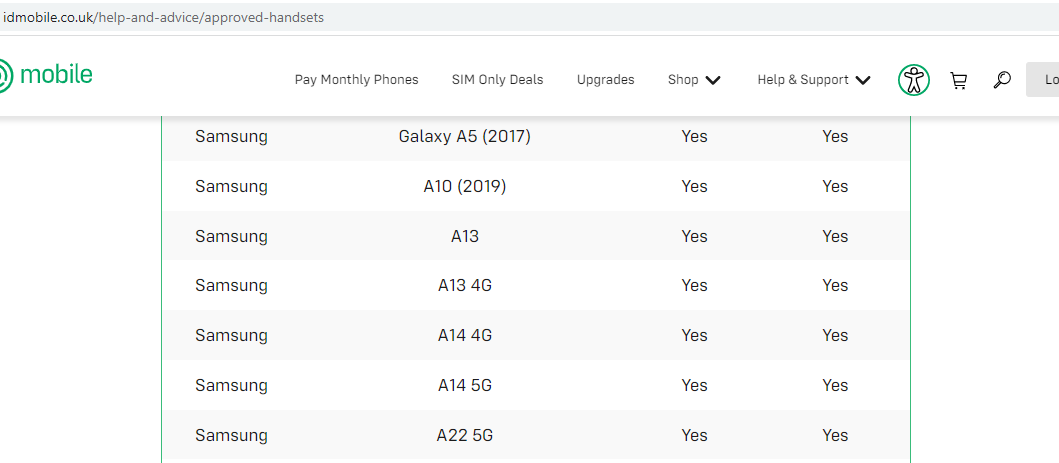
The approved handset list is at https://www.idmobile.co.uk/help-and-advice/approved-handsets.
Hi and thanks for this. Two corrections to my earlier posts and one bit of further info.
- I clearly misread the advice on iD network as I see now it is clearly on the 3 network. My mistake.
- The A13 is still supported but no longer showing when I am looking for sim only deals on one website. It would accept Samsung Galaxy and several A series including A14 but A13 no longer. Must be a marketing ploy.
- My earlier error getting iD is that my signal is LTE not 4G. I am not sure how much difference this will make here but I do know I had to go outside to get a signal whereas my BT contract connection did work inside in most parts of the house.
I think I shall give this connection a while longer to see if I am missing more calls. I only have a monthly contract so not too difficult to change.
Thanks for all the help.
Hi
Please let us know how you get on and we would be happy to investigate further.
Kash
Hi all who have help and sorry I made a meal of it all. I decided to stick with it for a while as there were many issues to sort out; new phone and new service provider at the same time. To add to this it seems my local mast had issues which coincided with my switch to iD mobile and service was very patchy. After a couple of days everything seems to have settled down and I now have as good a phone connection as I had previously with BT.
My only suggestion that I would like to be considered for the future concerns the initial communication from iD on opening a new account. The communications were all excellent up to the point when I received Order Complete message which included the Transaction Number. At no point was there a brief explanation of what this number was for and how it would be used and when it would be needed. It would have made everything clearer and it would also have helped if it was explained what could be achieved with my old sim and what had to wait until my new iD sim had been installed.
I don’t do this too often so a few more sentences on explanations would have been helpful and would be appreciated.
Otherwise I am now content and enjoying iD mobile so many thanks to all
Hi
Glad to hear you’re all good and in the right spot now, I’ll feed back about the communication to our teams.
Let us know if you need anything else.
Tom
Hi Tom,
Many thanks.
While I am here, is there any info on if I can tether my phone using iD mobile phone? Still learning how to use all this so please forgive if it is a dumb question.
Regards,
Budgie3
Sign up
Already have an account? Login
Log in / Register
No account yet? It's really easy to register here
Or log in to the iD Community using your Facebook account
Log in with FacebookEnter your username or e-mail address. We'll send you an e-mail with instructions to reset your password.
- Data Rollover
- Bill Capping
- Roaming
- Find out more






