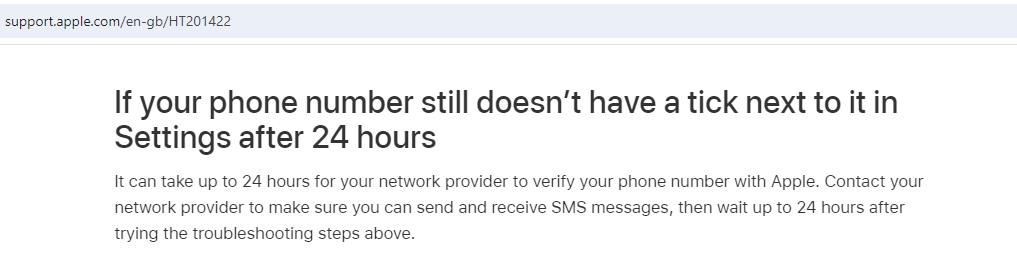Yesterday I got a new phone and transferred all my data over keeping my ID mobile sim. My daughter had my old phone. Both were I phones before.
(XR and 13) now on iPhone 15 and my daughter on my old 13
It’s been more than 24 hours and still none of us have i message, face time or locations via our SIM card number?
Apple said it’s a carrier issue after remote assisting me and checking all details were set correct. All we get is a message saying iPhone message activation unsuccessful when selecting phone number under I message. Apple took me through a lot of checks and things to try taking over an hour but no luck.
they have confirmed it should work as it does if we select email under iMessage but that doesn’t send messages using my phone contacts.
if a friend is also on Apple I can’t send a normal sms it just fails due to iMessage not being activated.
I tried the online chat who told me they don’t send carrier update messages to update settings yet every other provider does. They hadn’t even heard of that method.
Any ideas what to do as it seems ID have no technical team you can talk to either which most providers do have?