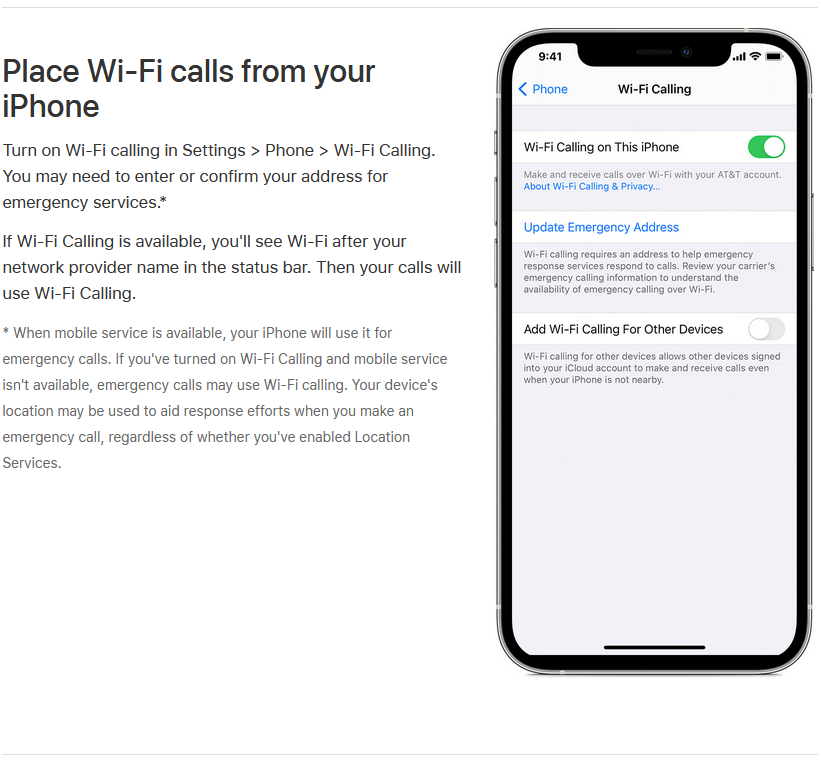Hi people. I today moved to Id mobile from 3 network. I purchased my iPhone 12 through Carphone Warehouse on a contract with Id mobile. However Wi-Fi calling is not working. I have tried everything I think but any help would be appreciated
thanks
Best answer by andewhite
View original