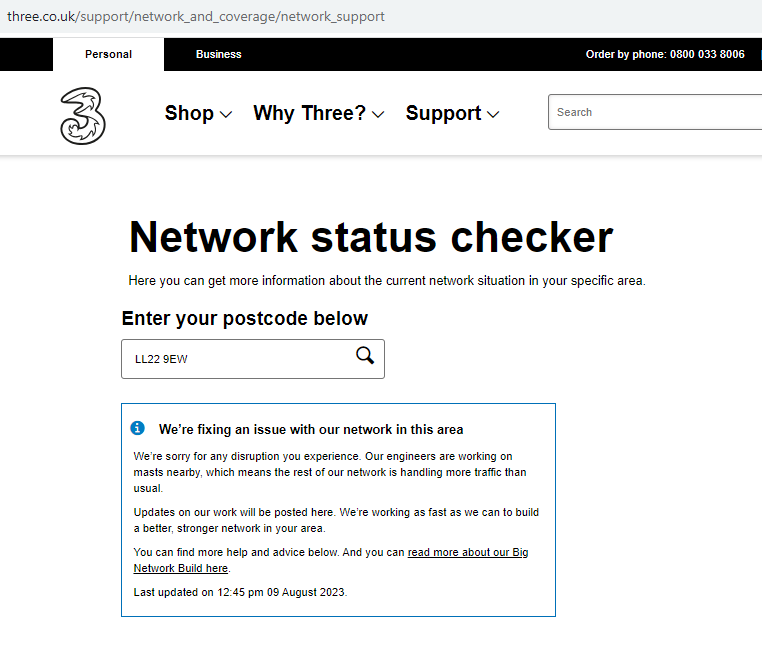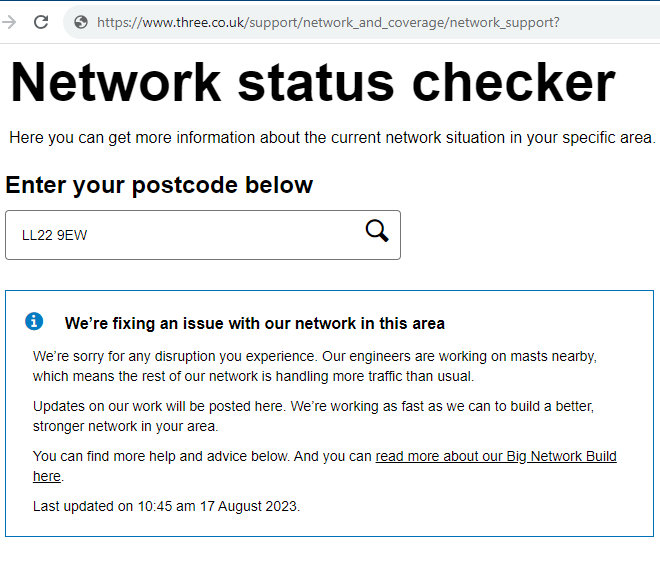Little or no internet in location LL22 9EW, is very sporadic. I have neighbours who are on 3 network having the same problem, but 3 are saying there's no issue in this locale. I have tried to use 'live chat' but URL link is being rejected.
Best answer by andewhite
View original