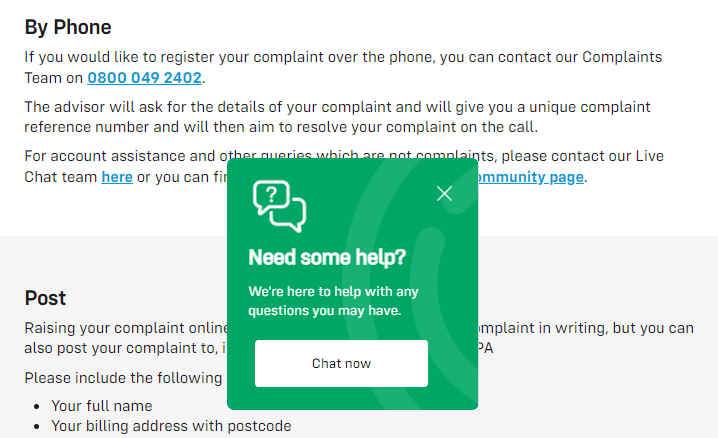Hi, I ordered my phone through Mobiles.co.uk on Monday, and submitted my Pac code / existing number. The transfer was set to happen yesterday. From Three to ID.
Today I began using the new ID sim, however it’s a completely new number.
I haven’t had any text/notification that the transfer has been processed or is underway.
What should I do?
Best answer by andewhite
View original