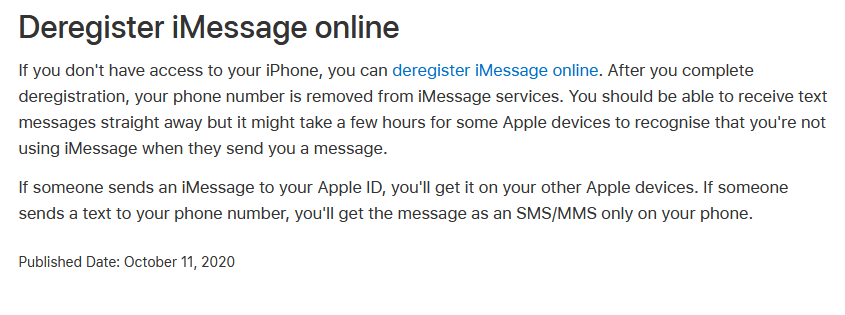When I got my phone I transferred to my old number which seems to be working for calls but I’ve just realised doesn’t work for messaging.
I seem completely unable to send an SMS message to someone and where I can send an iMessage to someone with an iPhone, it comes through as sent from the original sim number rather than from my phone number. I cannot work out why, any ideas?