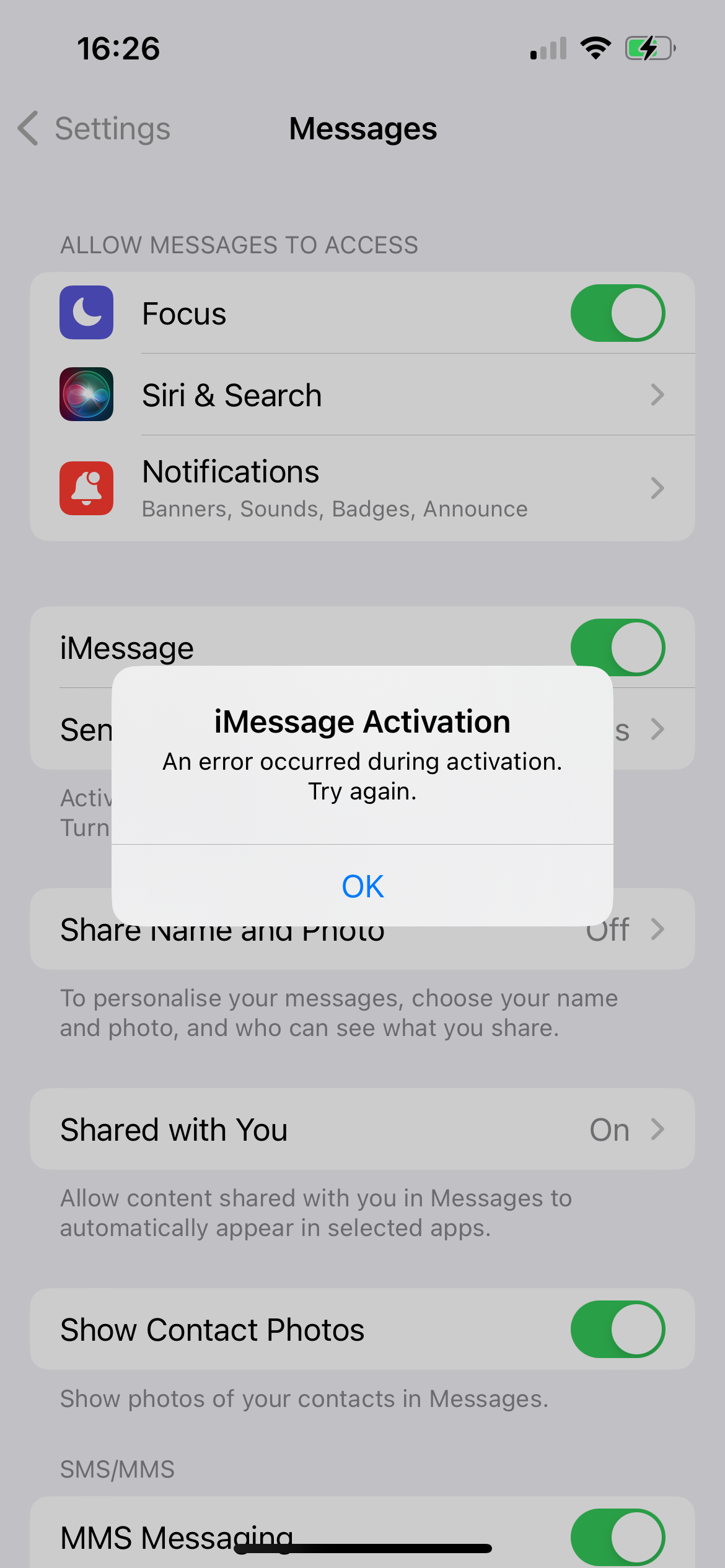New upgrade and imessage not working, i have signed in to apple id to check the phone number is no longer attached to the other phone and its not.
id chat also a waste of time and no one available to chat for hours and when it does connect to someone it cuts off!
can anyone please help