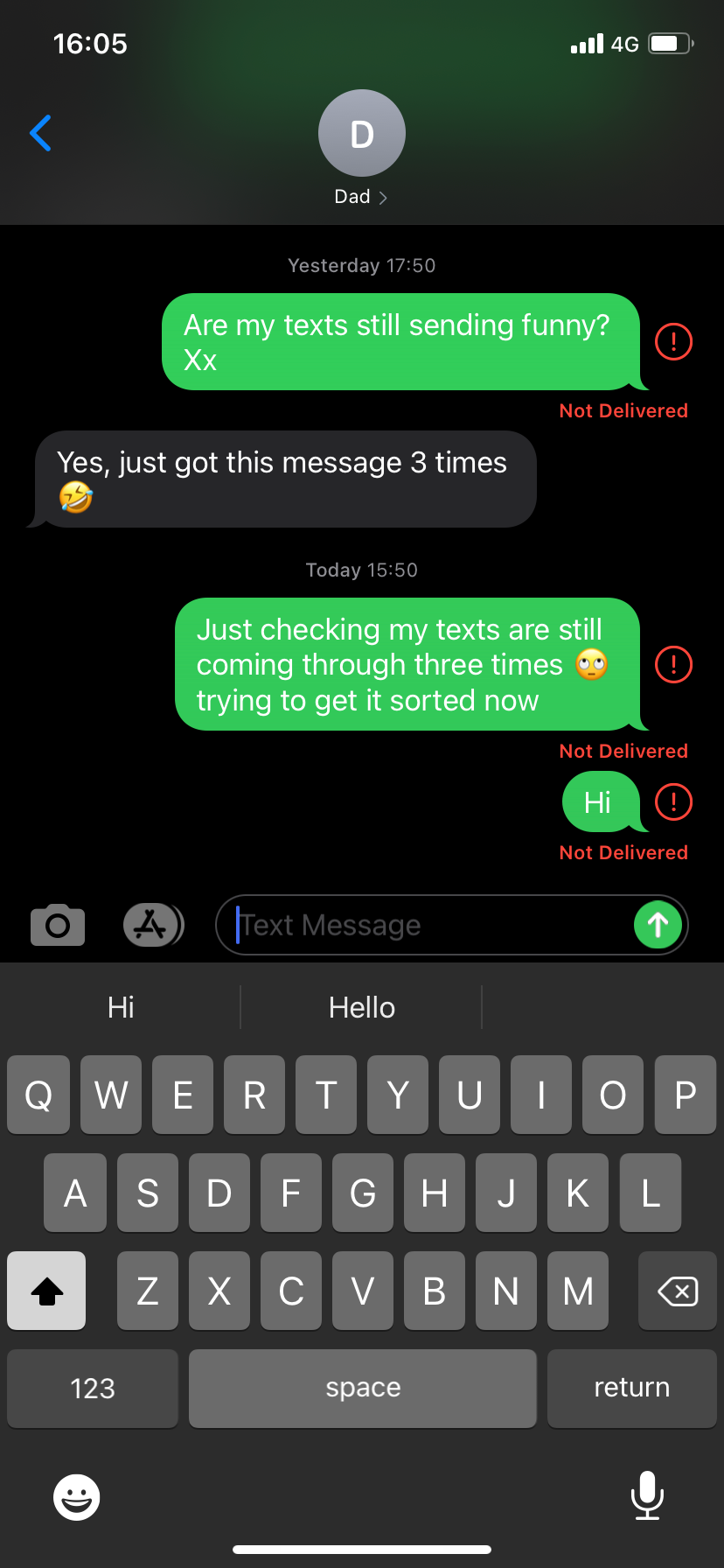I recently transferred my old number over to ID Mobile.
Whenever I send a text to someone they receive the same text three or more times and my phone says that the texts has failed.
Can this be fixed? It’s a bit annoying for the receiver and I can never tell if my texts have sent successfully or not if it’s saying that they’ve all failed.
Thanks
Best answer by Mohammed
View original