I used a PAC code to transfer my number from 3 to iD mobile. This all went OK, I got all the texts I needed to confirm my transfer and my account says that my number is registered. However, whenever I send or receive texts, it only recognizes the temporary phone number given to me.
Do you have an iPhone or Android handset
This type of problem often happens if you’ve used the iD SIM card in your handset before transferring your number to iD Mobile.
A Network Reset often cures the problem though.
I have a pixel 7 pro, how would I do a network reset?
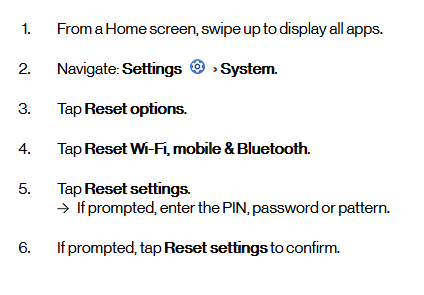
You might also need to deregister the temporary phone number, used by your Pixel, from Googles RCS messaging.
Do this online at https://messages.google.com/disable-chat.
I just tried this, but it didn’t work
I am now receiving messages as if it was my old number, however sending comes from the new number
Also, looking at my phone settings it says that the network is connected, however the it says: “
Phone number on SIM
Unknown
“
If you TURN OFF the “Chat features” option in the Google Messages app, it should mean you don’t send text messages using the Google RCS servers.
These Google servers have your device down as being linked to the temporary iD mobile number (before you transferred your ‘old’ number to iD).
To fix the “Phone number on SIM” unknown issue, try:
- Turn OFF your Pixel 7.
- Remove the SIM card.
- Wait for at least 30-minutes.
- Insert the SIM card and restart your device.
🍀
Is there anyway to reset the Google number? It would just be useful with read signals and typing notifications
Is there anyway to reset the Google number? It would just be useful with read signals and typing notifications
You can try online at https://messages.google.com/disable-chat.
Alternatively, contact Google directly for support at:
https://support.google.com/pixelphone/?hl=en-GB#topic=7078250
🍀
I used a PAC code to transfer my number from 3 to iD mobile. This all went OK, I got all the texts I needed to confirm my transfer and my account says that my number is registered. However, whenever I send or receive texts, it only recognizes the temporary phone number given to me.
Hey there
I can see from the above that you have an android phone. Please can you try the following steps for us, and please get back to me as to whether or not this worked?
- Open your Messaging app and click Settings > Chat Features does it show the correct number?
- If it shows the incorrect one, then head to: https://messages.google.com/disable-chat and you should be able to de-register the number.
- Once done, turn off the Chat Features and the phone.
- Wait a few minutes and turn the device back on and re-enable Chat Features it should let you re-register/update to the correct number.
Kind regards,
Tyler
Hi, I'm also having an issue porting my pac from Vodafone. Reset Wifi, mobile & bluetooth and the Google RCS messaging reset. Nothing seems to be working for me - very frustrating :( Please can someone help? Thanks, Ben
Hi, I'm also having an issue porting my pac from Vodafone. Reset Wifi, mobile & bluetooth and the Google RCS messaging reset. Nothing seems to be working for me - very frustrating :( Please can someone help? Thanks, Ben
I’d suggest that you TURN OFF the “Chat features” option in the Google Messages app, it should mean you don’t send text messages using the Google RCS servers. Leave “Chat features” turned OFF.
Google’s servers have your device down as being linked to your temporary iD mobile number (before you transferred your ‘old’ number to iD). 🍀
Hi, I'm also having an issue porting my pac from Vodafone. Reset Wifi, mobile & bluetooth and the Google RCS messaging reset. Nothing seems to be working for me - very frustrating :( Please can someone help? Thanks, Ben
I’d suggest that you TURN OFF the “Chat features” option in the Google Messages app, it should mean you don’t send text messages using the Google RCS servers. Leave “Chat features” turned OFF.
Google’s servers have your device down as being linked to your temporary iD mobile number (before you transferred your ‘old’ number to iD). 🍀
Hi - It’s still not worked. This sucks. I’ve spent about 3 hours yesterday and today trying to sort it and it’s stressing me :(
Hi - It’s still not worked. This sucks. I’ve spent about 3 hours yesterday and today trying to sort it and it’s stressing me :(
Exactly what doesn’t work
- You can’t make and receive calls?
- You can’t send and receive text messages?
- Your mobile data isn’t working?
Hi - It’s still not worked. This sucks. I’ve spent about 3 hours yesterday and today trying to sort it and it’s stressing me :(
Exactly what doesn’t work
- You can’t make and receive calls?
- You can’t send and receive text messages?
- Your mobile data isn’t working?
I keep getting this error message every time I try to provide my PAC code so I can keep my previous number:
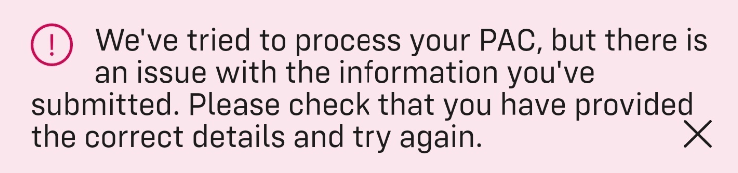
Your transaction number begins with “4”.
Try entering your SURNAME in CAPITAL letters.
🍀
I’ve done that accurately as well. Also double checked with Vodafone that the PAC code details were also correct - they were. I’m at a loss.
I’ve done that accurately as well. Also double checked with Vodafone that the PAC code details were also correct - they were. I’m at a loss.
If I was in this situation, I’d ‘talk’ to the iD customer support team by:
- Using their online live chat service.
- Sending them a private message on facebook, or Twitter.
The agents work 9am - 8pm weekdays, and 9am - 6pm weekends (and bank holidays).
Hi
Are you still having issues with porting?
Have you got in contact with us via the methods mentioned above by
Please let us know so we can get in contact here on the Community if you still require assistance.
Tom
I used a PAC code to transfer my number from 3 to iD mobile. This all went OK, I got all the texts I needed to confirm my transfer and my account says that my number is registered. However, whenever I send or receive texts, it only recognizes the temporary phone number given to me.
I had this issue.
Skip all the other stages that other people suggested, they didn’t work for me, and it ended up being a waste of time undoing the changes.
Go straight to live chat, provide your details, they fixed mine in 5 minutes.
Hey
This issue is caused by iMessage having the wrong number or Chat Features on Android not being updated to the correct number.
It’s something fixed at user end via settings.
Glad to hear you got it sorted though.
Mohammed
It’s something fixed at user end via settings.
It’s not fixed by the user.
I like others tried many things to sort it, failed and got frustrated.
It was fixed straight away by ID customer services.
It’s something fixed at user end via settings.
It’s not fixed by the user.
I like others tried many things to sort it, failed and got frustrated.
It was fixed straight away by ID customer services.
Hey
What did the agent do to resolve this?
I can’t think of what change was made on our end by the 1st line agent to fix.
Mohammed
Sign up
Already have an account? Login
Log in / Register
No account yet? It's really easy to register here
Or log in to the iD Community using your Facebook account
Log in with FacebookEnter your username or e-mail address. We'll send you an e-mail with instructions to reset your password.
- Data Rollover
- Bill Capping
- Roaming
- Find out more







