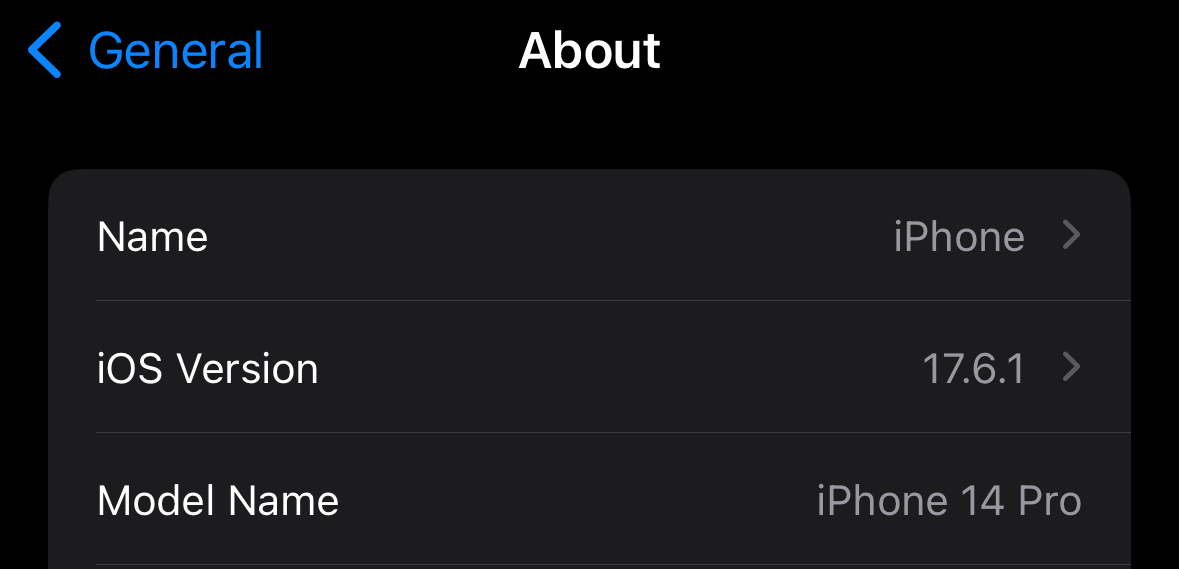Have just switched to ID from Smarty as I was enticed by the roaming data available (30GB compared to my previous provider 15GB) as I’m going to Spain & France for 6 weeks. Then received an email from ID today telling me to check my APN settings. Couldn’t find these in the settings menu on my iphone 15, so searched the articles and stumbled across the issues people were having with using data whilst roaming. I’ve downloaded the unlockit.co.nz app and installed the id carrier settings, but am nervous that this wont work and I’ll be left without data whilst abroad for the 6 weeks.
So my question is whether there is any way to check if I will be able to roam using my data before I actually go abroad, or will I have to chance it? Or do I cancel my switch and go back to my previous provider (where I could manually change the APN settings)?
Is there any way to test my APN settings before I go abroad?
Unfortunately
Other UK providers, e.g. SMARTY, allow iPhone users to amend their APN settings.
Hi
Welcome to the Community!
You shouldn’t have issues with APN but if you do please get in touch with us.
You can find further information at the link below:
Kash
Unfortunately
The “unlockit.co.nz” hack has worked for some forum members, but alas failed for others.
Performing a NETWORK RESET can help, but the correct APN settings are usually obtained from the iD roaming partner.
It may also be worth trying a networks settings reset;
For iPhone;
Settings > General > Transfer or Reset [Device] > Reset > Reset Network Settings.
For most Android;
Settings > System > Reset options > Reset Wi-Fi, mobile & Bluetooth
For Samsung;
Settings > General management > Reset > Reset mobile network settings
Resetting network settings will NOT reset any personal data (Photos, Videos, Contacts etc) only network settings.,
Tom
Just to follow up on this with my experiences after completing my trip abroad…
Despite my concerns, the phone worked fine in Spain, France, Luxembourg, Belgium & Holland. No service in Andorra, but that isn’t included in the roam for free (as they’re not in the EU).
As an additional bonus, whilst I was expecting to only receive 30GB of data allowance whilst roaming, I was actually able to use as much data as I needed (actually used c50GB) without having to pay any extra (I’m on an unlimited contract in the UK). Wondering if this was intentional, or whether I got lucky?
The only suggestion I would make would be for ID to let me be able to see exactly how much data I’ve used in the app. I can only currently check this from my statement for the previous month, so it is not real time. Would be useful to be able to see it in the app rather than just see “unlimited”.
All in all, pleasantly surprised, although I was slightly anxious before I went...
Hey there
We shall certainly take that feedback on-board, and hope you had great travels!
Thanks,
Tyler
I have just joined ID Mobile, having been with SMARTY previously. I also want to check my phone is configured correctly before I go overseas. My phone is working fine here in the UK…but I just wanted to ensure the i’s and t’s dotted here before I go on holiday.
From what I’ve read here, I see that iPhones do not allow you to check/change the APN anywhere in the settings…which seems kind of strange when SMARTY (also on 3 network) do allow this?
Great!!! I found a tool on ID Mobile, which ensures it sends the correct settings , but when I select iPhone 14 Pro (iOS 17.5) here: -
www.idmobile.co.uk/help-and-advice/get-your-settings/settings-tool
it does absolutely nothing!
if I select just IPhone 14 Pro ie prior to the latest iOS…it gives me instructions, but the items don’t exist in the menu then, because iOS has been updated!
….so clearly this tool needs to be fixed.
I had not realised the roaming on ID Mobile was so uniformed for iPhone users. Not being able to check this before you travel makes it kind of a lottery will it/wont it work?
I’ve seen the manual tool, so saved this just in case it goes wrong whilst I am away!
Further to this, I see the tool http://www.idmobile.co.uk/help-and-advice/get-your-settings/settings-tool?_gl=1*1nrbaup*_gcl_au*MTAwMzc3MDQ4OS4xNzI0MDg4Mzk5*_ga*NzY5MDk5MjkxLjE3MjQwODgzOTk.*_ga_XFK6G4B1Y7*MTcyNDY4ODU0NC4xNi4xLjE3MjQ2ODg2NjEuNDguMC4w
has been updated, however the iPhone 14 Pro (17.5) gives instructions to menus that don’t exist! ie these are on pre iOS 17.5 only, so the same in that the settings are not available on a phone that is on the latest version.
Hi
We believe the settings that work in the UK will also work while abroad, however if they don’t we’d recommend the first things to do would be to perform a network settings reset and/or manually connect to networks instead of using automatic network selection.
Unfortunately on iD Mobile, it is not possible to change APN settings manually while on an iPhone, however resetting network settings sometimes does this.
Tom
Hi
Yes, I’d already done both of these steps to make sure just the IDMobile settings are the only ones on my phone. I’ll just have to keep my fingers crossed it works when I visit Spain in a few weeks!
I do feel that ID Mobile be doing something to address this, given there are a few posts on this subject for iPhone now.
The settings tool (mentioned previously) is a road to nowhere. It should at least display a message “settings locked” when selecting any iPhone above iOS v 17.5, and not display incorrect information for previous iOS versions.
Hey
Resetting the network settings will reconfigure the APN settings. There is currently an ongoing project to get that tool updated, as yes, iPhone/iOS has been updated.
Thanks.
Thanks for confirming this
I am pleased to hear that the settings tool is being overhauled too. I haven’t been back in to look, but for anyone with limited knowledge, then this could possibly be quite misleading as it was.
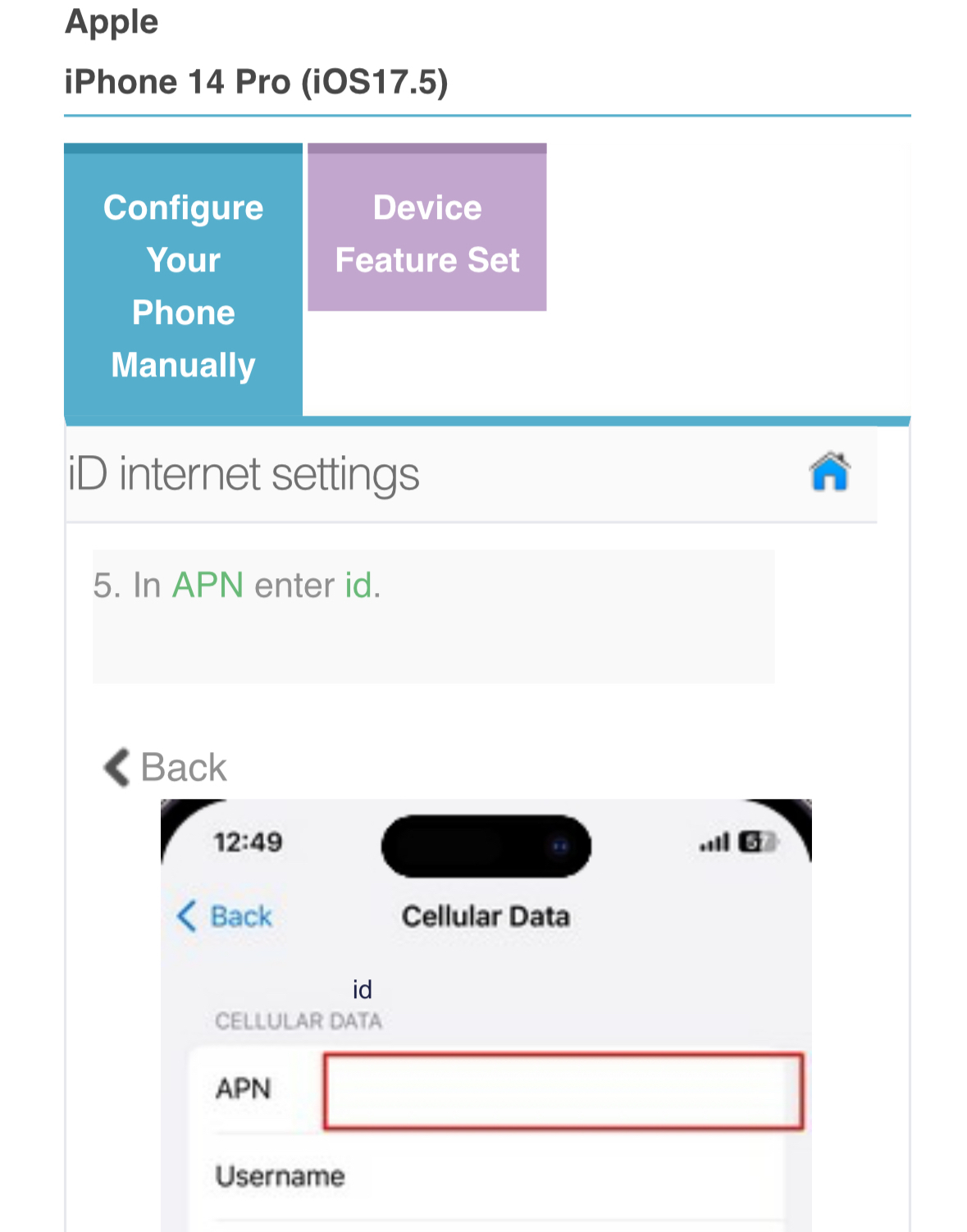
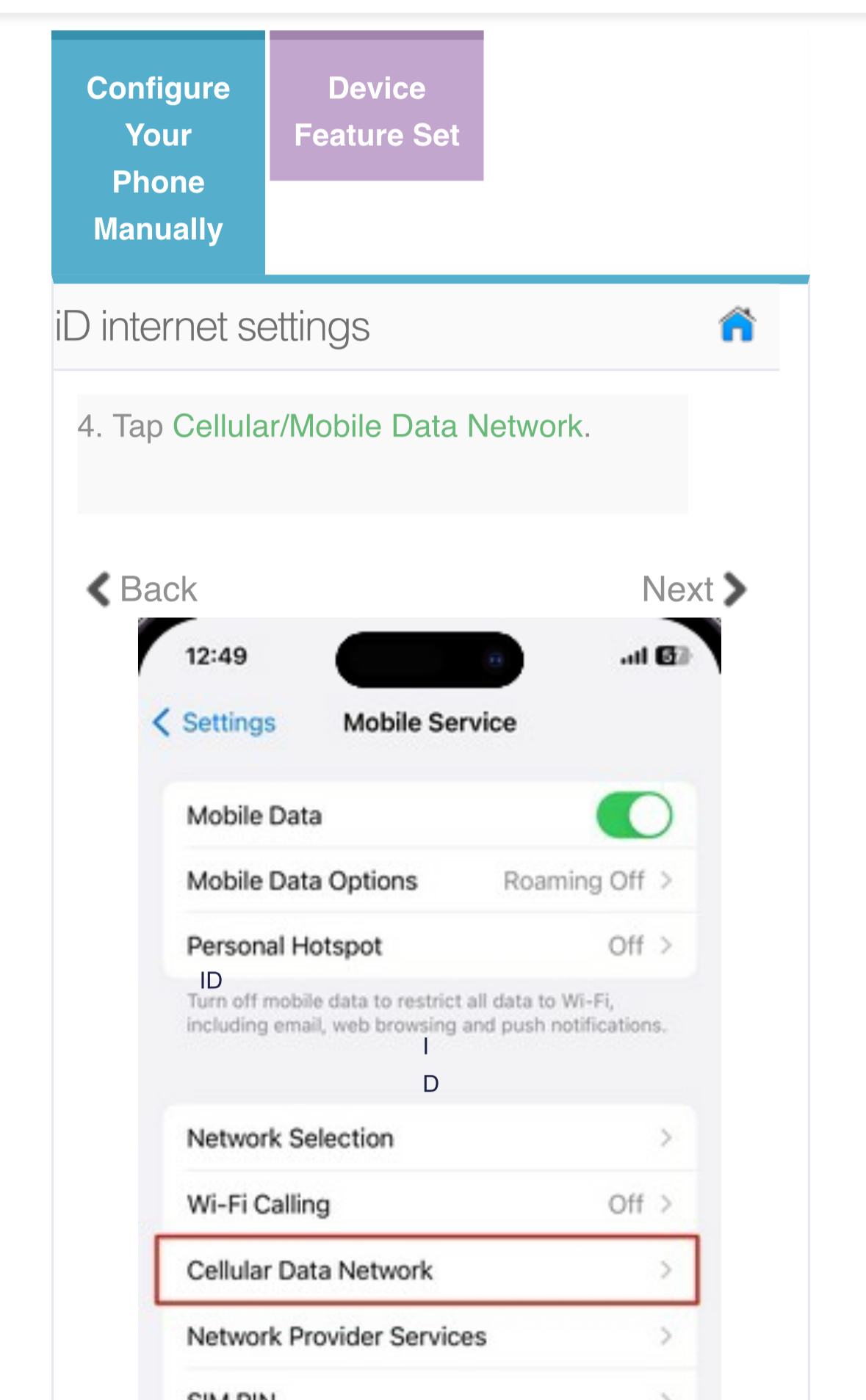
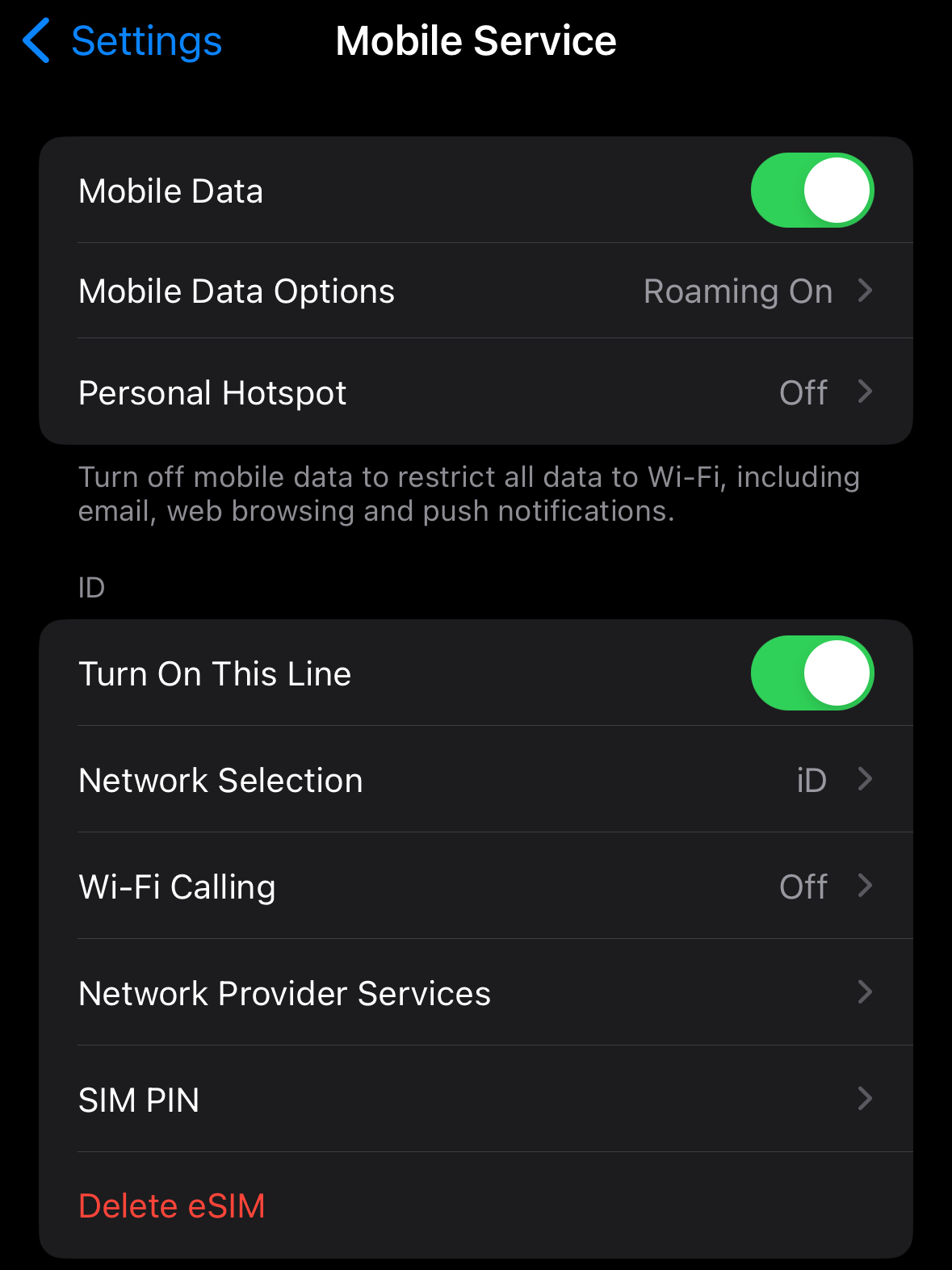
I have an eSIM in my phone, but you’d expect it to be the same regardless not whether physical or eSIM.
Reply
Sign up
Already have an account? Login
Log in / Register
No account yet? It's really easy to register here
Or log in to the iD Community using your Facebook account
Log in with FacebookEnter your E-mail address. We'll send you an e-mail with instructions to reset your password.