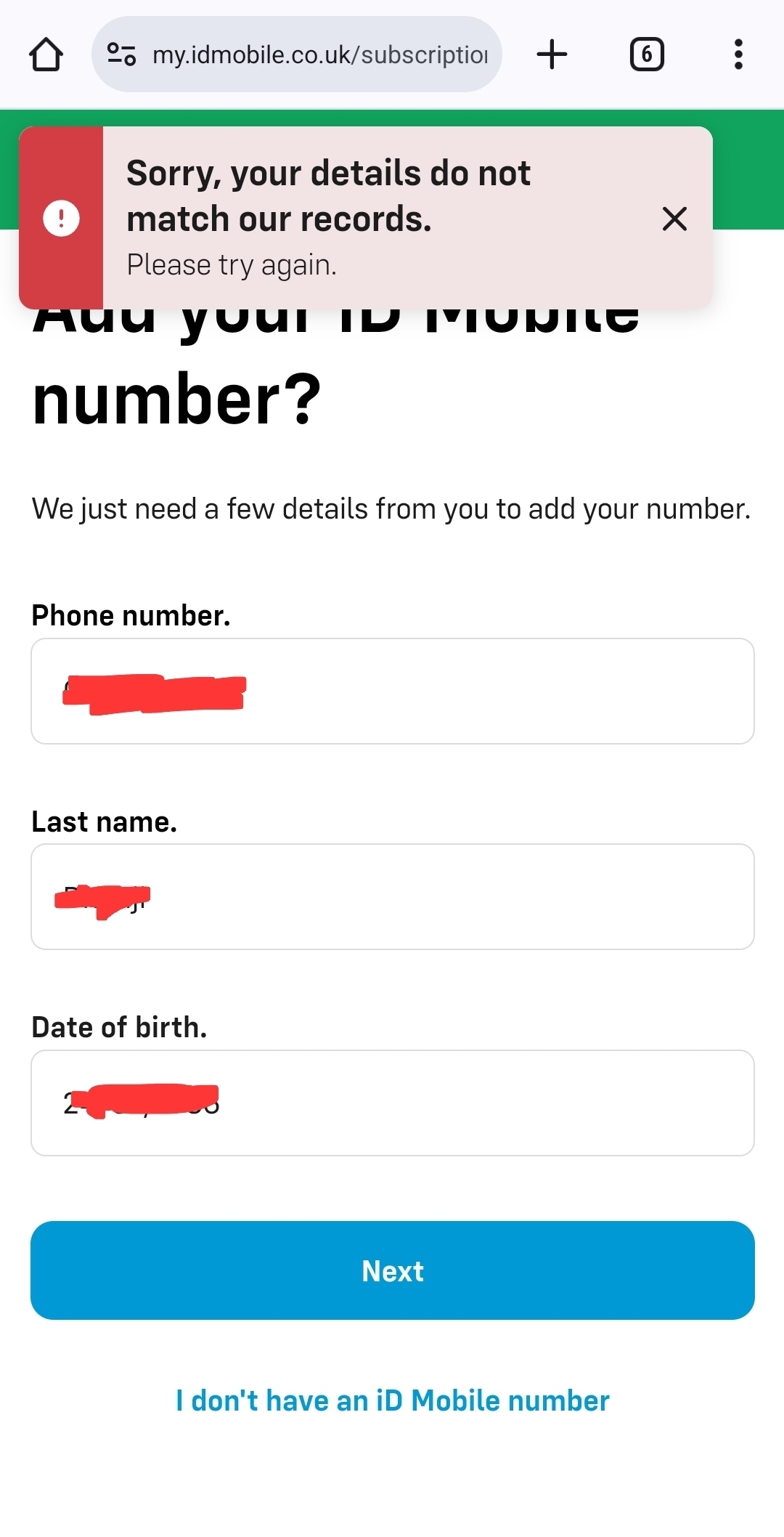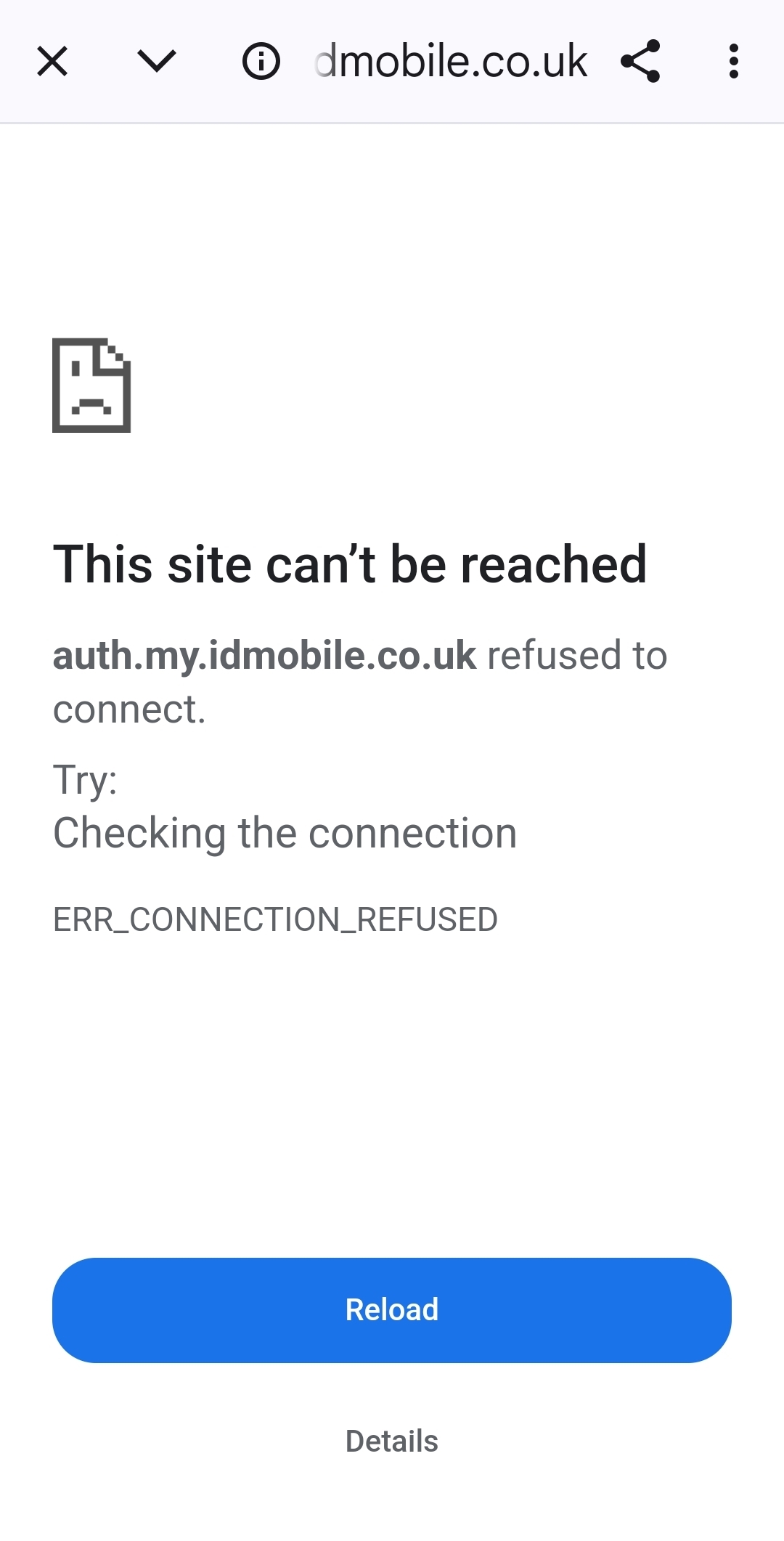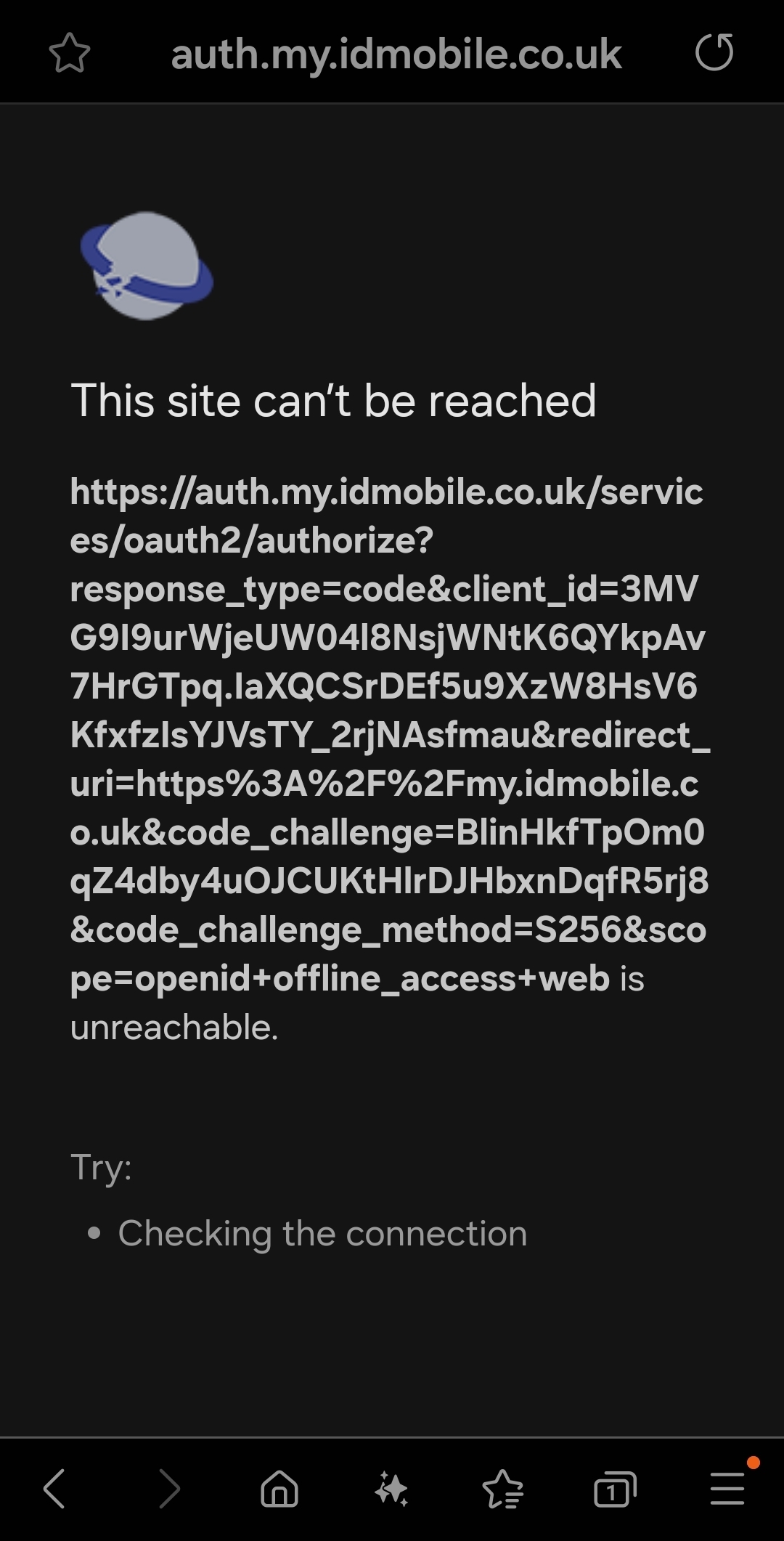Hi
I re-registered for an ID account a while ago, but I have never been able to log in. I have used the reset password link, reset my password, and then even after confirmation it does not let me log in with the new password.
How can I regain access to my account?