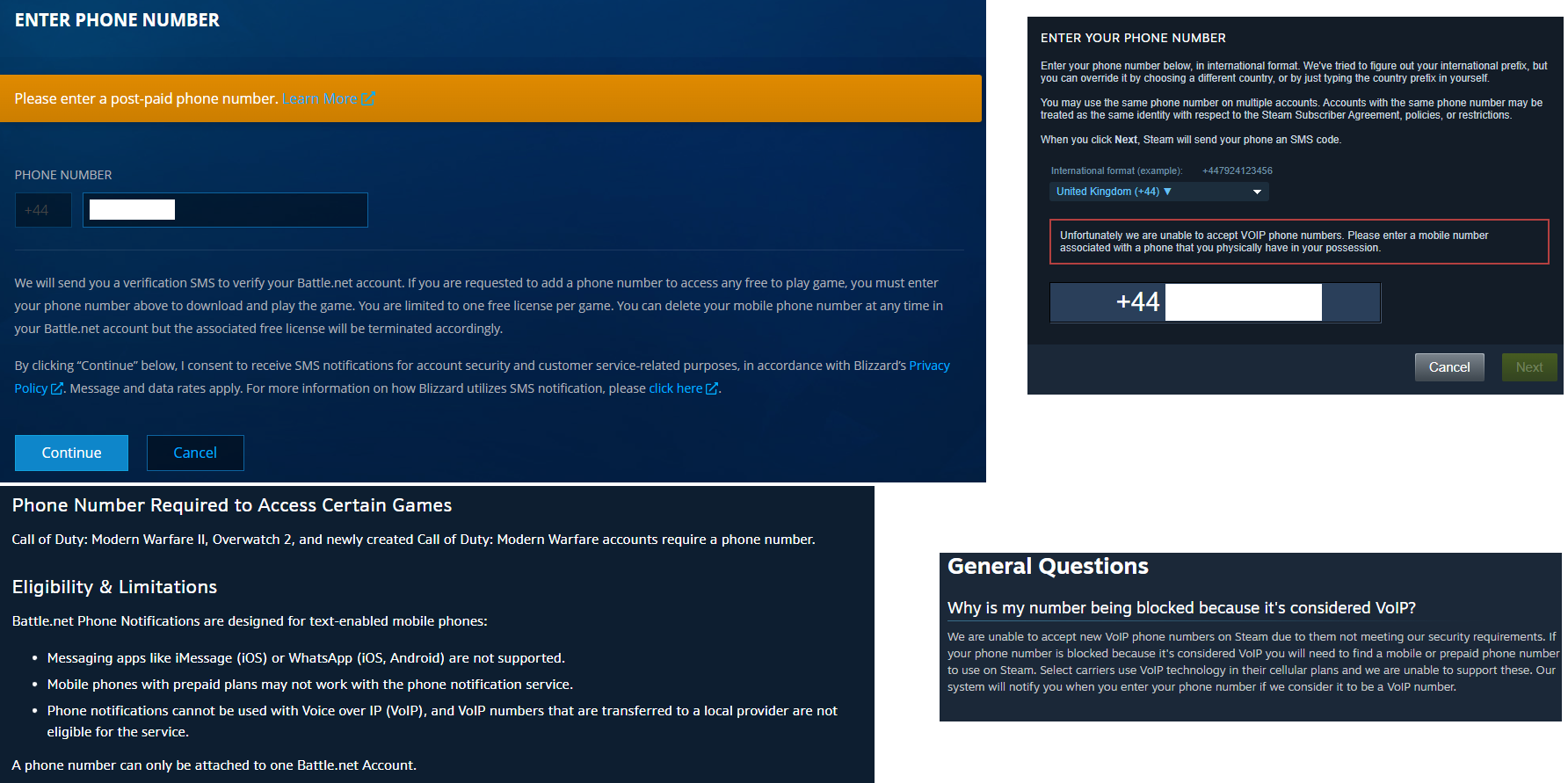Whenever I try to add my IDMobile phone number to my steam account for security measures and to setup 2FA, I get this error:
“Unfortunately we are unable to accept VOIP phone numbers. Please enter a mobile number associated with a phone that you physically have in your possession.”
Their F.A.Q gives us this:
“Why is my number being blocked because it's considered VoIP? - We are unable to accept new VoIP phone numbers on Steam due to them not meeting our security requirements. If your phone number is blocked because it's considered VoIP you will need to find a mobile or prepaid phone number to use on Steam. Select carriers use VoIP technology in their cellular plans and we are unable to support these. Our system will notify you when you enter your phone number if we consider it to be a VoIP number.”
Meanwhile, in a similar manner, when I try to add my phone number to my Blizzard BattleNet Account, I get a this error:
“Please enter a post-paid phone number.”
and their F.A.Q. gives us this”
“Eligibility & Limitations
Battle.net Phone Notifications are designed for text-enabled mobile phones:
- Messaging apps like iMessage (iOS) or WhatsApp (iOS, Android) are not supported.
- Mobile phones with prepaid plans may not work with the phone notification service.
- Phone notifications cannot be used with Voice over IP (VoIP), and VoIP numbers that are transferred to a local provider are not eligible for the service.”
I’m really confused about this VOIP meaning. I’m unable to play games now or secure my account with 2FA and so need to find a way to sort this ASAP. Is my number broken? Or do I need to change something? I can receive calls and sms just fine any time of the day, whether i’ve got internet/data access or not. Any information would be amazing.