There are a few different ways to get a replacement SIM or eSIM. Here’s everything you need to know:
How do I get a replacement SIM?
If your SIM card doesn't fit your phone, or it's been lost or stolen, you’ll need a replacement. To get a replacement SIM card, you can:
- Visit any Currys store.
Find your nearest store and head to the ‘Mobile’ section. One of our helpful Tech Experts will issue you a replacement SIM card.
- Chat to us.
Our Live Chat team are able to issue you a replacement SIM card, which will be sent in the post to the account holder’s address.
Once you receive your replacement SIM card, you’ll need to activate it. Check out the steps in the article below:
How do I get a replacement eSIM?
To get a replacement eSIM, you can:
- Use the iD Mobile app or my.idmobile.co.uk.
To get a replacement eSIM in the iD Mobile app or on my.idmobile.co.uk, you can:
- Tap 'Plan'.
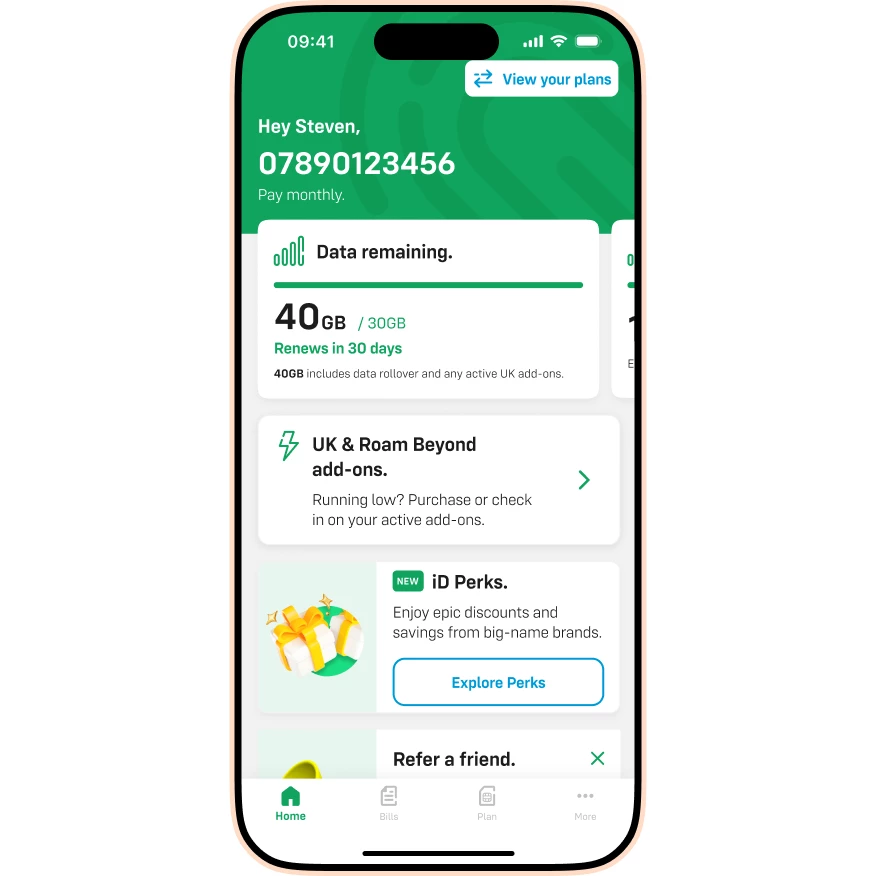
- Scroll down.
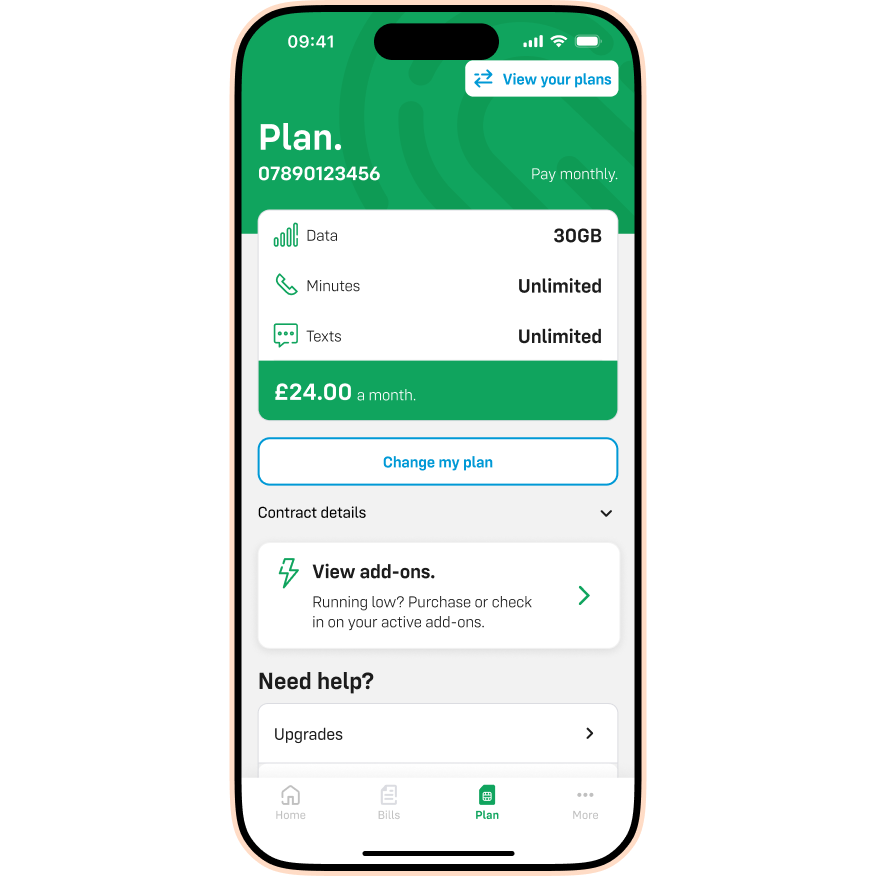
- Tap ‘Your SIM/eSIM’.
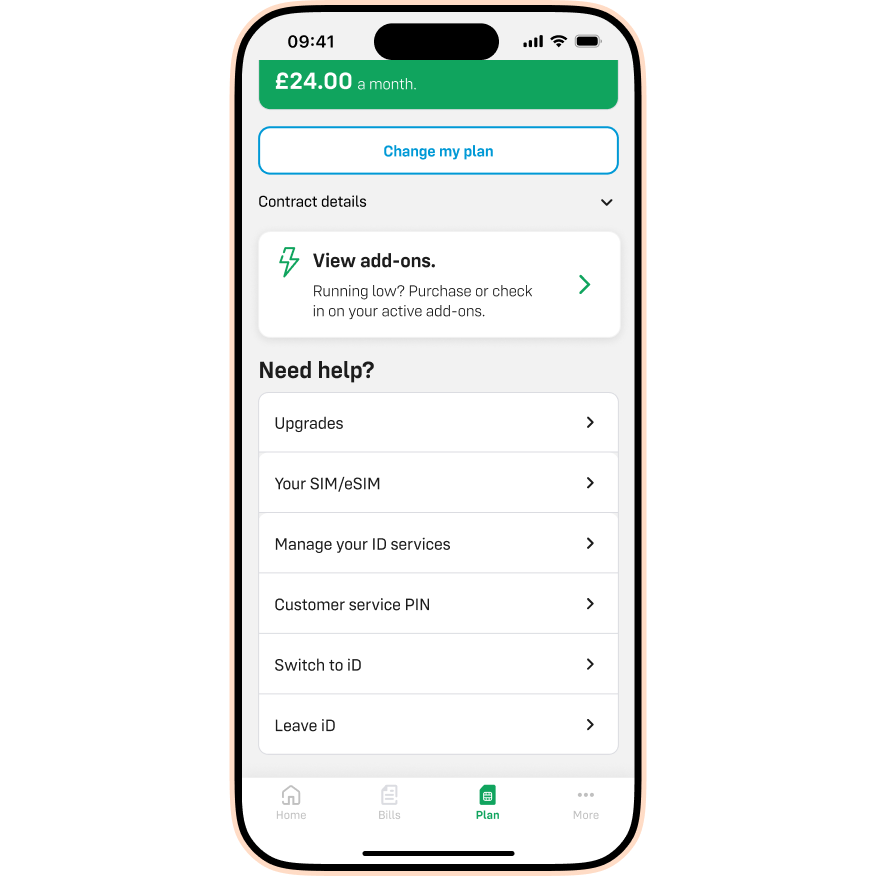
- Tap ‘Request a replacement SIM or eSIM’.
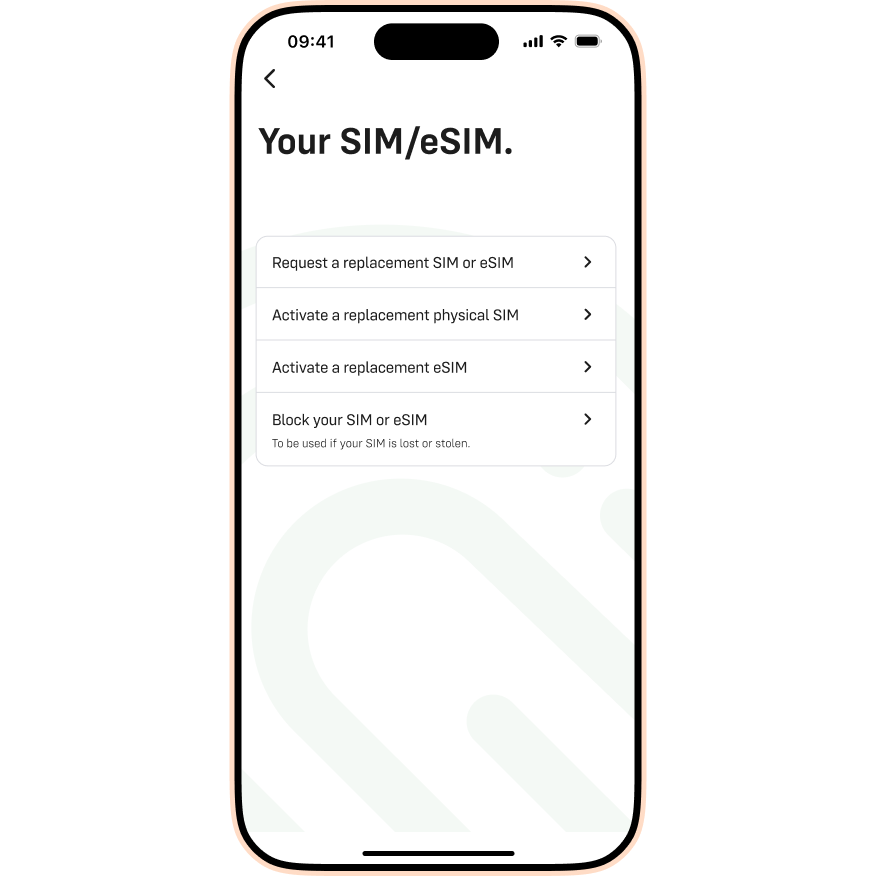
- Tap ‘Get a replacement eSIM’.
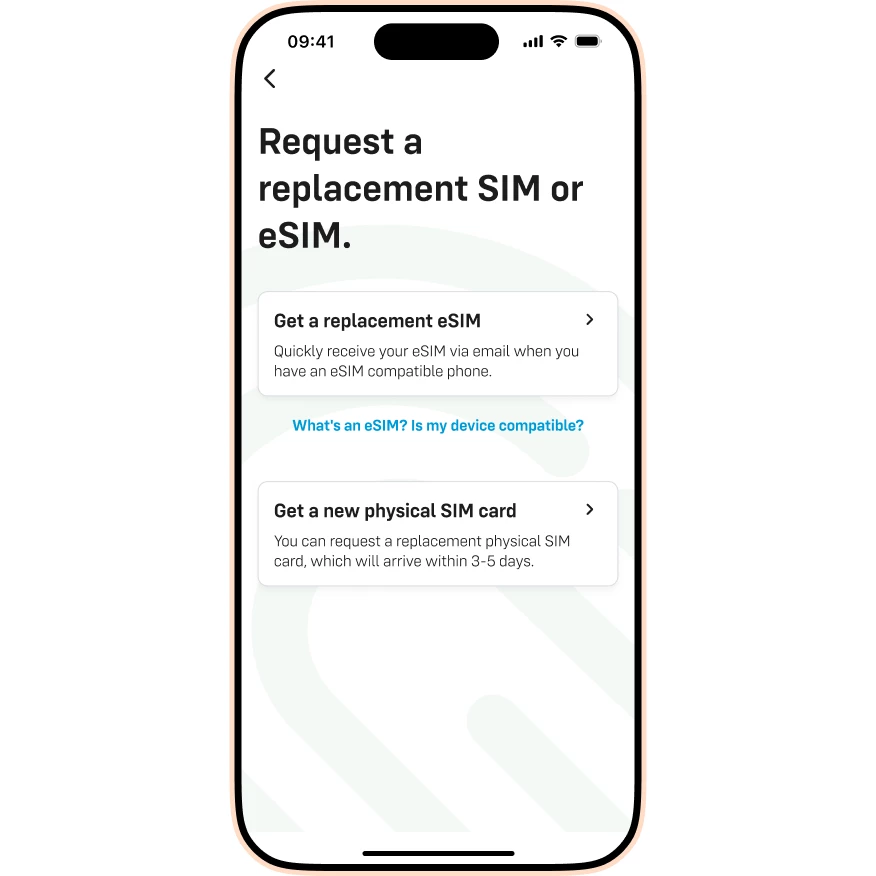
- Double check your Billing email address. Tap ‘Continue’.
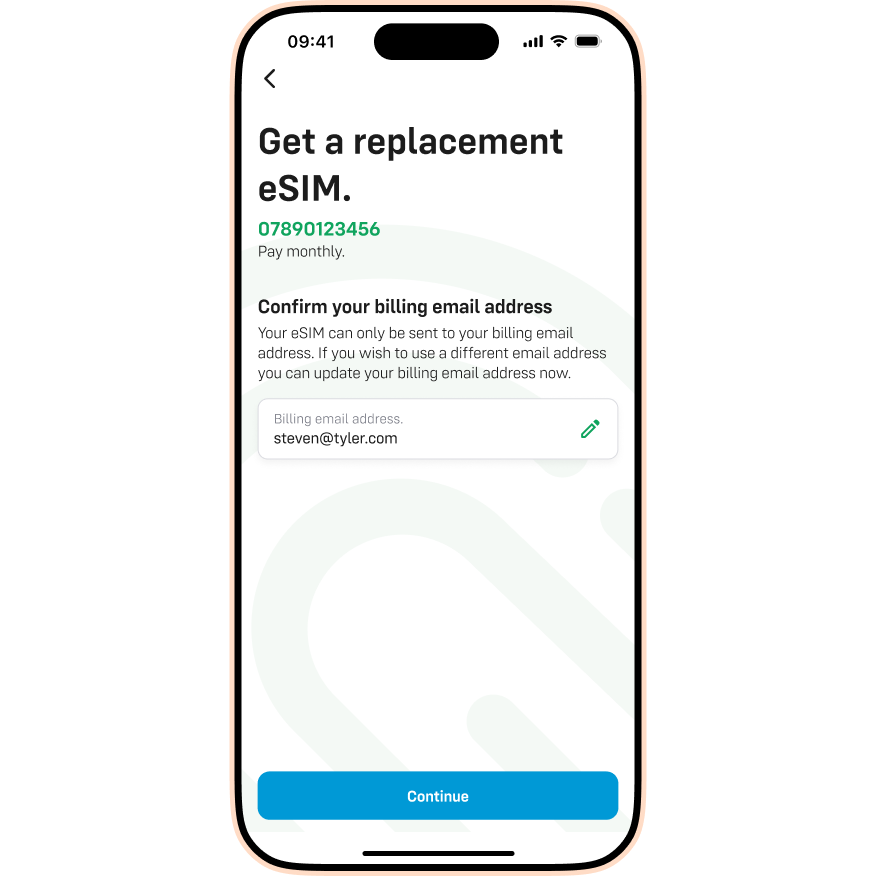
- Tap ‘Yes, I want a new eSIM’.
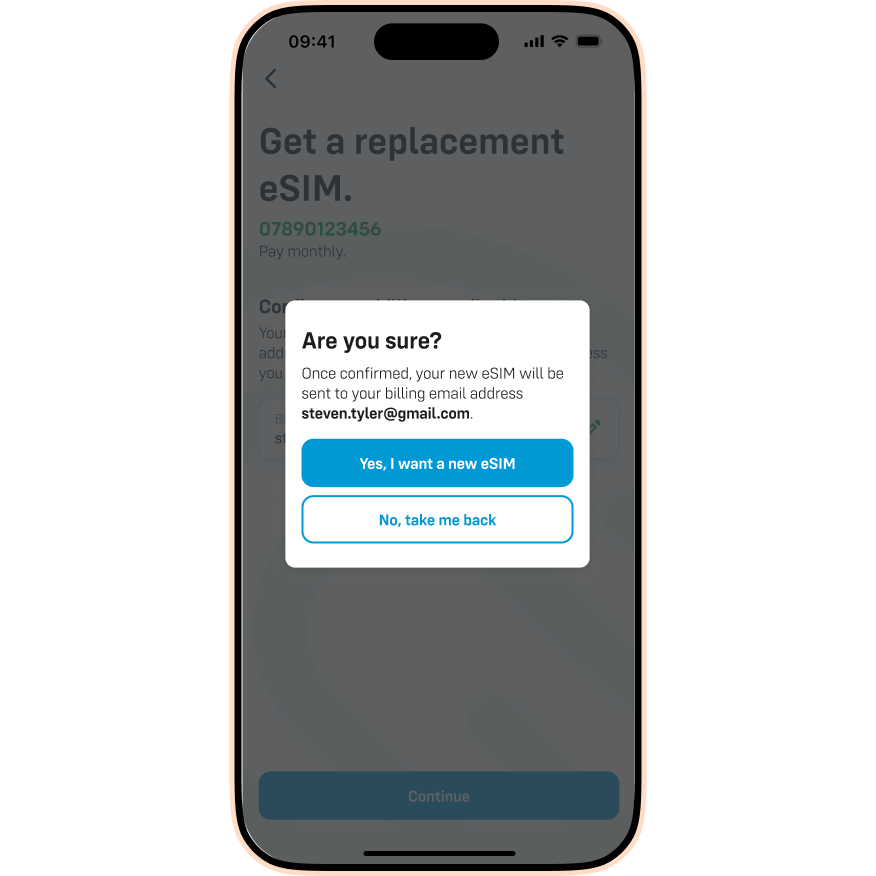
- Complete! Tap ‘Done’.
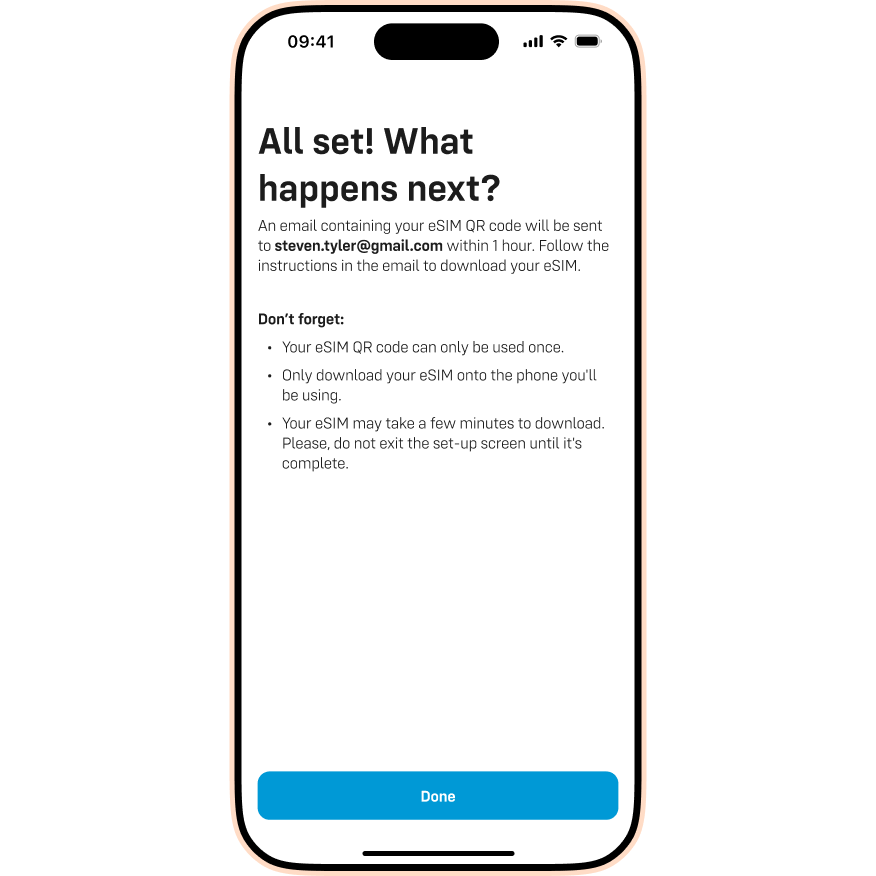
- Chat to us.
Our Live Chat team are able to issue you a replacement eSIM, which will be sent to the account holder’s email.
Once you receive your replacement eSIM, you’ll need to activate it. Check out the steps in the article below:



