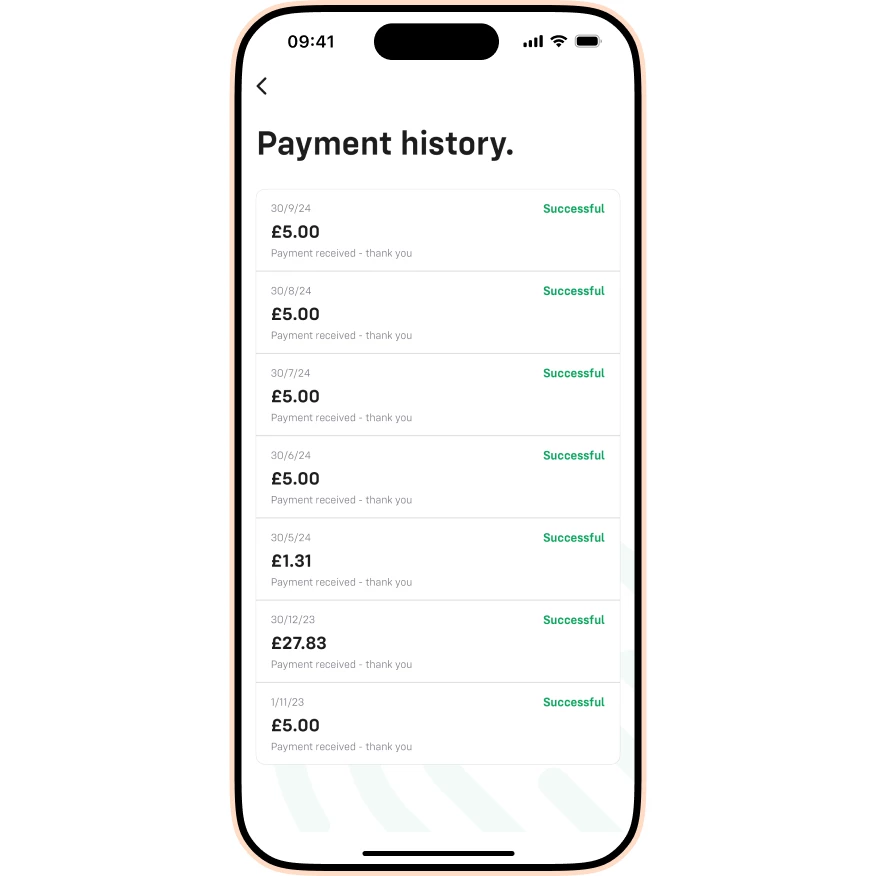Contents:
The easiest way to pay is by Direct Debit, but you can also make one-off payments whenever you need to. Here’s everything you need to know:
How do I pay my bill by Direct Debit?
If you have a Pay Monthly Phone or SIM Only plan, your Direct Debit is set up automatically when you buy the plan. You don’t need to do a thing.
If you’ve cancelled your Direct Debit or want to change your details, you can do this easily in the iD Mobile app or on my.idmobile.co.uk.
Check out the Community articles below for more helpful information.
Please note: If a Direct Debit fails, we’ll try again five days later. If it fails a second time, the Direct Debit will be cancelled, and you’ll need to make a manual payment by card.
How do I make a one-off payment?
You can make a manual payment using a UK credit or debit card (either Mastercard or Visa). Unfortunately, we don't accept American Express.
You can do this via the iD Mobile app, at my.idmobile.co.uk, or by calling our automated payment line.
Check out the Community article below for more helpful information:
Where can I view my payment history?
You can see exactly how much you’ve paid and when by viewing your payment history.
- Open the iD Mobile app or log in to my.idmobile.co.uk.
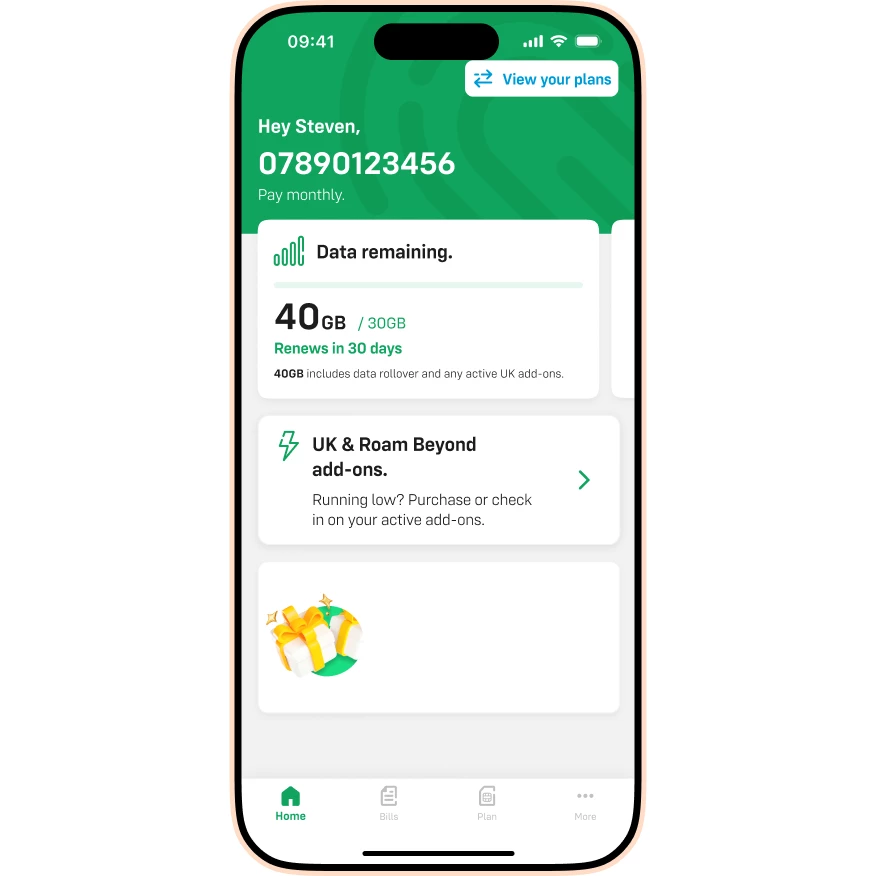
- Tap Bills.
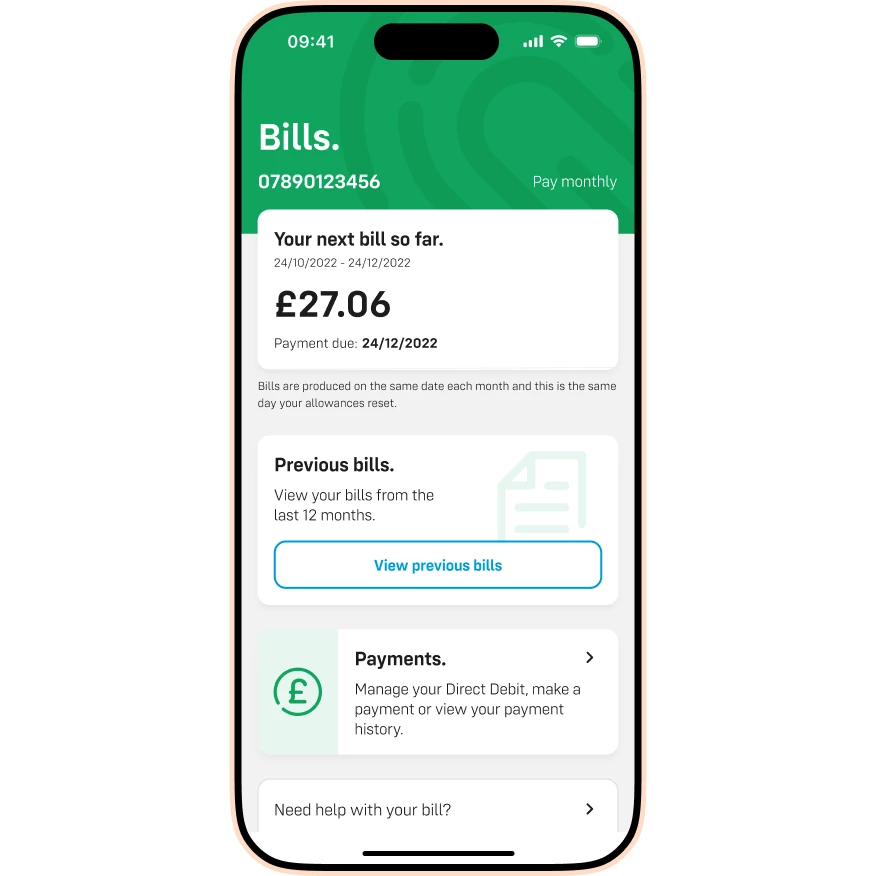
- Tap Payments.
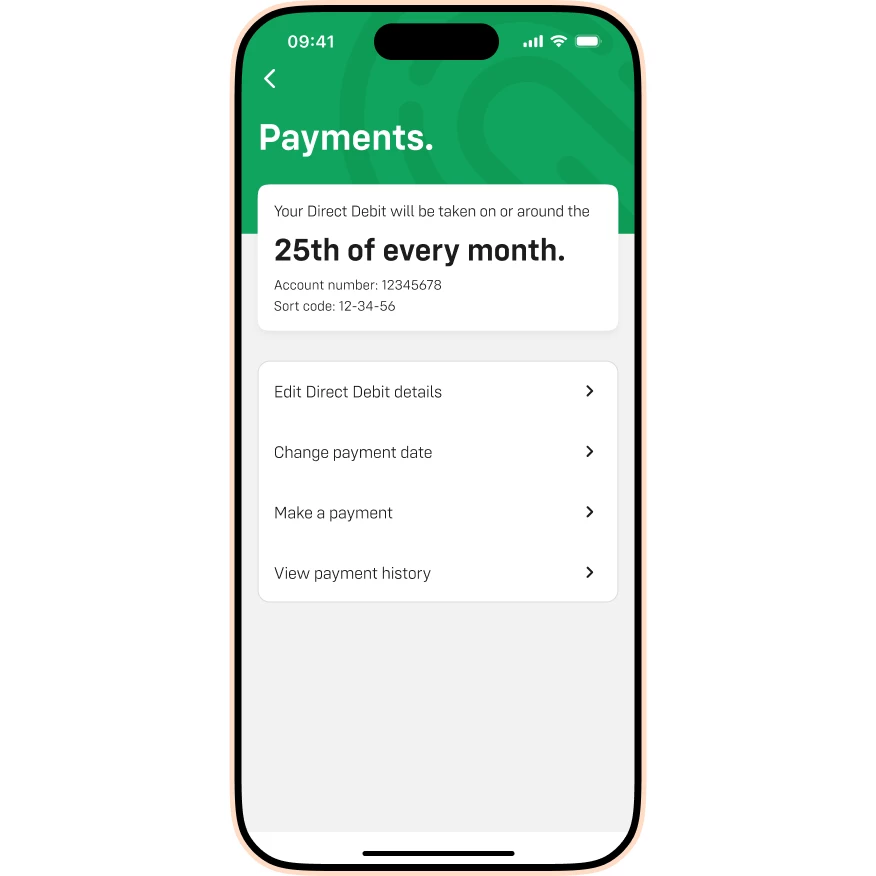
- Tap View payment history.