Want to stay in the loop with the latest news from iD Mobile? This guide will show you how to update your communication preferences and why it’s worth opting in to receive newsletters, exclusive deals, and giveaways.
What are the benefits of opting in?
Here’s what you’ll get by opting in to our marketing communications:
- Monthly content in our Community newsletter: Packed with handy tips, articles, and the latest community news, delivered straight to your inbox.
- Exciting giveaways: Get access to exclusive competitions where you could win cool gadgets or cash prizes.
- Exclusive deals: Receive the latest offers on new phones and upgrades, ensuring you never miss a saving.
- The latest features and benefits: Be the first to know about new plan features, improvements, and extra goodies.
How to update your communication preferences.
Ready to opt-in? It’s quick and easy - just follow these steps:
- Open the iD Mobile app or log in to my.idmobile.co.uk.
- Tap View your plans.
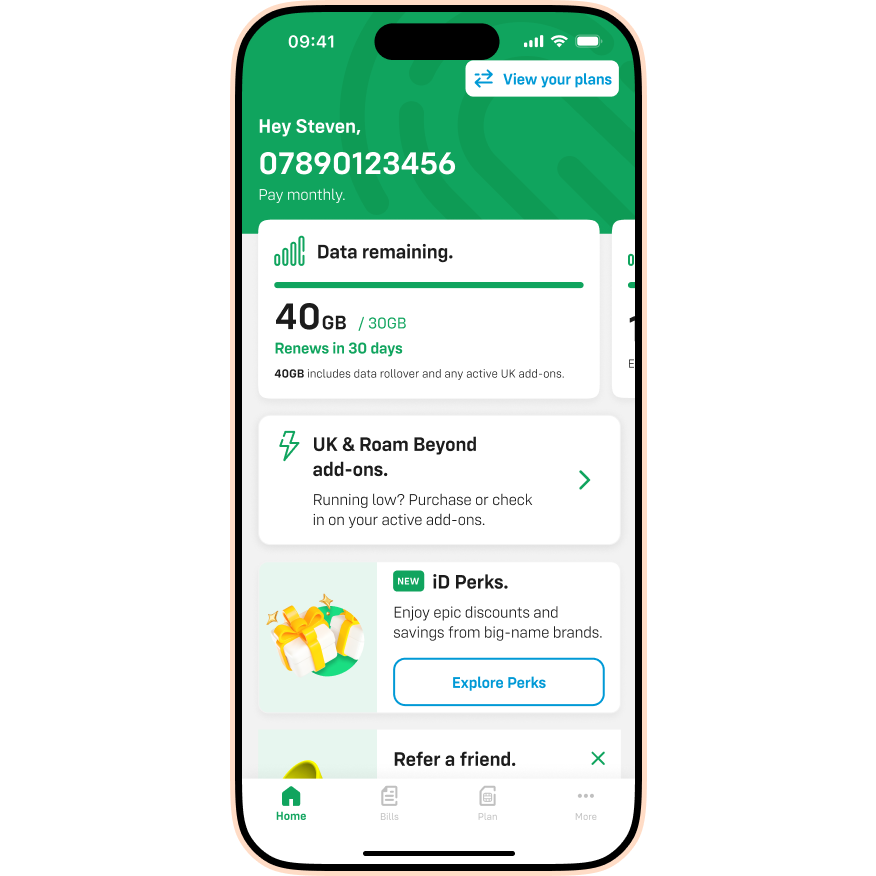
- Tap the Pencil icon for the plan you want to edit.
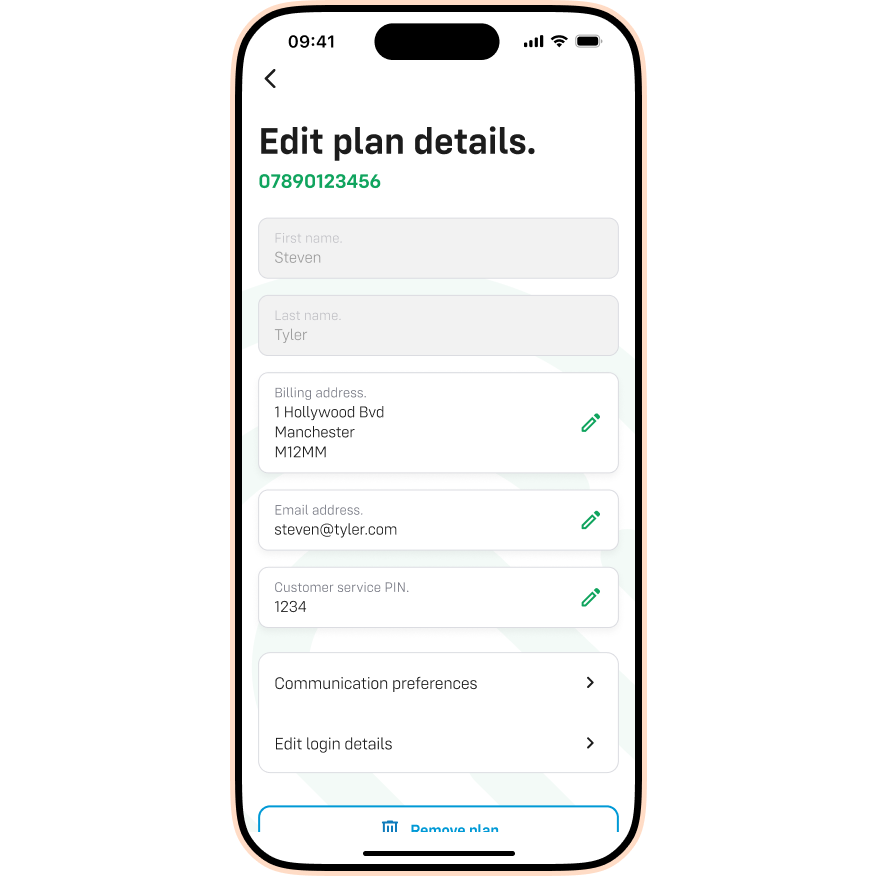
- Tap Communication preferences.
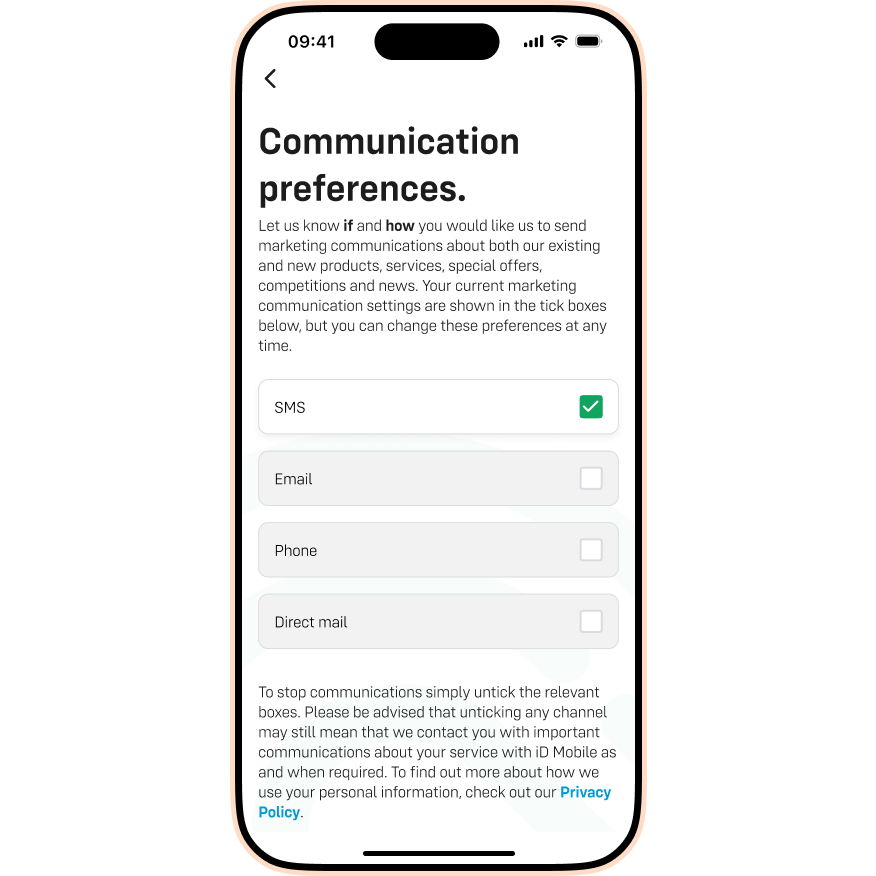
- Opt-in or out by tapping the tick boxes. When you are happy with your choices, tap Save.
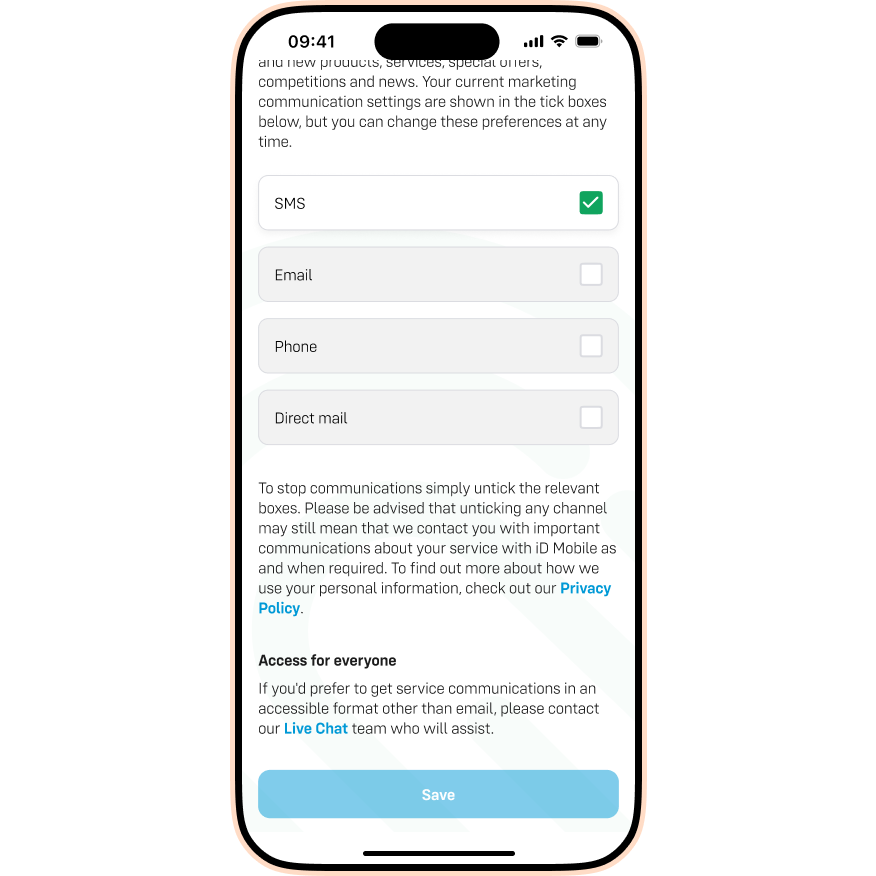
Rest assured, we won’t bombard you with content. If it ever gets too much, you can update your preferences anytime or simply unsubscribe via the link in our emails.
For more details on how we handle your data, please read our Privacy & Cookies Policy.
I can’t access the app or website.
If you are unable to access the app or website to make these changes yourself, simply contact us and our team will update your communication preferences for you.


