I can’t register my second account to see what ungraded choices I have. It does not recognise my phone number. What do I do?
Best answer by andewhite
View originalI can’t register my second account to see what ungraded choices I have. It does not recognise my phone number. What do I do?
Best answer by andewhite
View originalAccording to the online “Pay monthly upgrades: Everything you need to know” forum FAQ, you can also upgrade in-store at Currys or Carphone Warehouse.
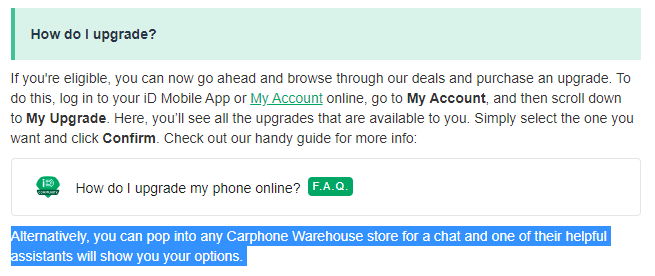
Good luck
The app doesn’t recognise my second phones number so can’t register it and use app
Okay
Click on the “Register” tab.
No will try that
Still says details are incorrect
Okay
For each one, you’ll need to have registered it for its own My iD Account online.
I understand that but it won’t let me register the second one. It says incorrect information but it’s correct
Yes can’t get past that page
Okay
The iD support staff work 9am - 8pm weekdays, and 9am - 6pm at weekends.
Ok thank you
I have the same problem, and I suspect that idmobile are in breach of contract as I cannot check spending and Noone there seems to have a clue! And of course, with no email address for Idmobile, it is next to impossible to get any response. The latest email I hot was complaining that I had canceled my direct debit for my old account, which is terminated. And I can't even contact them as my reply just bounced!
I am thinking of giving up with them.
Hi
We’ll shortly send you a Private Message to your Community account so we can discuss your issue further.
To access your messages, click your profile picture in the top right hand corner and then click ‘Private Messages’.
Alternatively, if you are currently logged in, you can use the following link: https://community.idmobile.co.uk/inbox/overview
We’ll see you there.
Kash
Already have an account? Login
No account yet? It's really easy to register here
Enter your username or e-mail address. We'll send you an e-mail with instructions to reset your password.