I am travelling to Singapore soon but the last time I was there (June), I was not able to use my phone unless it was connected to wifi. Roaming was ON.
What are the steps for being able to make/receive calls and messages?
I am travelling to Singapore soon but the last time I was there (June), I was not able to use my phone unless it was connected to wifi. Roaming was ON.
What are the steps for being able to make/receive calls and messages?
Okay
When you arrive in Singapore you should get a roaming rates message from iD after connecting to their roaming partner’s network.
The iD roaming charges for Singapore are:
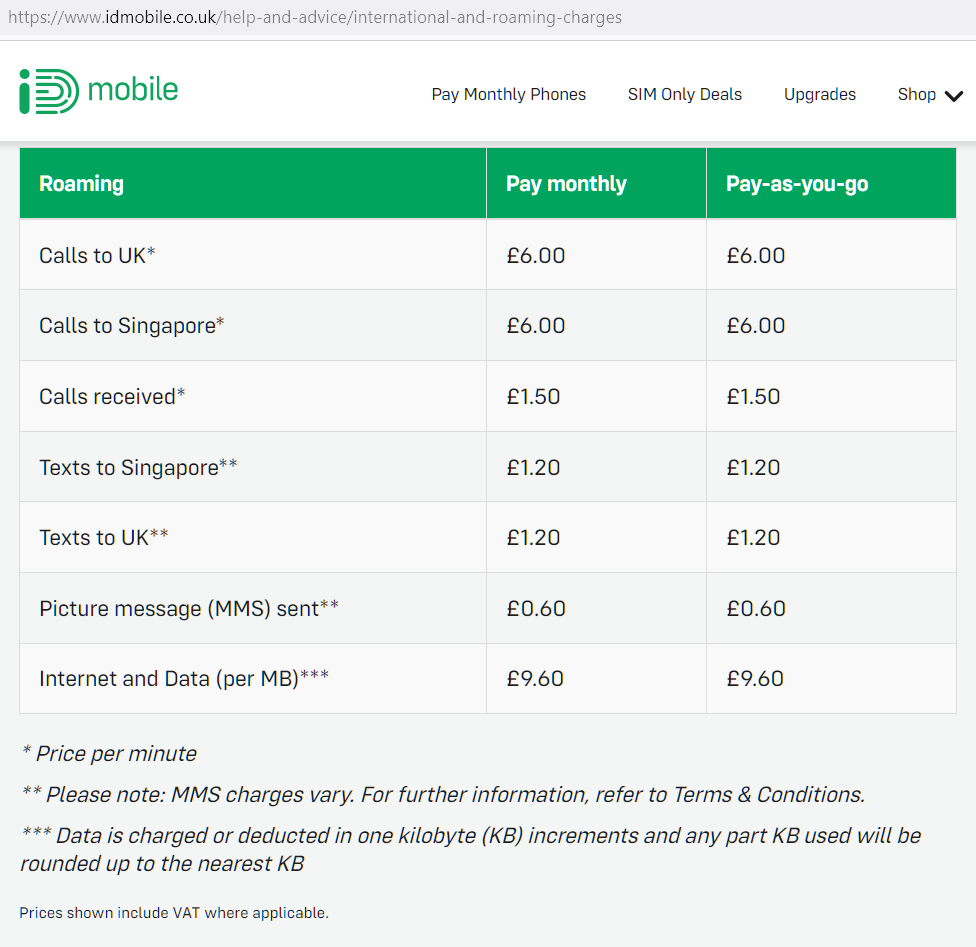
Roaming was enabled on my ID account and in my device settings and my bill cap was set to £20.
However, I still did not connect to the local network provider
Roaming was enabled on my ID account and in my device settings and my bill cap was set to £20.
However, I still did not connect to the local network provider
Okay
Forum members can’t access iD customers accounts, to protect their online privacy and security.
OK, thank you. How do I ask an ID adviser?
OK, thank you. How do I ask an ID adviser?
Try https://idmobile.co.uk/live-chat, or send a PM with Facebook Messenger or X (formerly Twitter).
The advisers work between 9am - 8pm on weekdays - the iD online chatbot works 24/7.
Good luck,
Already have an account? Login
No account yet? It's really easy to register here
Enter your E-mail address. We'll send you an e-mail with instructions to reset your password.