Landed yesterday and I am unable to use mobile data.
Please help
it seems a number of Idmobile customers have this issue
Landed yesterday and I am unable to use mobile data.
Please help
it seems a number of Idmobile customers have this issue
Your iD plan allowances (including data) can’t be used on an inclusive basis in the US,
Have you set your bill cap high enough to cover any roaming mobile data charges for the US?
Are you using a compatible / supported handset for the roaming network you’re trying to use,
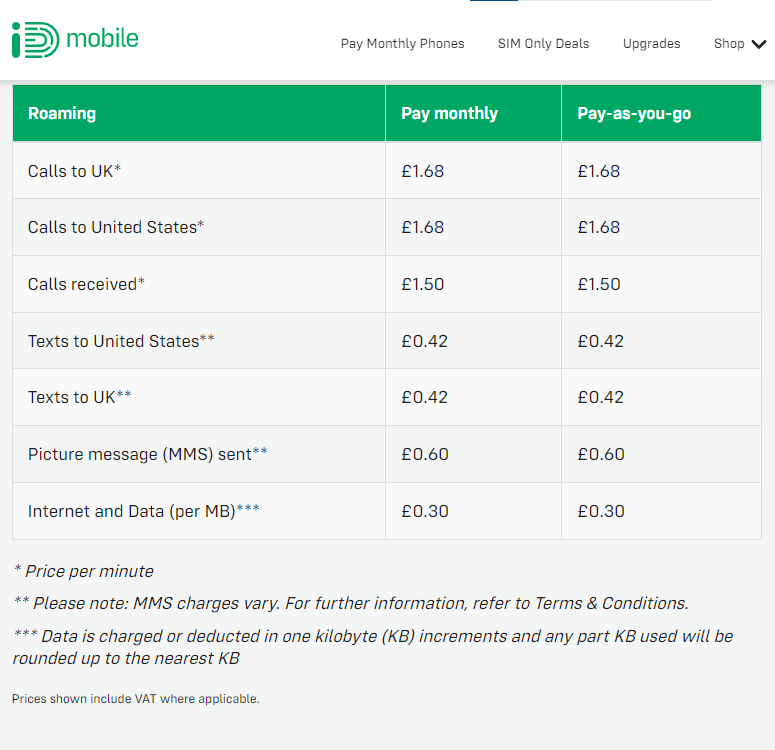
I am aware that my UK bundle does not apply in the US.
Texts and calls work just fine and I am not close to
my bill cap.
i am using an iPhone 14 which I have assumed will be compatible.
Okay
Sometimes performing a NETWORK RESET will fix this - the iOS user guide explains how.
🤞
I am unable to change the APN settings. It seems that they are pre-configured by Idmobile when the phone is sent.
The APN settings is the answer that other people have been given and they have responded in the same way I have - that these cannot be changed.
a network reset seems risky while I am out of the UK as it could stop calls and texts working.
Yeah
The APN value should be “id” (lowercase) - what’s shown in your settings?
Another solution / workaround offered for this issue is described by iD support in a post in the following forum topic:
Have you considered using a data-only eSIM in your iPhone 14,
In 2023, I used a data-only eSIM in my iPhone while travelling in the US, which worked well and was cheaper than using mobile data at the iD 30p per MB rate for the US.
I have thought about that but I am concerned that when I go on holiday to Europe in summer it won’t work either.
This could then impact myself, my wife and daughter too.
so I would like it to be resolved so roaming works.
I have thought about that but I am concerned that when I go on holiday to Europe in summer it won’t work either.
This could then impact myself, my wife and daughter too.
so I would like it to be resolved so roaming works.
Okay
Other topics in this forum, about NO roaming data, could indicate iD Mobile can’t fix the issue.
Hopefully iD Mobile support can fix this issue before your summer holiday,
🍀
Hi
In order to check coverage issues abroad we can only troubleshoot the issue whilst abroad.
Can you please confirm which network partner you are connected to.
You’ll need to connect to AT&T and T-Mobile whilst in the USA.
Kash
I am always connected to AT&T which works fine for calls and SMS but still no mobile data
I am always connected to AT&T which works fine for calls and SMS but still no mobile data
Okay
If this APN value isn’t “id”, your roaming mobile data won’t be available.
That appears as “ID” in uppercase but it doesn’t look like I can edit that value
It’s possible the iD Mobile settings checker might help,
You can try this online at https://www.idmobile.co.uk/help-and-advice/get-your-settings/settings-tool.
Unfortunately
🤔
Hi
Have you tried resetting your network settings while roaming?
For iPhone;
Settings > General > Transfer or Reset [Device] > Reset > Reset Network Settings.
For Android;
Settings > System > Reset options > Reset Wi-Fi, mobile & Bluetooth
Resetting network settings will NOT reset any personal data (Photos, Videos, Contacts etc) only network settings.
Tom
Yes. I was told to do that by Idmobile customer service. Nothing changed though. My issue is supposed to be with technical team now but I haven’t heard anything and I’m going home today
Hi
It can take the Technical Team up to 72 hours to investigate an issue on some occasions.
If you don’t hear back after this time, please let us know.
Kash
If your calls and texts are working, then it’s most likely a problem with the APN settings,
Sometimes roaming partner networks seem to provide an incorrect APN value - should be “id” (in lowercase).
Thanks
Thanks
If you’re using an iPhone device
Sometimes after performing a NETWORK RESET, the APN value gets set correctly.
Sorry to hear that
Do you have a screen-shot showing your APN settings for roaming in the USA?
Which of iD Mobile’s roaming partners are you using in the USA?
I suspect that iOS converts the service provider name to UPPERCASE,
The APN settings are normally shown under MOBILE DATA.
Usually the Settings > Mobile Service > Mobile Data Network option, will allow you to see your APN settings.
The Mobile Data Network doesn’t appear to there on your iPhone, which could be down to the iD Mobile network profile for iPhone devices.
Yes, ID Mobile are aware of this, but there doesn’t seem to be a fix.
Unfortunately
When I’m using my SMARTY SIM card in my iPhone, I’m able to edit my APN settings. Apple will tell you this option is controlled by the network carrier.
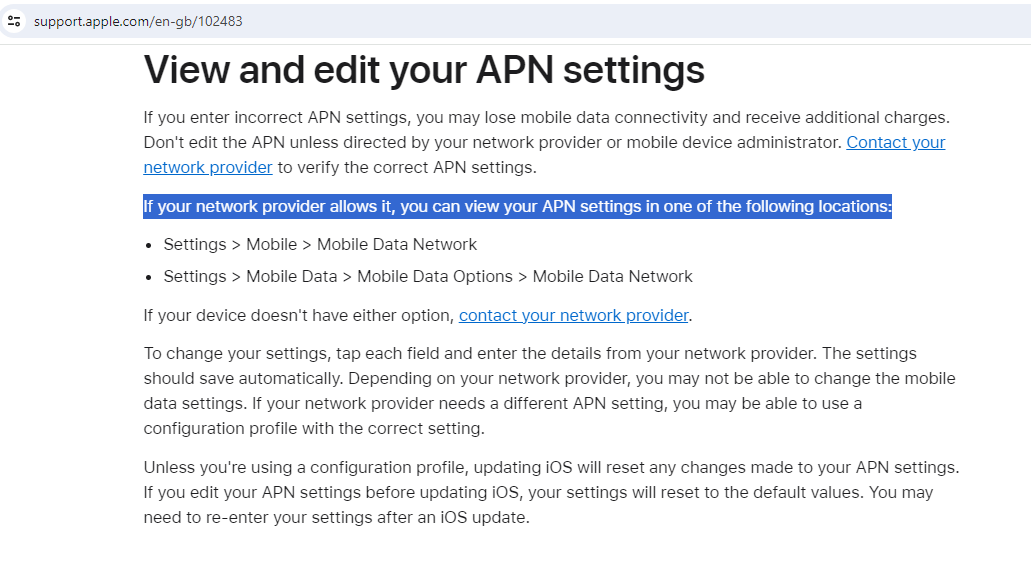
Already have an account? Login
No account yet? It's really easy to register here
Enter your username or e-mail address. We'll send you an e-mail with instructions to reset your password.