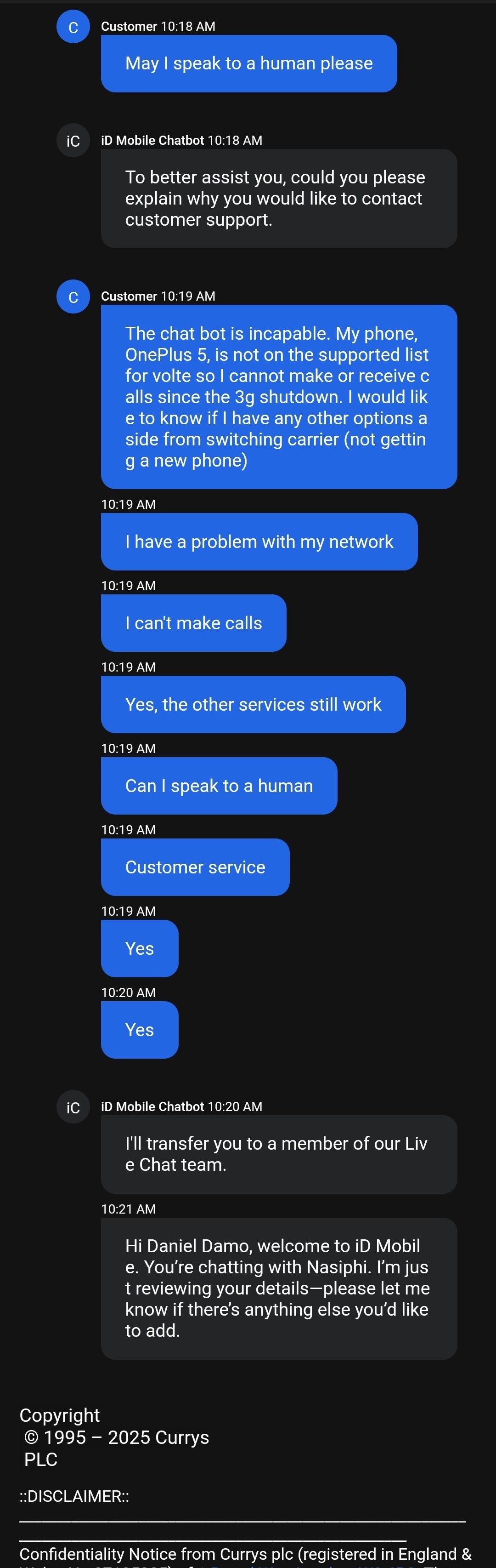A while ago, I stopped being able to receive or make phone calls. Today I decided to do something about it, and after some research I learnt it's probably due to the 3g network being switched off. I also learnt that my phone, OnePlus 5, is not on the list of supported phones for 4g calling, and the guide for turning on 4g calling is not applicable to me (those options aren't available, not even under different names as far as I can tell).
Is there any hope for me or will I need to switch carrier (I am not getting a new phone yet)?
As a side note, the chat bot was about as helpful as a sack of potatoes in this case, and I think it might be easier to find Atlantis than a proper contact method to speak to a human. Please, I don't want to talk to a bot.