Landed yesterday and I am unable to use mobile data.
Please help
it seems a number of Idmobile customers have this issue
Landed yesterday and I am unable to use mobile data.
Please help
it seems a number of Idmobile customers have this issue
I am always connected to AT&T which works fine for calls and SMS but still no mobile data
I am always connected to AT&T which works fine for calls and SMS but still no mobile data
Okay
If this APN value isn’t “id”, your roaming mobile data won’t be available.
That appears as “ID” in uppercase but it doesn’t look like I can edit that value
It’s possible the iD Mobile settings checker might help,
You can try this online at https://www.idmobile.co.uk/help-and-advice/get-your-settings/settings-tool.
Unfortunately
🤔
Hey
Surely iD Mobile must be aware the configuration profile they provide for iPhone devices - on the iD mobile network - DOES NOT allow user access to the APN settings?
Hi
We would need to escalate any roaming issues to see what the Technical Team advises.
As
Further to this it also allows us to check what is going on with the APN settings issue and collate the information to see what can be done to provide a permanent fix.
Kash
Hi
We would need to escalate any roaming issues to see what the Technical Team advises.
As
Further to this it also allows us to check what is going on with the APN settings issue and collate the information to see what can be done to provide a permanent fix.
Kash
Thank you
Surely, iD Mobile can confirm or deny whether an iPhone device can access APN settings?
This is not just a roaming issue, it also happens in the UK.
The evidence appears to indicate iD Mobile DO NOT allow access to the APN settings on iPhone devices, which is something controlled by the service provider as suggested by Apple support:
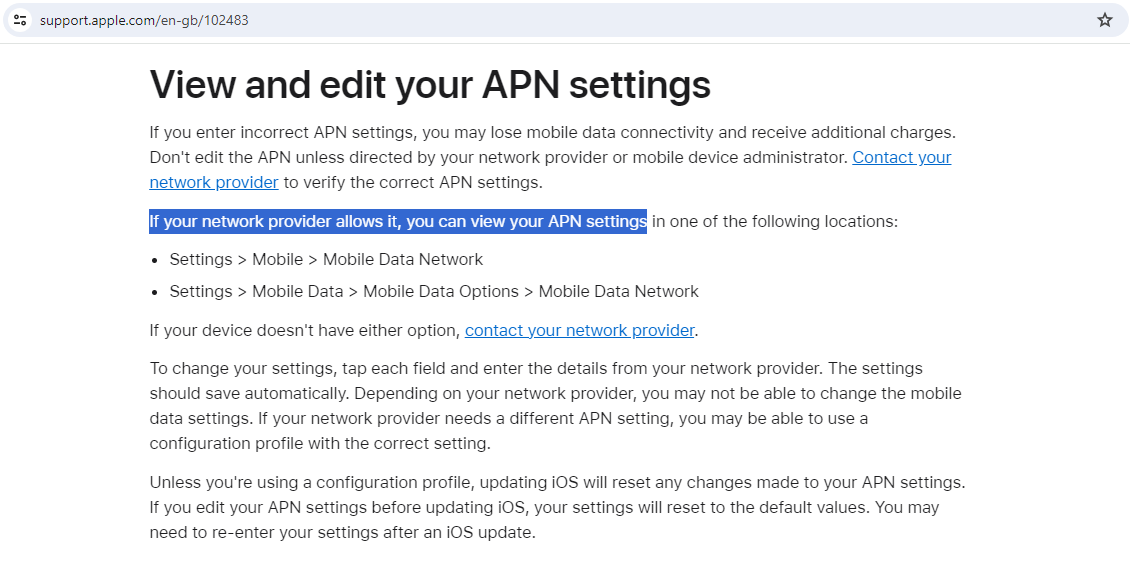
I am unable to change the APN settings. It seems that they are pre-configured by Idmobile when the phone is sent.
The APN settings is the answer that other people have been given and they have responded in the same way I have - that these cannot be changed.
a network reset seems risky while I am out of the UK as it could stop calls and texts working.
Yeah
The APN value should be “id” (lowercase) - what’s shown in your settings?
Another solution / workaround offered for this issue is described by iD support in a post in the following forum topic:
Have you considered using a data-only eSIM in your iPhone 14,
In 2023, I used a data-only eSIM in my iPhone while travelling in the US, which worked well and was cheaper than using mobile data at the iD 30p per MB rate for the US.
Already have an account? Login
No account yet? It's really easy to register here
Enter your E-mail address. We'll send you an e-mail with instructions to reset your password.