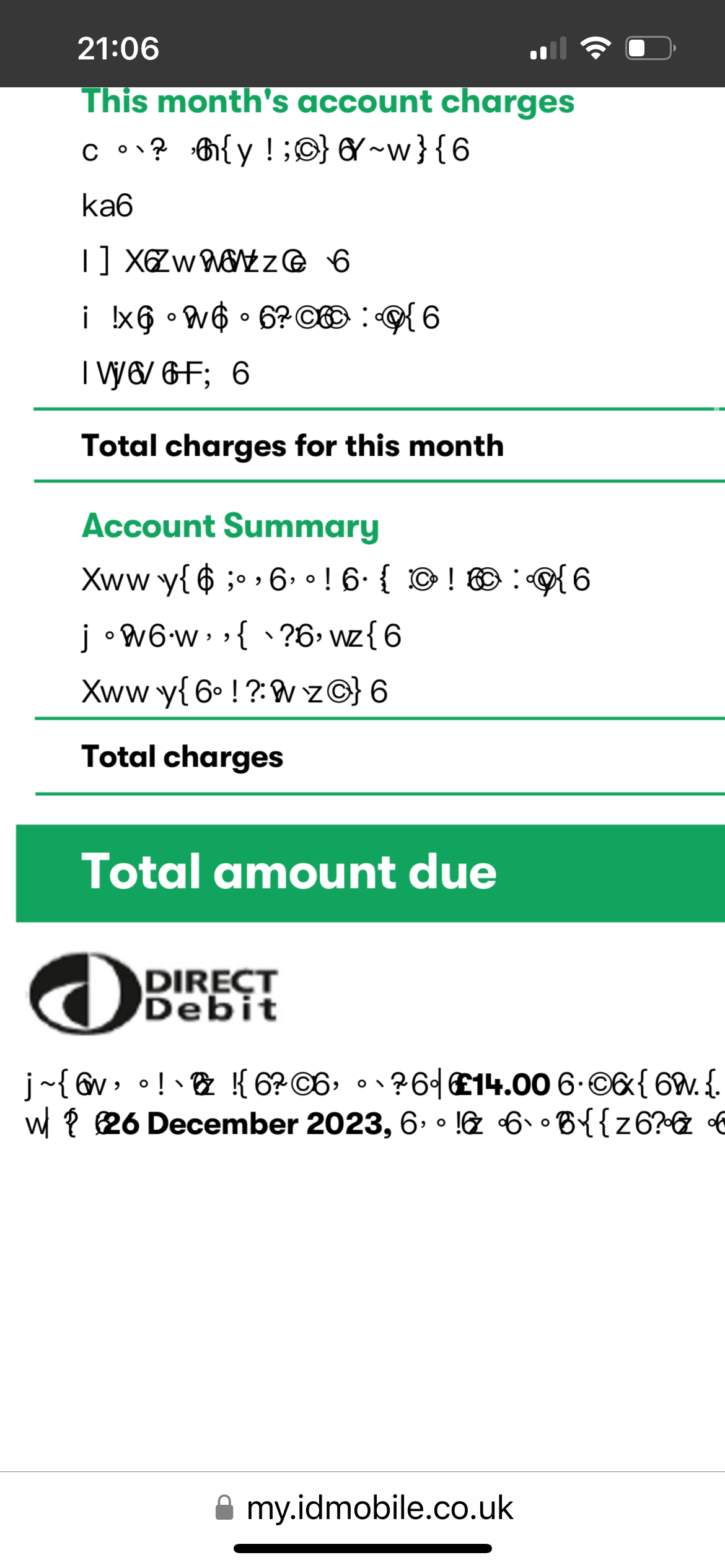Hi @SirCharles, thanks for attaching the screenshot, that helps.
We have identified an issue for some customers using the App and trying to view their bills when on iOS 17. Some customers when opening the PDF may not be able to view the full breakdown of the bill, and it may appear jumbled or unclear. This is not an iD Mobile issue specifically or a problem with the service. We have seen many comments online about people using iOS 17 and having issues viewing PDF’s with all companies, so this is an iOS issue.
We don’t have timescales for when Apple can fix this issue unfortunately, so we recommend customers use free PDF viewer Apps as an alternative until Apple resolve the problem. For example, the Adobe Acrobat Reader App and the PDF Viewer app are both available on the App store and can be used to view our PDF bills from our App.
-Lauren